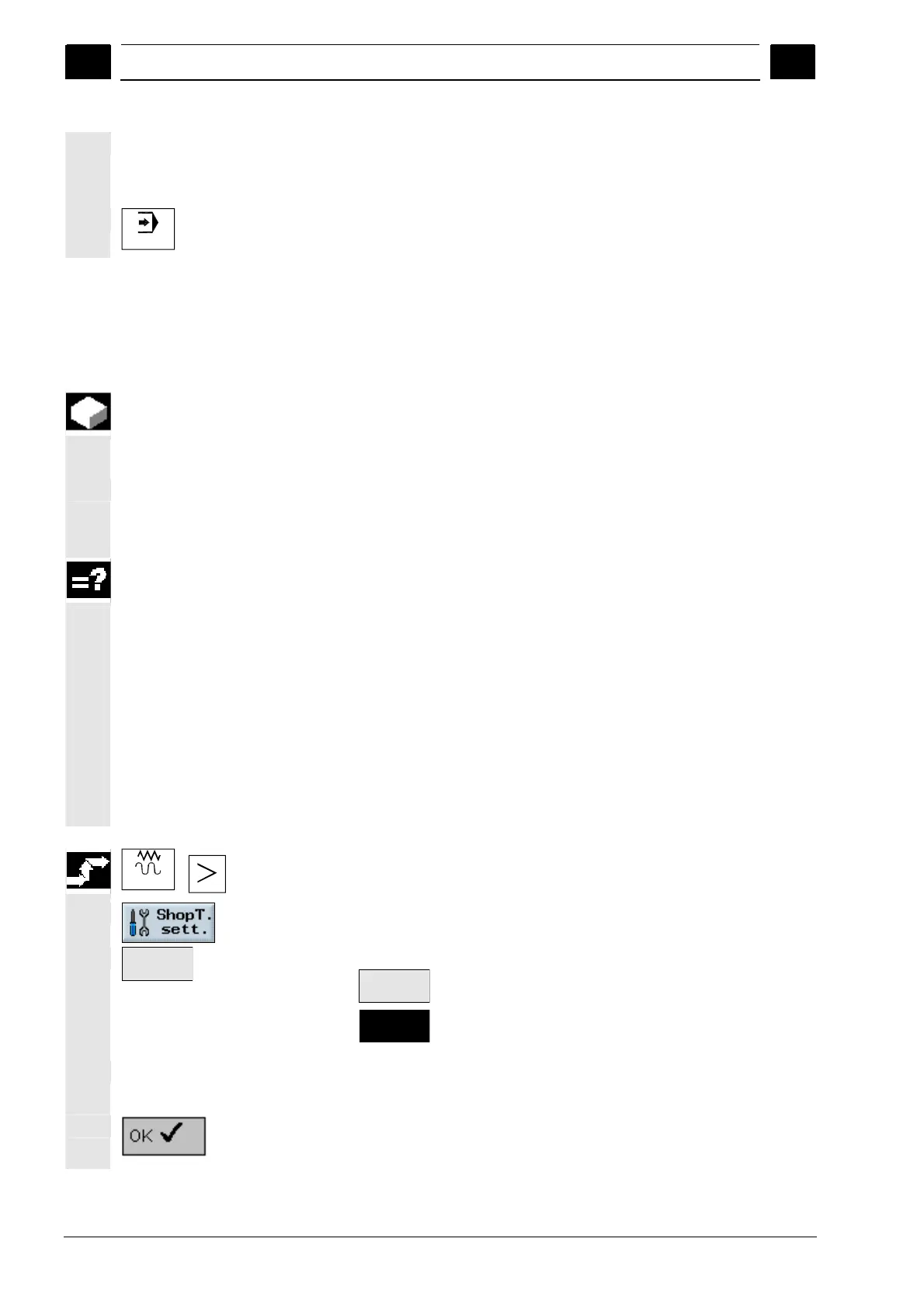2
Setting Up the Machine 08/2005
2.4 Settin
s for the machine
2
♥ Siemens AG, 2005. All rights reserved
2-50 SINUMERIK 840D sl Operation/Programming ShopTurn (BAT) – 08/2005 Edition
Machine Auto
In automatic mode, you can execute a program completely or only
partially. You can also trace execution of the program in a graphical
display on the screen.
Auto
You can select "Machine Auto" via the "Auto" key.
2.4 Settings for the machine
2.4.1 Switching unit of measure (millimeters/inches)
You can set millimeters or inches as the unit of measure. Switching
the unit of measure is done for the entire machine, i.e. ShopTurn
automatically converts all the specifications to the new unit of measure
such as:
Positions
Tool offsets
Work offsets
Independently of the general machine setting, you can change the unit
of measure for manual mode (see Sec. "Settings for Manual Mode") or
change it again for individual programs (see Sec. "Creating a New
Program"). These settings for the unit of measure are only relative to
the programmed positions. Tool offsets, zero-point offsets, etc. remain
in the unit of measure of the entire machine.
If, for example, you have set millimeters as the unit of measure for the
machine, but a workpiece drawing is scaled in inches, you can select
inches as the unit of measure for this program. This means that during
programming, you can directly specify the positions in inches. On the
other hand, tool offsets, feedrates, etc. must be set in millimeters as
usual.
Jog
Open the extended horizontal softkey bar in "Machine Manual"
mode.
Press the "ShopT. sett." softkey.
Inch
Press the "Inch" softkey.
Inch
Unit of measure: Millimeters (softkey is deselected.)
Inch
Unit of measure: Inch (softkey is selected.)
A prompt asks you whether the unit of measure should really be
switched.
Press the "OK" softkey.
The unit of measure for the entire machine is adapted.
