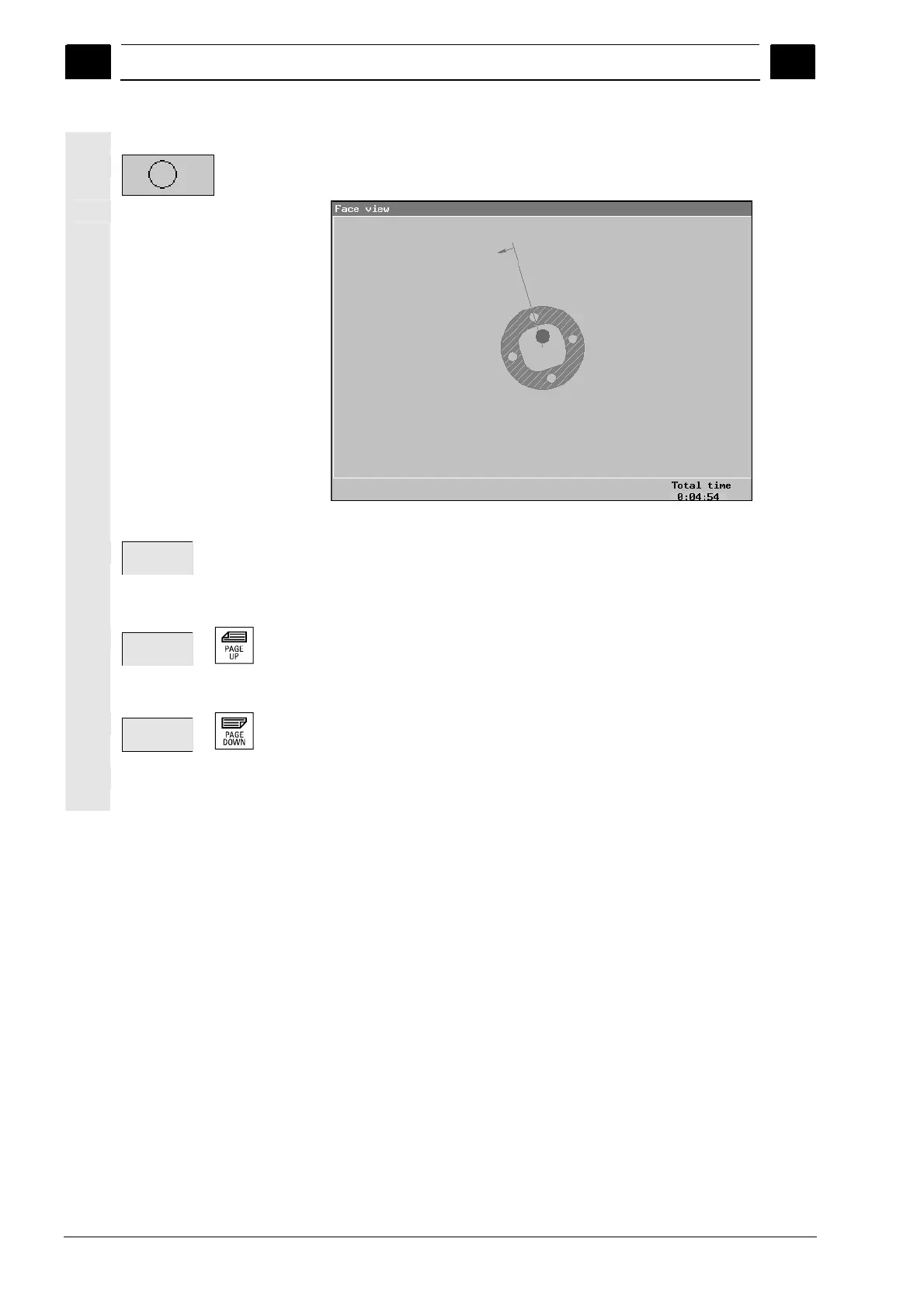3
Machining the Workpiece 08/2005
3.11 Simulatin
machinin
3
♥ Siemens AG, 2005. All rights reserved
3-116 SINUMERIK 840D sl Operation/Programming ShopTurn (BAT) – 08/2005 Edition
Front view
Press the "Front view" softkey.
Front view
Details
>
Press the "Details" softkey, if you want to pan the cross-section in
the Z direction.
-and-
Z Cut
+
or
Press the "Z Cut +" or "Page Up" key in order to pan the cross-
section in a positive Z direction.
-or-
Z Cut
-
or
Press the "Z Cut -" or "Page Down" key in order to pan the cross-
section in a negative Z direction.
You can find further information on changing the cut-away in Sec.
"Changing the cut-away".
