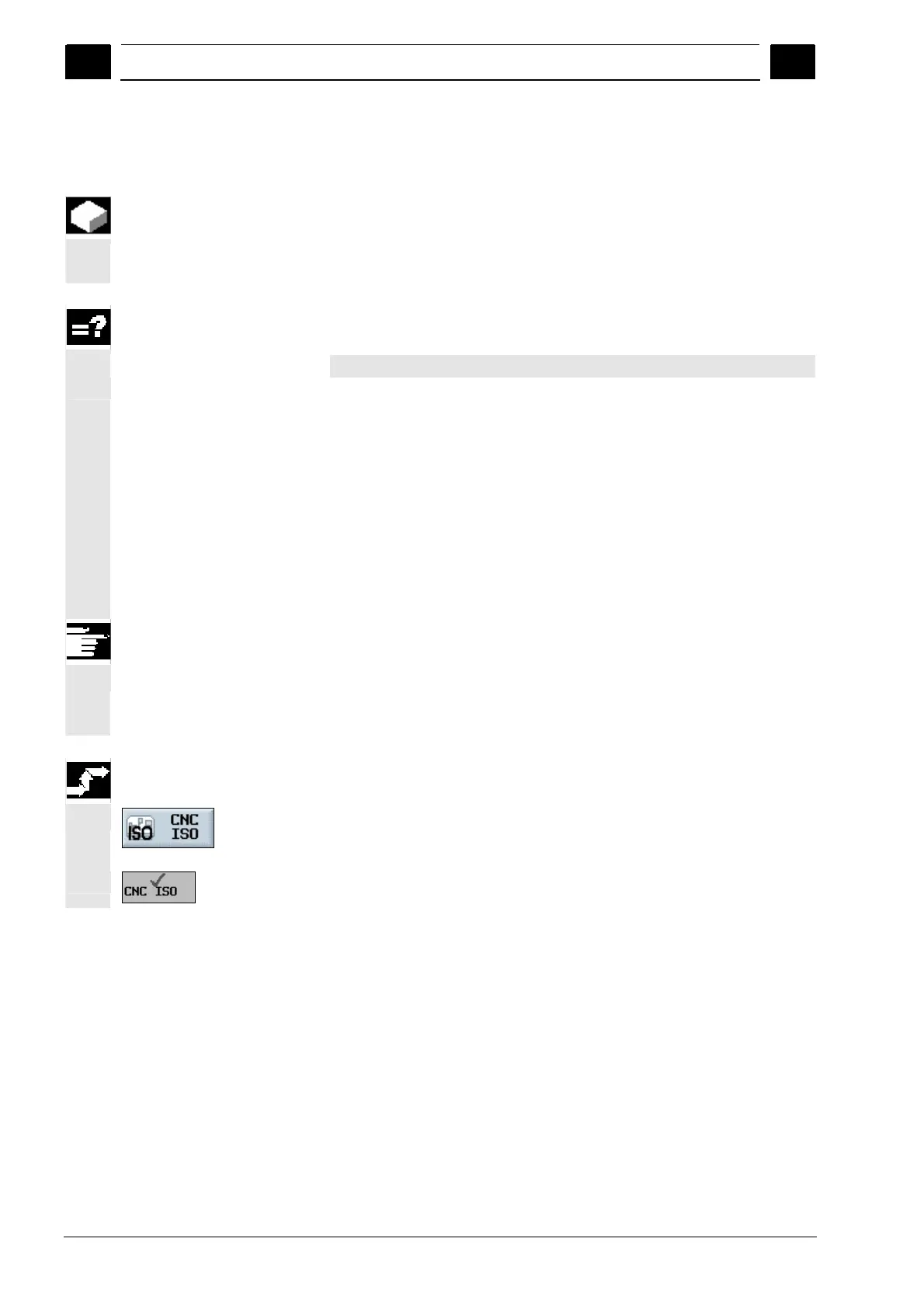1
Introduction 08/2005
1.3 O
erator interface
1
♥ Siemens AG, 2005. All rights reserved
1-42 SINUMERIK 840D sl Operation/Programming ShopTurn (BAT) – 08/2005 Edition
1.3.5 CNC-ISO operator interface
From the ShopTurn operator interface, you can switch to the CNC
operator interface.
There, you can activate remote diagnostics. This allows the controller
to be operated via an external computer.
The machine manufacturer must have released the change from the
ShopTurn operator interface to the CNC-ISO operator interface.
Please also refer to the machine manufacturer's instructions.
You can find a detailed description of the CNC-ISO operator interface
in:
References: /BEM/, HMI Embedded Operator's Guide
SINUMERIK 840D sl
/BAD/, Operator's Guide HMI Advanced
SINUMERIK 840D/840Di/810D/840D sl
/PG/, Programming Guide Fundamentals
SINUMERIK 840D/840Di/810D/840D sl
/PGA/, Programming Guide Advanced
SINUMERIK 840D/840Di/810D
The remote diagnosis is a software option.
For further information about remote diagnosis, please refer to:
References: /FB/, Description of Functions, Extension Functions,
F3 Remote diagnosis
CNC-ISO operator
interface
Press the "CNC ISO" softkey in the horizontal softkey bar.
-and-
Then press the "CNC ISO" softkey in the vertical softkey bar.
