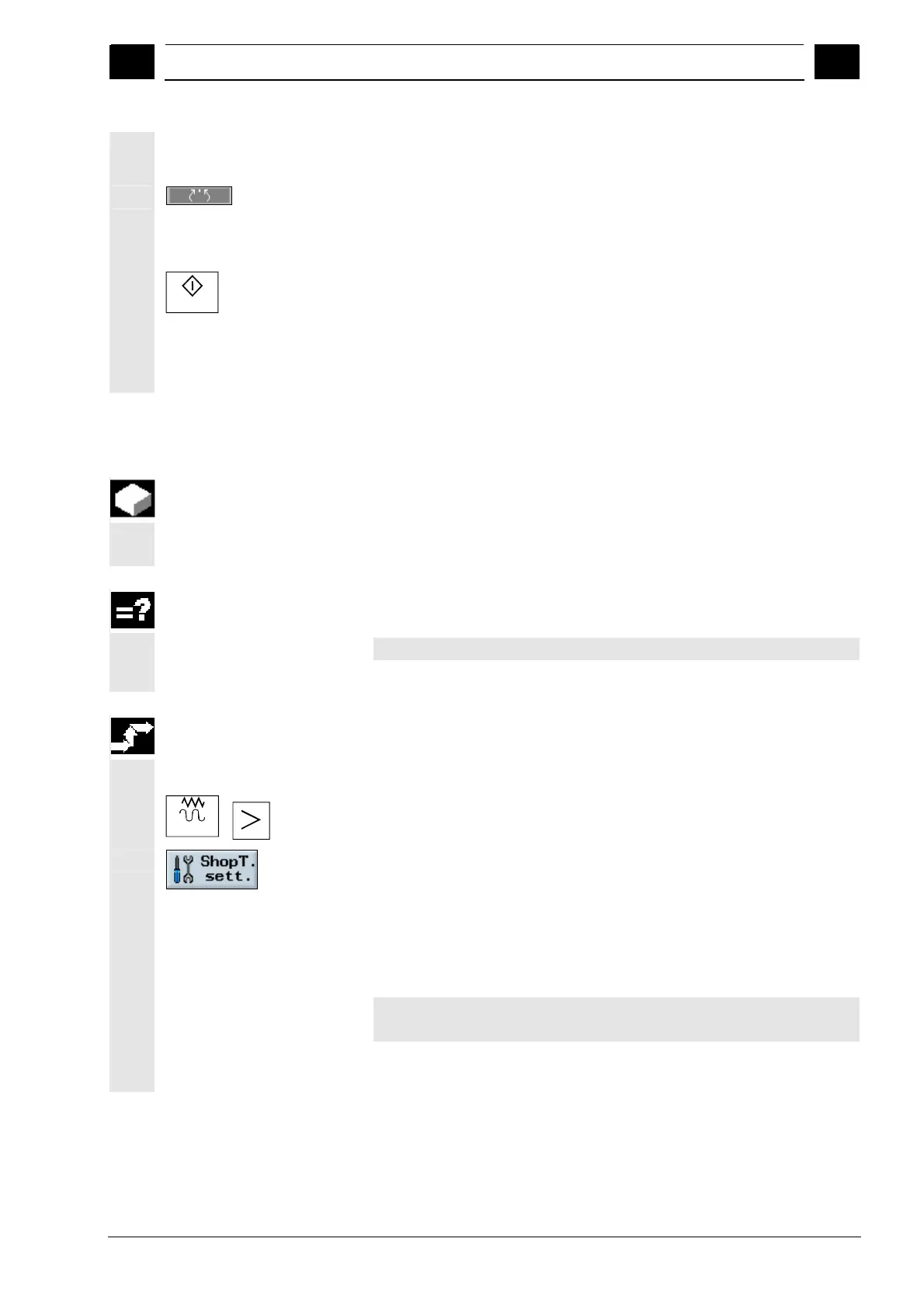2
08/2005 Setting Up the Machine
2.8 Manual mode
2
♥ Siemens AG, 2005. All rights reserved
SINUMERIK 840D sl Operation/Programming ShopTurn (BAT) – 08/2005 Edition 2-79
Select the main spindle (S1), the tool spindle (S2), or the counter-
spindle (S3).
In the lower field, select the "Spindle position" function.
In the "Stop-Pos." parameter field, enter the desired spindle
position (in degrees).
Cycle Start
Press the "Cycle Start" key.
A stationary spindle is positioned via the shortest possible route.
A rotating spindle is positioned as it continues to turn in the same
direction.
2.8.2 Traversing the axes
You can traverse the axes in manual mode via the Increment and Axis
keys or handwheels. During a traverse initiated from the keyboard, the
selected axis moves by a specified increment with the programmed
setup feedrate.
Depending on the machine manufacturer’s settings, you can
simultaneously traverse the axes.
Please also refer to the machine manufacturer's instructions.
The feedrate/rapid traverse override is in effect during the traversing.
Traversing the axes
using the keyboard
If required, select a tool (see Sec. "Selecting a tool and spindle").
Jog
Open the extended horizontal softkey bar in "Machine Manual"
mode.
Press the "ShopT. sett." softkey.
Enter the desired value for the "Set-up feedrate" parameter in
mm/min and mm/rev.
As to which of the two feedrates are used during the traversing of the
axes, please see the machine manufacturer’s specifications.
As to which of the two feedrates are used during the traversing of the
axes, please see the machine manufacturer’s specifications.
You can move the axes in fixed or variable increments.
