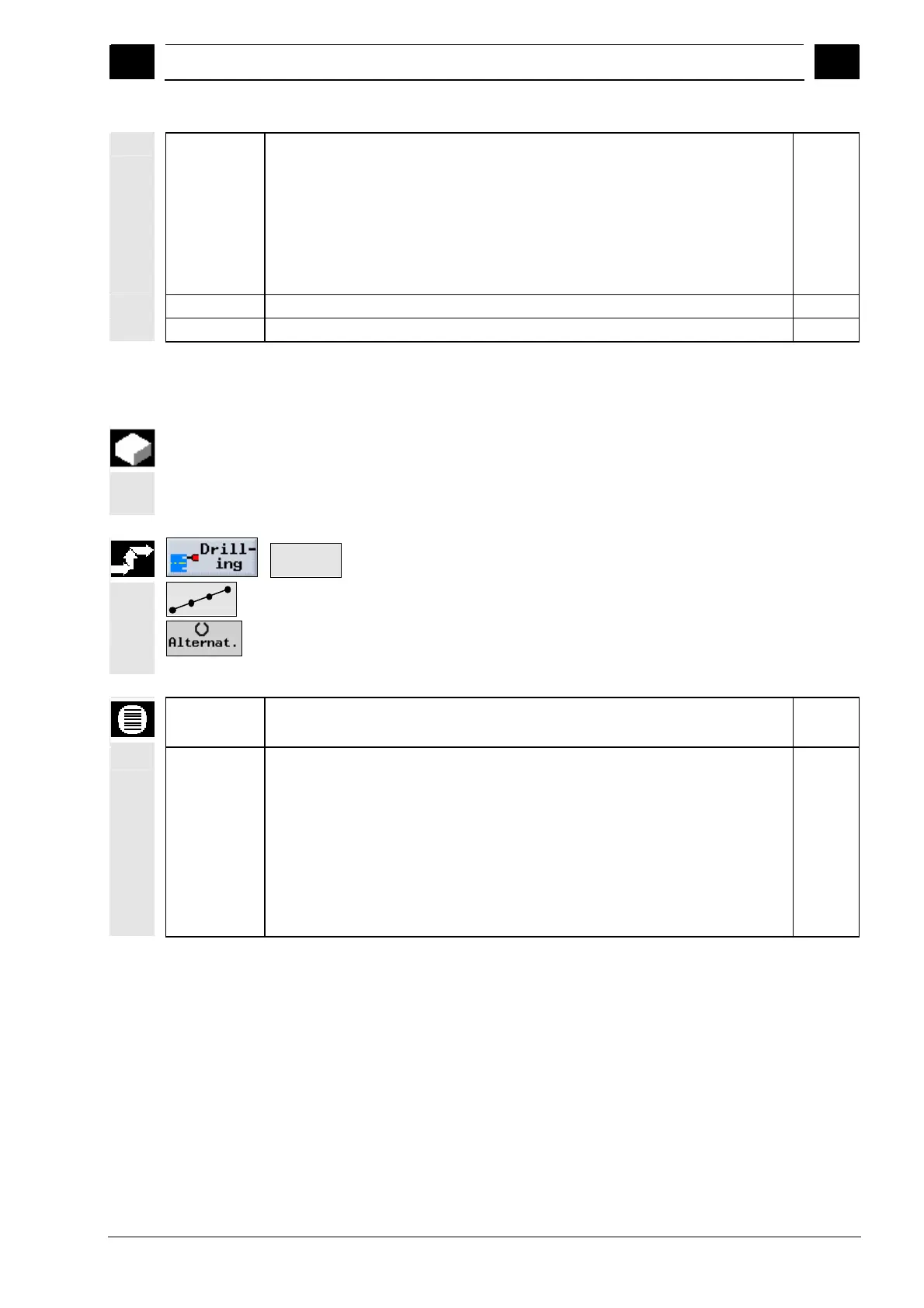5
08/2005 ShopTurn Functions
5.2 Drillin
5
♥ Siemens AG, 2005. All rights reserved
SINUMERIK 840D sl Operation/Programming ShopTurn (BAT) – 08/2005 Edition 5-183
X0
C0
Y0
Z0
α0
Peripheral surface Y:
X coordinate of the reference point (abs.)
Reference point
Y coordinate of the reference point – first position (abs.)
Z coordinate of the reference point – first position (abs.)
Angle of rotation of line with reference to Y axis
Positive angle: Line is rotated counterclockwise.
Negative angle: Line is rotated clockwise.
mm
Degrees
mm
mm
Degrees
L Position spacing mm
N Number of positions
5.2.10 Matrix position pattern
The "Matrix position pattern" function is used to program any number
of positions that lie equidistant on several parallel straight lines.
If you want to program a rhombus-shaped matrix, enter the angle
αX
or αY.
Positions >
¾ Press the "Drilling", "Positions" and "Line/Matrix/Box" soft keys.
¾ Select the “Matrix” position pattern in the "Line/Matrix/Box”
parameter field.
Parameters Description Unit
Position Select from 8 different positions:
End face/End face C – Front
End face/End face C – Rear
Peripheral surface/Peripheral surface C – Inner
Peripheral surface/Peripheral surface C – Outer
End face Y – Front (only when Y axis exists)
End face Y – Rear (only when Y axis exists)
Peripheral surface Y – inner (only when Y axis exists)
Peripheral surface Y – Rear (only when Y axis exists)
