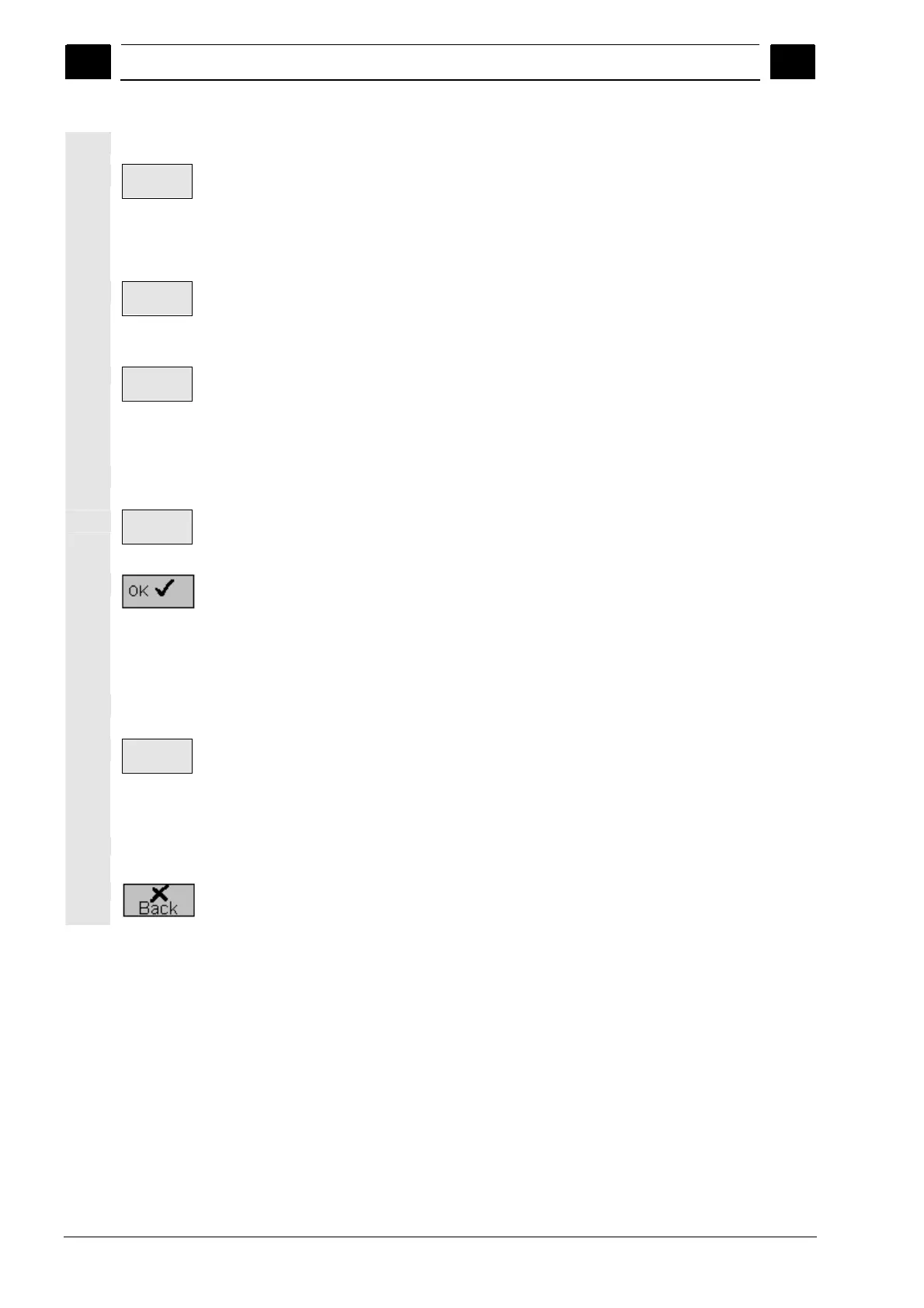4
Creating a ShopTurn Program 08/2005
4
♥ Siemens AG, 2005. All rights reserved
4-150 SINUMERIK 840D sl Operation/Programming ShopTurn (BAT) – 08/2005 Edition
Find
Search
>
Press the "Search" softkey.
Enter a block number or text.
Select whether the search is to commence at the start of the
program or the current cursor position.
Search
Press the "Search" softkey.
ShopTurn searches throughout the program. The cursor highlights the
search hit.
Find
next
Press the "Find next" softkey to continue the search, as
necessary.
Contour: Renaming
Place the cursor on a contour in the machining plan.
Rename
Press the "Rename" softkey.
Enter a new name for the contour.
Press the "OK" softkey.
The name of the contour is changed and displayed in the machining
plan.
Numbering program
blocks
Renumber
Press the "Renumber" softkey.
The program blocks are renumbered in ascending order.
Closing the program
editor
Press the "Back" softkey to close the program editor.
