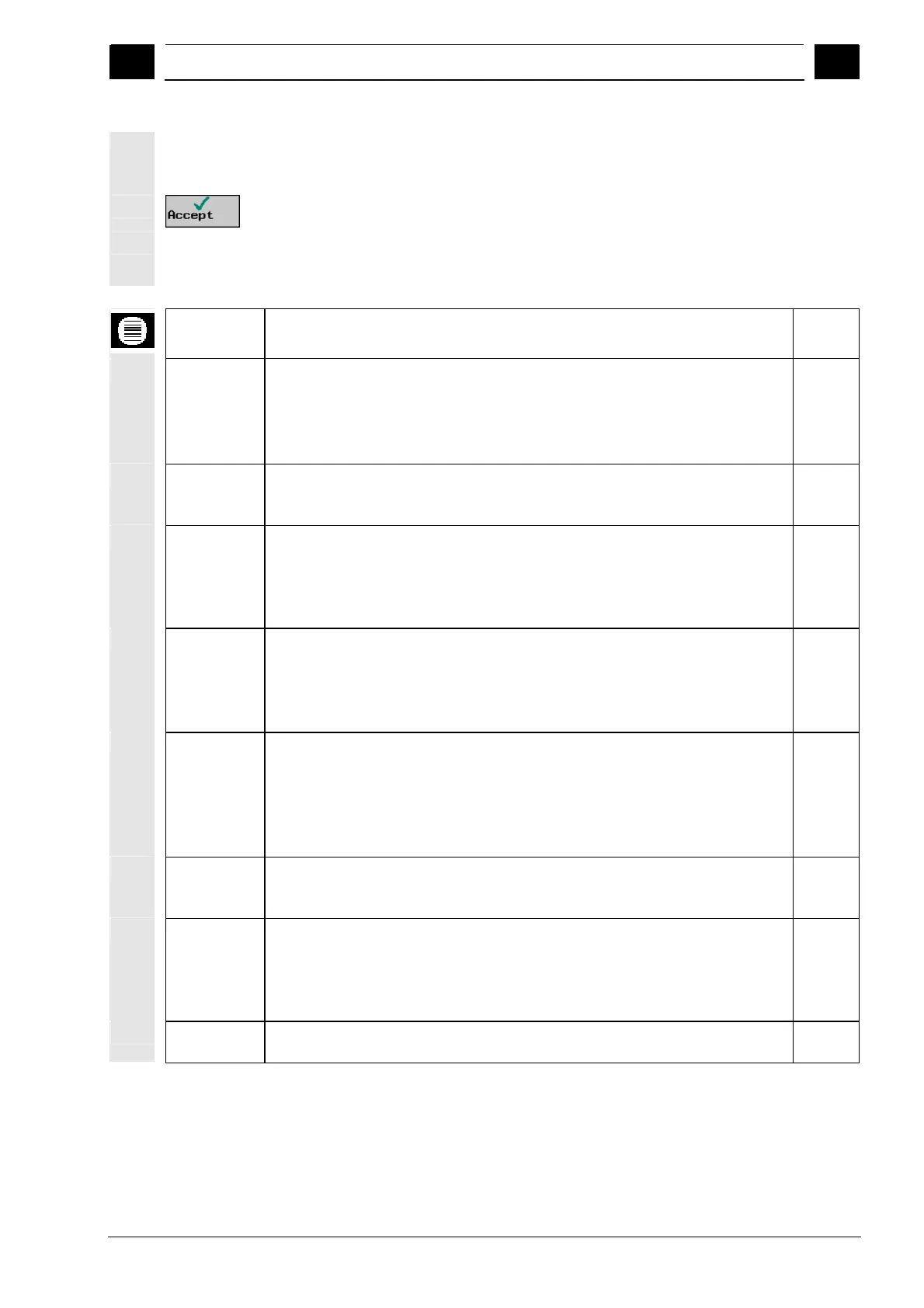5
08/2005 ShopTurn Functions
5.6 Contour millin
5
♥ Siemens AG, 2005. All rights reserved
SINUMERIK 840D sl Operation/Programming ShopTurn (BAT) – 08/2005 Edition 5-273
¾ Enter the starting point for the contour in polar coordinates.
¾ Enter any additional commands in G code format, as required.
¾ Press the "Accept" softkey.
¾ Enter the individual contour elements (see Sec. "Creating contour
elements").
Parameters Description Unit
Position Select from 4 different positions:
End face/End face C
Peripheral surface/Peripheral surface C
End face Y (only when Y axis exists)
Peripheral surface Y (only when Y axis exists)
X
Y
End face/End face C and End face Y - Cartesian:
Start point in X direction (abs.)
Start point in Y direction (abs.)
mm
mm
X
Y
L1
. 1
End face/End face C and End face Y - Polar:
Pole position in X direction (abs.)
Pole position in Y direction (abs.)
Distance between pole and start point for contour (abs.)
Polar angle between pole and start point for contour (abs.)
mm
mm
mm
Degrees
¬
Y
Yα
Z
Peripheral surface/Peripheral surface C - Cartesian:
Cylinder surface
Start point in Y direction (abs.) – (calculated from Yα or vice versa)
Starting angle (abs.) – (calculated from Y or vice versa)
Start point in Z direction (abs.)
mm
mm
Degrees
mm
¬
Y
Z
L1
. 1
Peripheral surface/Peripheral surface C - Polar:
Cylinder surface
Pole position in Y direction (abs.)
Pole position in Z direction (abs.)
Distance between pole and start point for contour (abs.)
Polar angle between pole and start point for contour (abs.)
mm
mm
mm
mm
Degrees
Y
Z
Peripheral surface Y - Cartesian:
Start point in Y direction (abs.)
Start point in Z direction (abs.)
mm
mm
Y
Z
L1
. 1
Peripheral surface Y - Polar:
Pole position in Y direction (abs.)
Pole position in Z direction (abs.)
Distance between pole and start point for contour (abs.)
Polar angle between pole and start point for contour (abs.)
mm
mm
mm
Degrees
Additional
command
Any additional command in G code format
