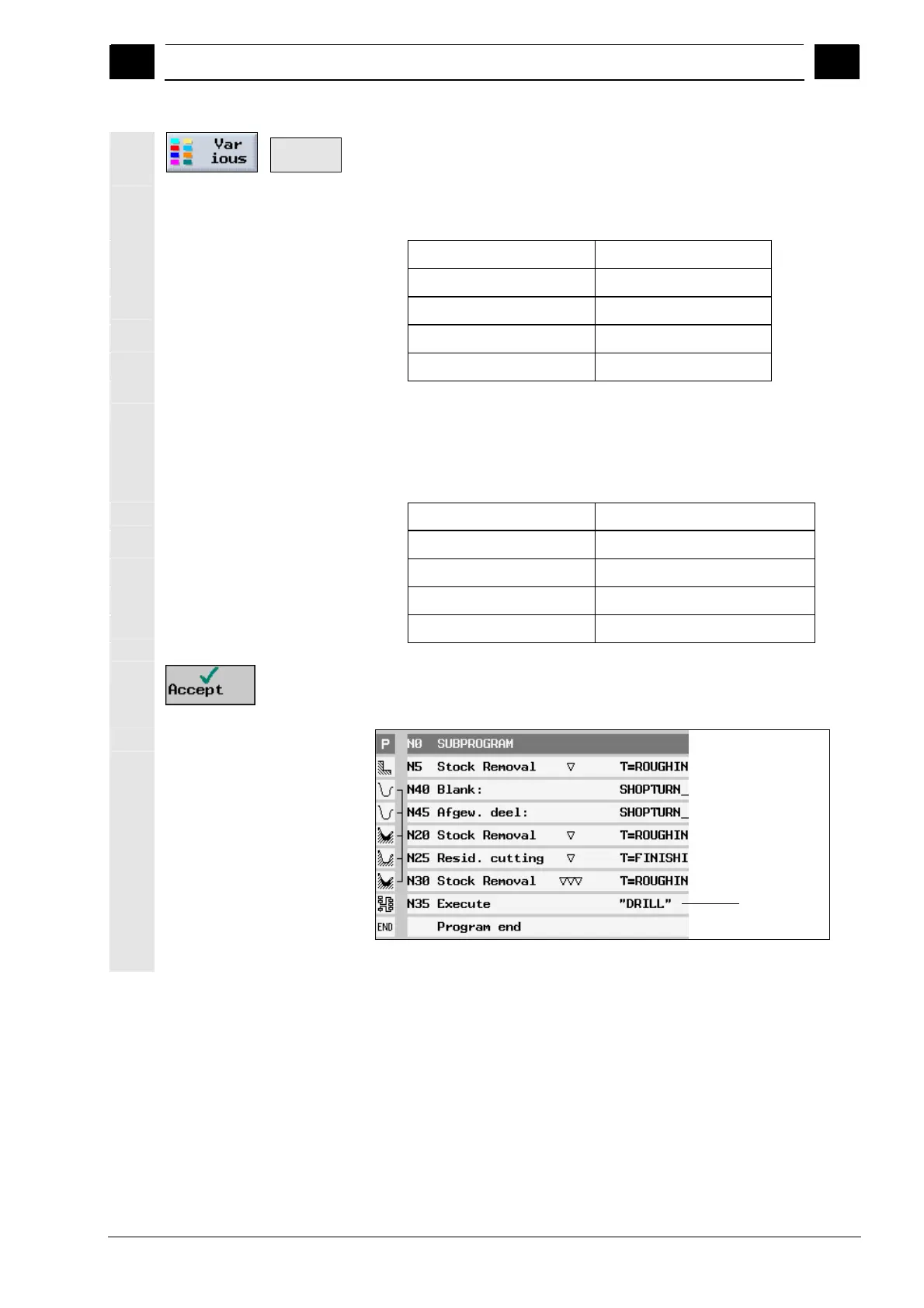5
08/2005 ShopTurn Functions
5.7 Callin
a subroutine
5
♥ Siemens AG, 2005. All rights reserved
SINUMERIK 840D sl Operation/Programming ShopTurn (BAT) – 08/2005 Edition 5-313
Sub-
routine >
Press the "Various" and "Subroutine" softkeys.
Enter the path of the subroutine if the desired subroutine is not
stored in the same directory as the main program.
Directory Path to enter
ShopTurn ShopTurn
Separate directory XYZ XYZ
Part programs MPF
Subprograms SPF
Enter the name of the subroutine that you want to insert.
You only need to enter the file extension (*.mpf or *.spf) if the
subroutine does not have the file extension specified for the
directory in which the subroutine is stored.
Directory Specified file extension
ShopTurn *.mpf
Separate directory XYZ *.mpf
Part programs *.mpf
Subprograms *.spf
Press the "Accept" softkey.
The subroutine call is inserted in the main program.
Subroutine call
"DRILL"
Subroutine call
