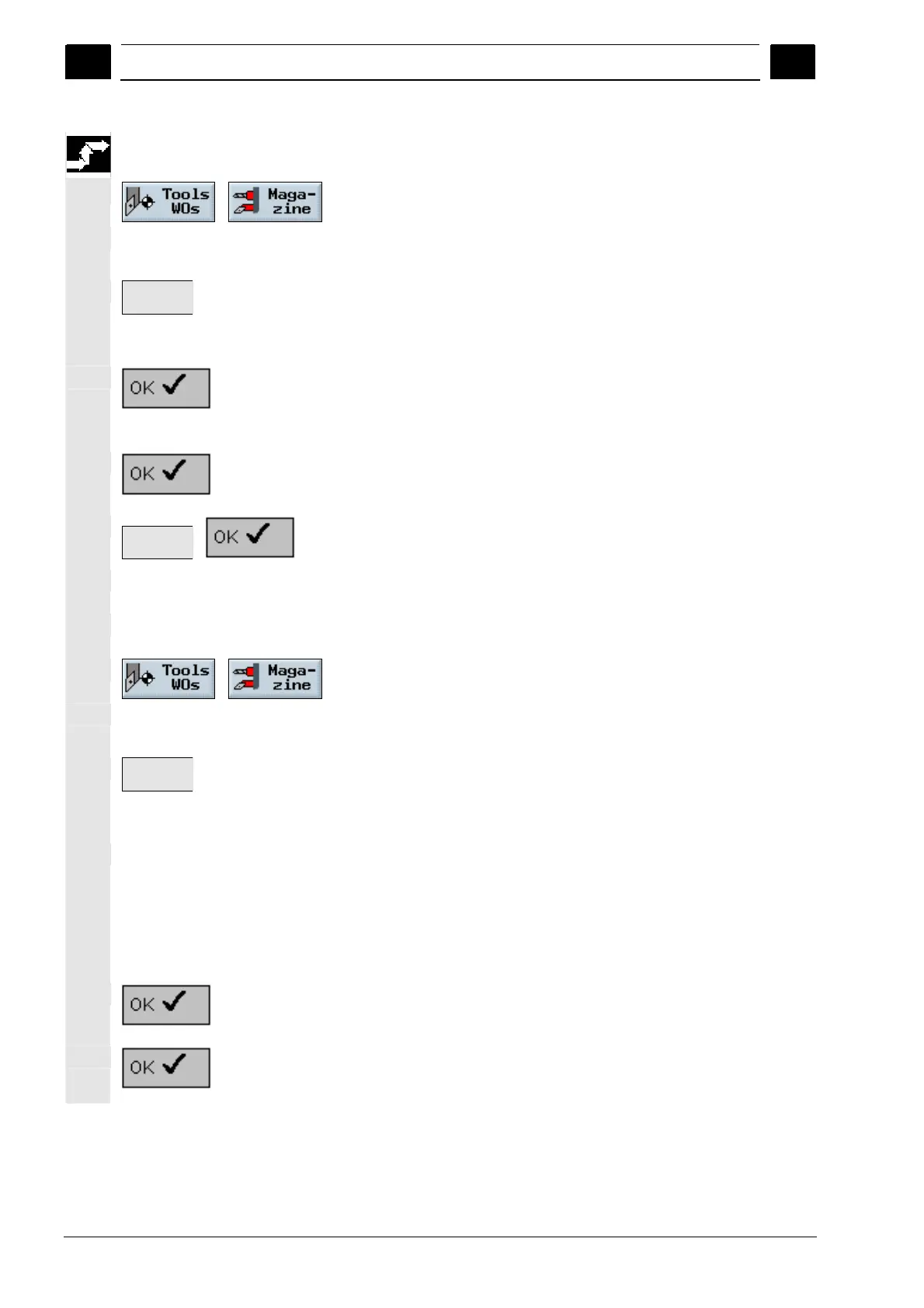8
Tool Management 08/2005
8.6 Relocatin
a tool
8
♥ Siemens AG, 2005. All rights reserved
8-368 SINUMERIK 840D sl Operation/Programming ShopTurn (BAT) – 08/2005 Edition
Specifying an empty
location
Select the "Magazine" softkey in the "Tools WOs" operating area.
Place the cursor on the tool that you wish to relocate to a different
magazine location.
Relocate
Press the "Relocate" softkey.
The "Empty location" window appears. The "Location" field is
initialized with the number of the first empty magazine location.
Press the "OK" softkey to relocate the tool to the suggested
location.
-or-
Enter the location number you require and press the "OK" softkey.
-or-
Spindle
Press the "Spindle" and "OK" softkeys to load a tool into the
spindle.
The tool is relocated to the specified magazine location.
Finding an empty
location
Select the "Magazine" softkey in the "Tools WOs" operating area.
Place the cursor on the tool that you wish to relocate to a different
magazine location.
Relocate
Press the "Relocate" softkey.
The "Empty location" window appears. The "Location" field is
initialized with the number of the first empty magazine location.
Enter the magazine number and a "0" for the location number if
you wish to search for an empty location in a particular magazine.
-or-
Enter a "0" for the magazine number and location number if you
wish to search for an empty location in all magazines.
Press the "OK" softkey.
An empty location is suggested.
Press the "OK" softkey.
The tool is relocated to the suggested magazine location.
