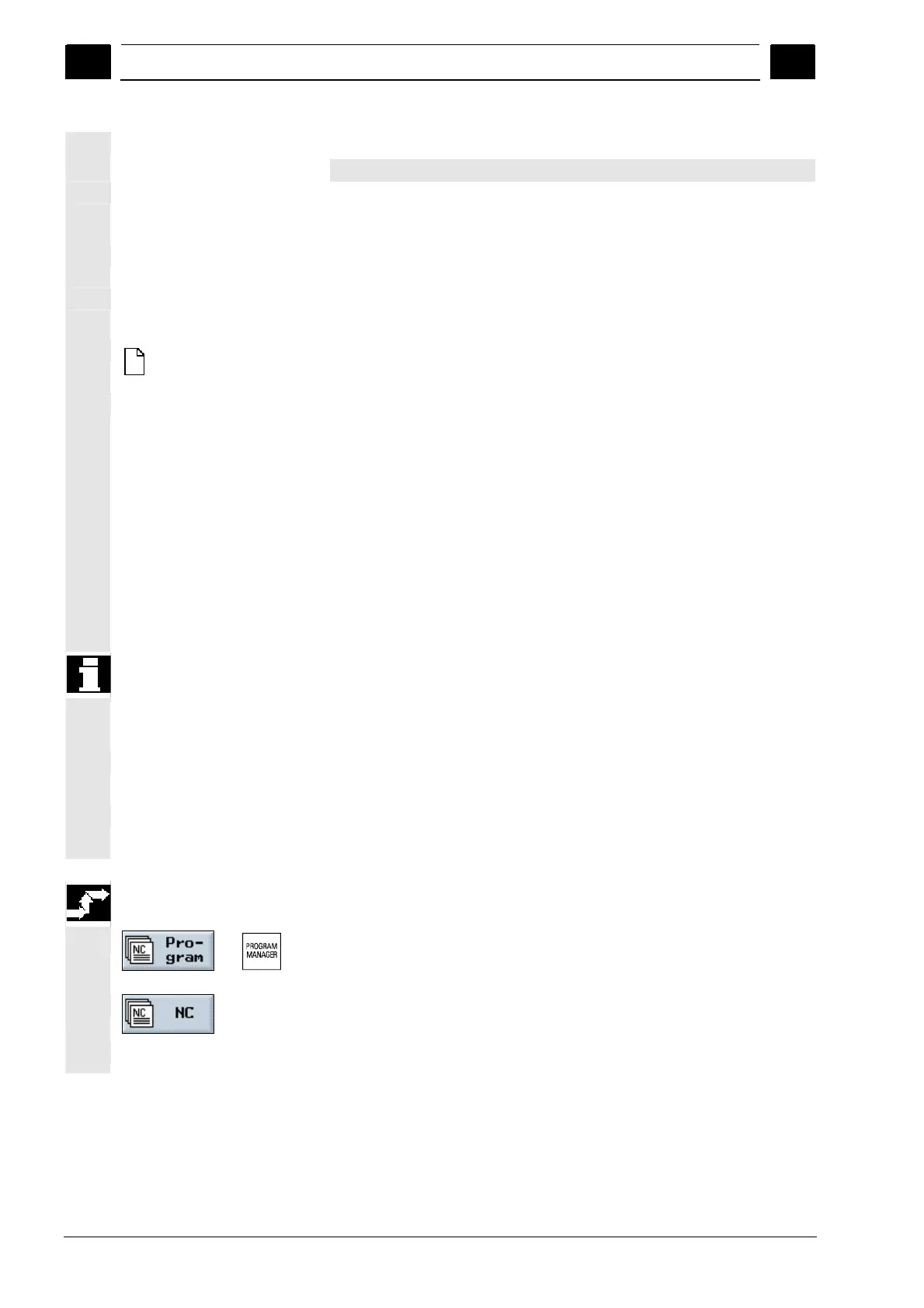9
Program Management 08/2005
9.2 Mana
in
ro
rams with Sho
Turn on NCU
HMI Embedded
9
♥ Siemens AG, 2005. All rights reserved
9-376 SINUMERIK 840D sl Operation/Programming ShopTurn (BAT) – 08/2005 Edition
The "USB Front" softkey is preset to the default.
Please also refer to the machine manufacturer's instructions.
In the overview, the symbols in the left-hand column have the
following meaning:
Directory
Program
Zero point/tool data
The directories and programs are always listed complete with the
following information:
Name
The name can be up to 24 characters long. For data transfer to
external systems, the name is truncated to 8 characters.
Type
Directory: WPD
Program: MPF
Zero point/tool data: INI
Size (in bytes)
Date/time (of creation or last change)
You can find additional information for data-handling, selecting and
executing a program in:
References: /BEM/, HMI Embedded sl Operator's Guide
In the "TEMP" directory, ShopTurn stores the programs that are
created internally for calculating the stock removal processes.
Above the horizontal softkey bar, you will find specifications for
memory space management in the NCK.
Open directory
-or-
Press the "Program" softkey or the "Program Manager" key.
The directory overview is displayed.
...
Select the storage medium using the softkey.
Place the cursor on the directory that you want to open.
