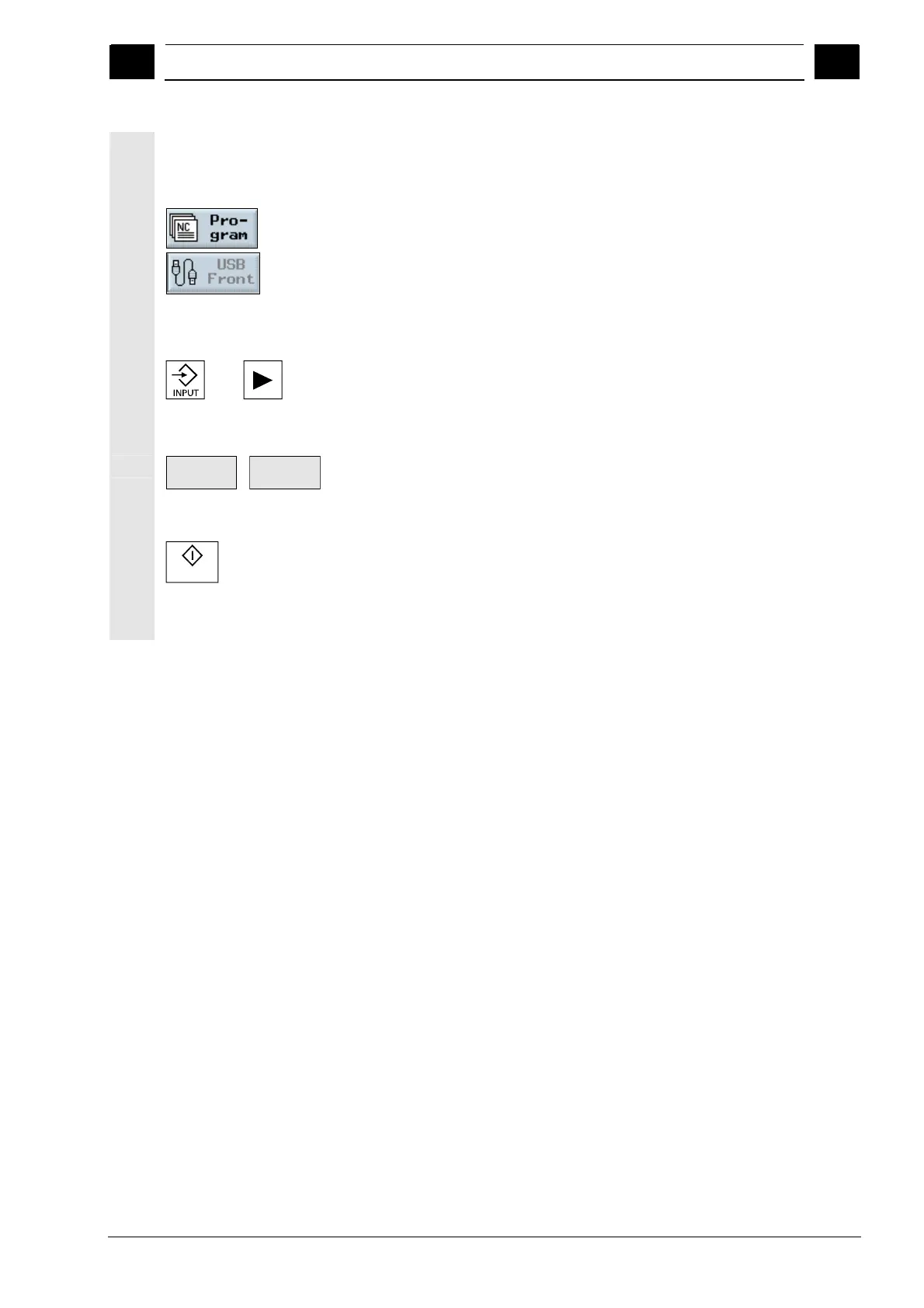9
08/2005 Program Management
9.3 Mana
in
ro
rams with PCU 50.3
HMI Advanced
9
© Siemens AG, 2005. All rights reserved
SINUMERIK 840D sl Operation/Programming ShopTurn (BAT) – 08/2005 Edition 9-393
Executing a G-code
program from the
diskette/USB/network-drive
Open the Program Manager.
...
Via the softkey, select the diskette/USB/network-drive or local
USB port.
Place the cursor on the directory that contains the G code
program you want to execute.
-or-
Press the "Input" or "Cursor right" key.
The directory opens.
Place the cursor on the G code program you want to execute.
Continue
>
Execute
HD
Select the "Continue" and "Execute HD" softkeys.
ShopTurn now switches to "Machine Auto" mode and loads the G-
code program.
Cycle Start
Press the "Cycle Start" key.
The machining of the workpiece is started (see Sec. "Machining a
workpiece".) The program contents are continuously reloaded into the
NCK work memory as the machining progresses.
