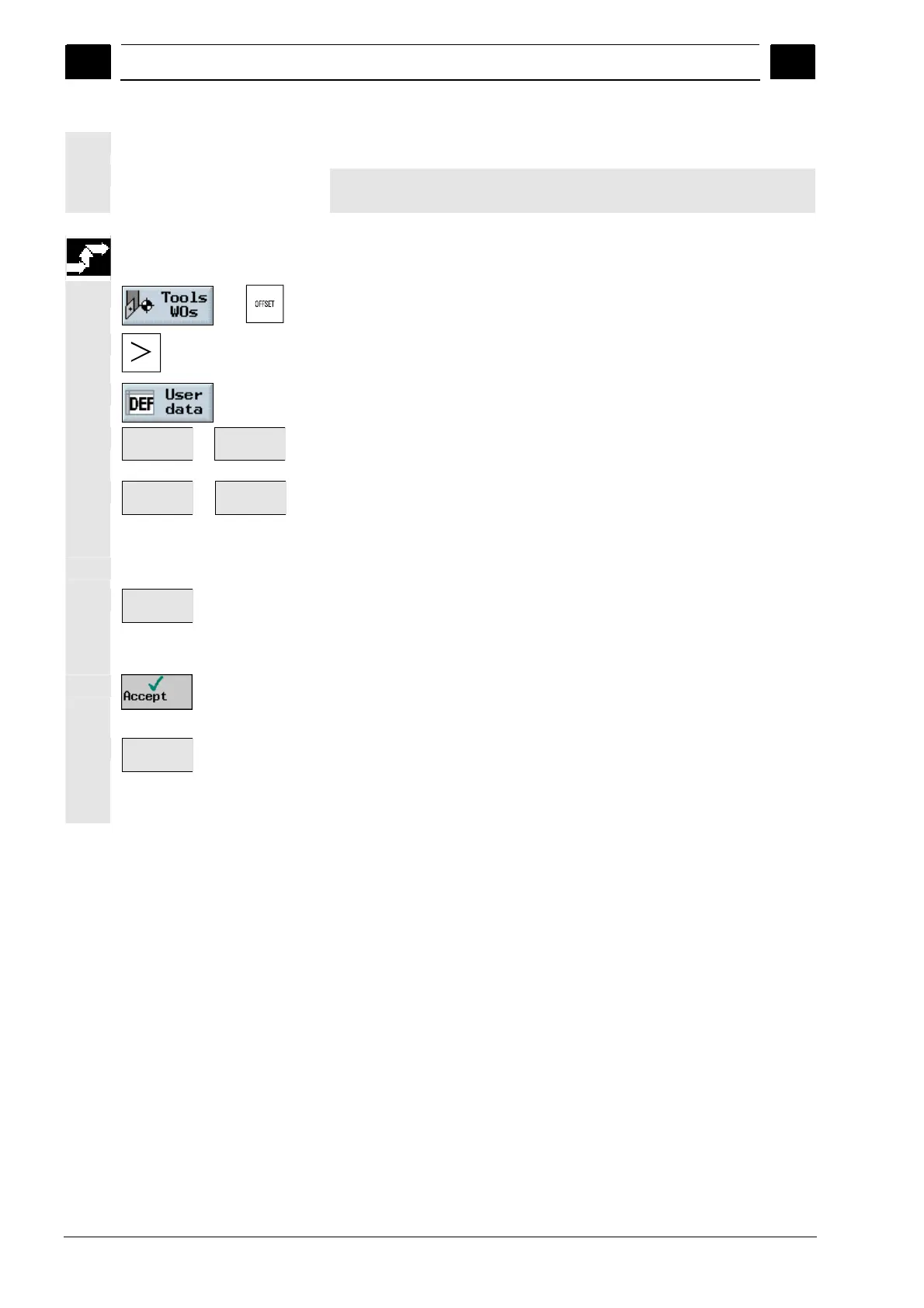10
Messages, Alarm and User Data 08/2005
10.3 User data
10
♥ Siemens AG, 2005. All rights reserved
10-404 SINUMERIK 840D sl Operation/Programming ShopTurn (BAT) – 08/2005 Edition
ShopTurn does not display user data of the AXIS and FRAME type.
To learn which variables ShopTurn displays, please see the machine
manufacturer’s specifications.
Displaying user data
-or-
Press the "Tools WOs" softkey or the "Offset" key.
Press the "Expansion" key.
Press the "User data" softkey.
Global
user data
...
Program
user data
ctivate one of the softkeys to choose the user data that you want
to display.
GUD +
or
GUD –
You can press the "GUD +" and "GUD -" softkeys to display the
global and channel-specific user data from GUD 1 to GUD 9.
Find user data
Search
Press the "Search" softkey.
Enter the text string that you want to locate.
You can search for any character string.
Press the "Accept" softkey.
The user data is displayed.
Find next
Press the "Find next" softkey to continue the search, as
necessary.
The next user data that contains the search string is displayed.
