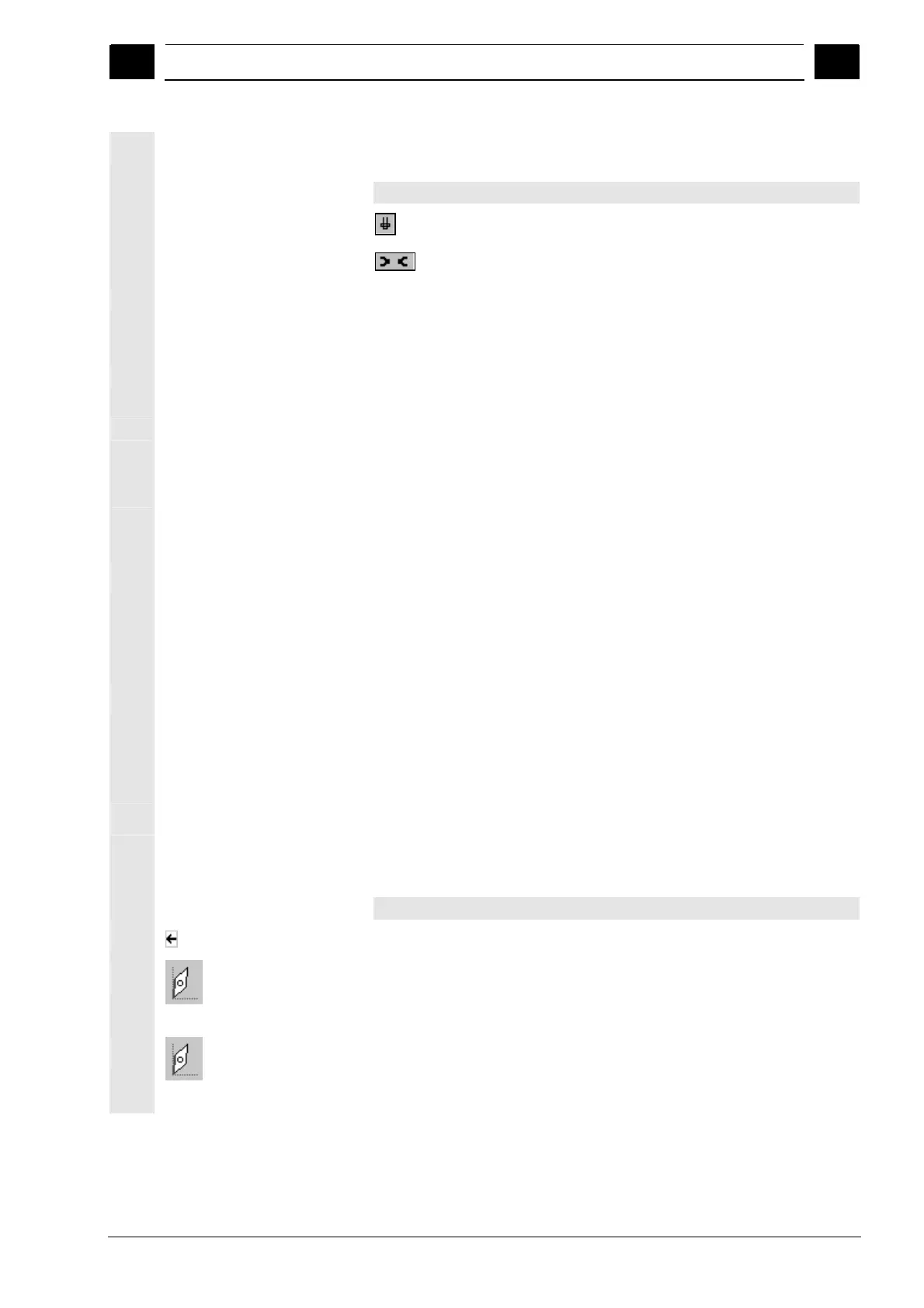2
08/2005 Setting Up the Machine
2.5 Tools
2
♥ Siemens AG, 2005. All rights reserved
SINUMERIK 840D sl Operation/Programming ShopTurn (BAT) – 08/2005 Edition 2-61
For chain and disk magazines, the locations for a spindle and a dual-
gripper can also be displayed.
Please also refer to the machine manufacturer's instructions.
Spindle location
Locations for grippers 1 and 2
Type Tool type and cutting edge position
Using the "Alternative" key, you can change the tool’s cutting edge
position.
Tool name The tool is identified by its name. You can enter the name as text or a
number (see Sec. "Setting-up a New Tool").
DP Duplo-number of the sister tool (replacement tool)
(DP 1 = original tool, DP 2 = first replacement tool,
DP 3 = second replacement tool, etc.)
Tool offset data
Cutting edge Tool offset data for a selected cutting edge of a tool (D-No.)
Length X Tool length offset in direction X
You can determine this value using the "Measure Tool" function (see
Sec. "Measure tool manually" or "Measure tool with the magnifying
glass"). If the tool is measured externally, you can enter the value
here.
Length Z Tool length offset in direction Z
You can determine this value using the "Measure Tool" function (see
Sec. "Measure tool manually" or "Measure tool with the magnifying
glass"). If the tool is measured externally, you can enter the value
here.
Radius or ¬
Radius or diameter of the tool
For milling and drilling tools, you can also specify the diameter. For
turning tools, you can only specify the cutting edge radius. A machine
data code is used to switch from radius to diameter specification.
Please also refer to the machine manufacturer's instructions.
Reference direction for the holder angle
The holder angle of a cutting tool
The holder angle of a cutting tool is taken into consideration when
machining rear cuts.
The plate angle of a cutting tool
The plate angle of a cutting tool is taken into consideration when
machining rear cuts.
