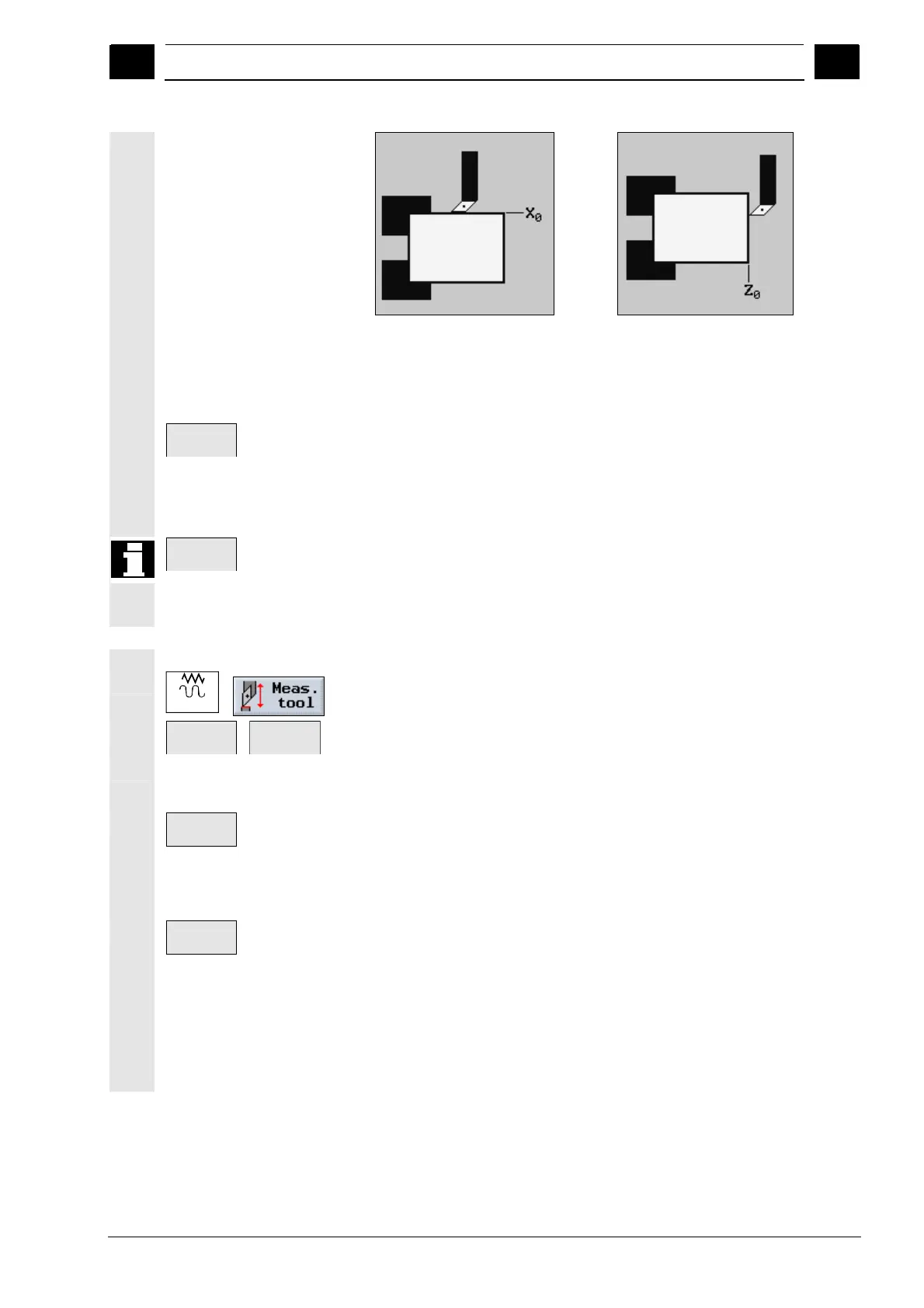2
08/2005 Setting Up the Machine
2.5 Tools
2
♥ Siemens AG, 2005. All rights reserved
SINUMERIK 840D sl Operation/Programming ShopTurn (BAT) – 08/2005 Edition 2-65
Measure length X Measure length Z
Enter the position of the workpiece edge in X0 or Z0.
If no value is entered for X0 or Z0, the value is taken from the
actual value display.
Set
length
Press the "Set length” softkey.
The tool length is calculated automatically and entered in the tool list.
During this, the cutting edge position and tool radius or diameter are
automatically taken into consideration as well.
Store
position
If you want to save the position of the tool after scratching the tool,
press the "Store position" softkey. Then, for example, you can
traverse the axes in order to manually measure the position of the
workpiece edge X0 more easily.
Reference point collet
Jog
Select the "Meas. tool" softkey in "Machine Manual" mode.
Manual >
Z
Press the "Manual" and "Z" softkeys.
Select the "main spindle collet" or "counter-spindle collet"
reference point.
Tools
Press the "Tools” softkey.
Select the tool to be measured from the tool list. The cutting edge
position and the radius or diameter of the tool must be entered in
the tool list.
Back to
manual
Press the "Back to manual" softkey.
The tool is accepted into the Measure Tool screen form.
Select the tool cutting edge D and the duplo number DP for the
tool.
Traverse to the collet and scratch it (see Sec. "Traversing the
Axes").
