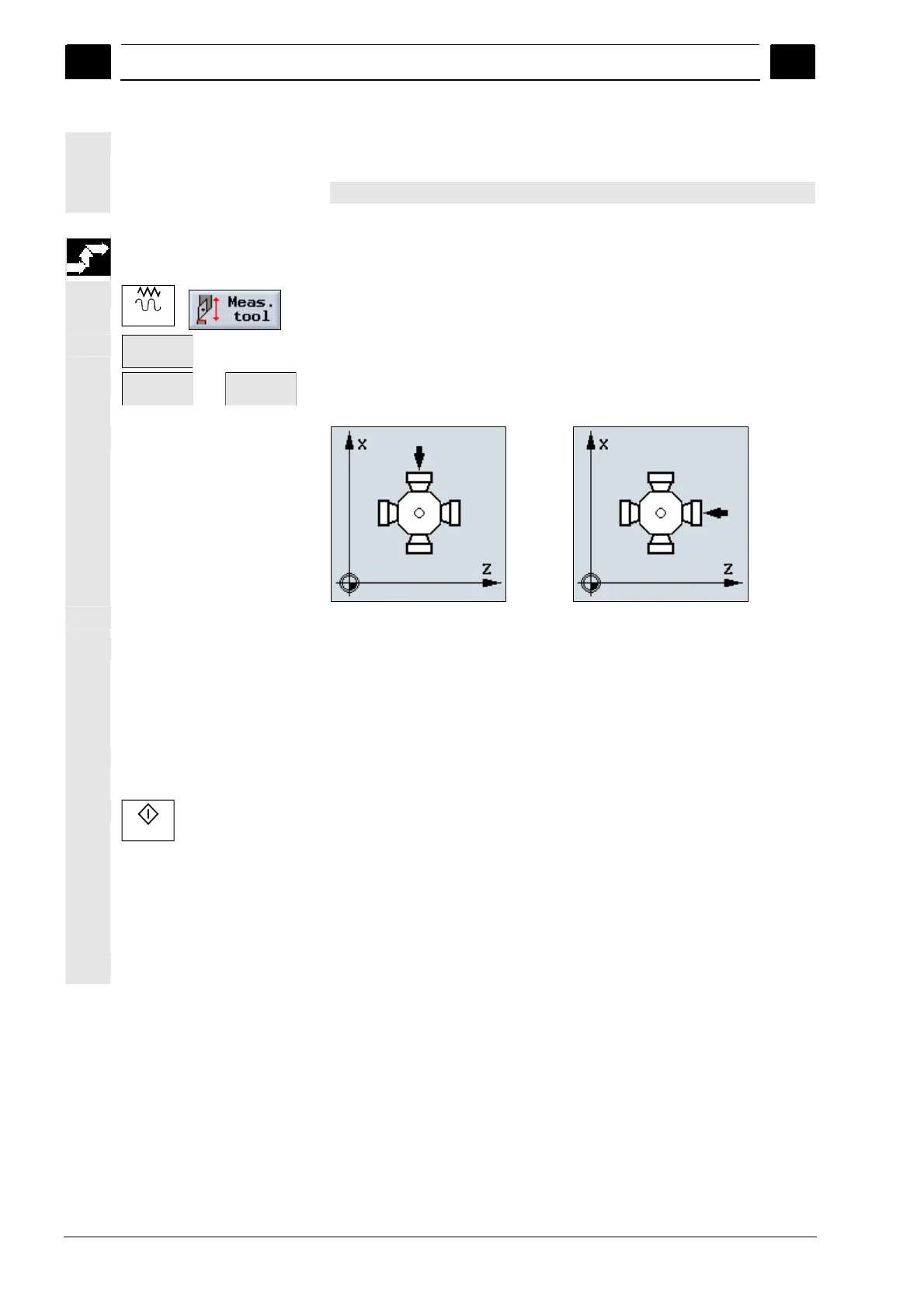2
Setting Up the Machine 08/2005
2.5 Tools
2
♥ Siemens AG, 2005. All rights reserved
2-68 SINUMERIK 840D sl Operation/Programming ShopTurn (BAT) – 08/2005 Edition
If there is a second caliper on the counter-spindle, the machine
manufacturer must make this known in machine data.
Please also refer to the machine manufacturer's instructions.
Change the calibrating tool.
Jog
Select the "Meas. tool" softkey in "Machine Manual" mode.
Calibrate
meas. cal.
Press the "Calibrate meas. cal." softkey.
X
-or-
Z
Press the "X" or "Z" softkey, depending on which point of the
caliper you want to determine first
Balance caliper in X Balance caliper in Z
Select whether you want to use the caliper on the main or
counter-spindle, in case there are two calipers on the machine.
Select the direction (+ or -), in which you would like to approach
the caliper.
Position the calibrating tool in the vicinity of the caliper such that
the first point of the caliper can be approached collision-free.
Cycle Start
Press the "Cycle Start" key.
The calibration process is started, i.e. the calibrating tool is
automatically traversed at the measurement feedrate to the caliper
and back again.
The position of the caliper is determined and saved in an internal data
area.
Repeat the process for the other 3 points of the caliper.
