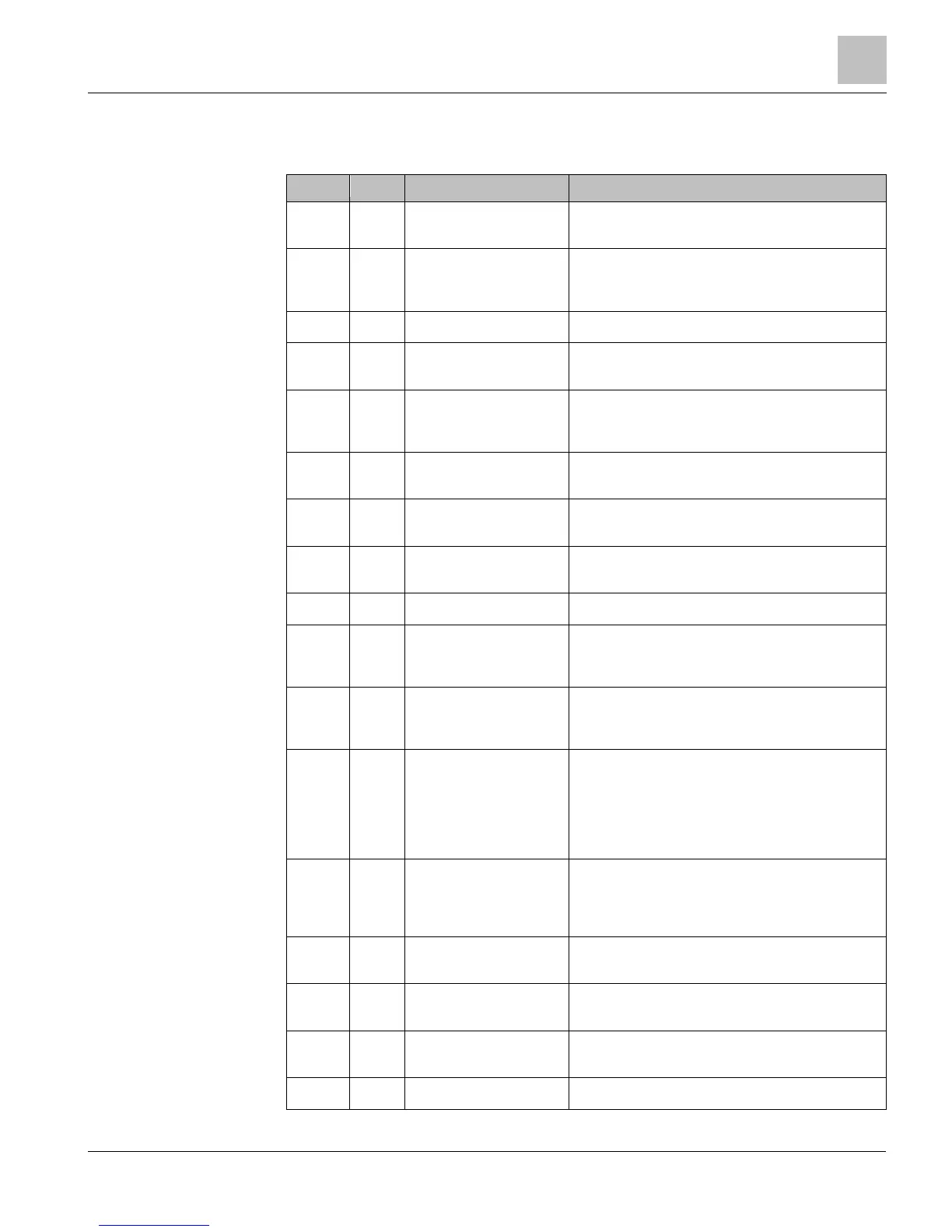Appendices
BMED Power Meters Modbus Absolute/Net Value Measurement Registers and
77
Building Technologies 125-202
06/06/2017
Table 16: Configuration Registers.
Modbus Offset Register Description
40129 0128 Synchronize Register Multiple MD Model Power Meter’s synchronization
register.
44066 4065 Clear Accumulated
Measurements
Writing 1234 resets all 'H' registers, accumulated MD
Model Power Meter data (kWh, kWh, and so on) stored
in flash to CAM Default value.
44525 4524 CT Type All Writes same type for all DTs: 1=MilliVolt, 2=Rogowski.
44526 4525 Slave ID !1 = SIEMENS, 1 = Veris. Sets SLAVE_ID to Veris or
SIEMENS.
44599 4598 CT Phase Shift CT Phase Shift X 100 +/-
Writes same value to Registers 50199, 50299, and
50399.
44600 4599 CT Integer All Integer value of all CTs. Writes same value to Registers
50100, 50200, and 50300.
44601 4600 CT Decimal All Decimal value of all CTs. Writes same value to
Registers 50100, 50200, and 50300.
44602 4601 Data Scalar A Value of 0-6 that changes the scaling of certain
registers.
44603 4602 Demand Window Size Demand window size in minutes; default is 15 minutes.
44604 4603 Volts Multiplier Multiply volts values by this scalar. Use with Step-down
Transformer. Affects all parameters that use volts (such
as, kW).
44605 4604 Amps Multiplier Multiply amps value by this scalar. For use with ×:5A
CTs and single let monitoring of a three phase load.
Affects all parameters that use amps (such as, kW).
44606 4605 Communication Setting Baud: 900 = 9600, 1900 = 19200, 3800 = 38400, 5700
= 57600, 7600 = 76800, 11500 = 115200
Parity: Add 00 = NO, Add 10 = ODD, Add 20 = EVEN
Stop bit: Add 0 = 1 (UART does not permit 0 stop bits),
Add 1 = 1, Add 2 = 2
For example, 901 = 9600 baud, no parity, 1 stop bit.
44607 4606 Service Type A value of 0x0001 configures the meter for DELTA.
A value of 0x0000 configures the meter for WYE.
A value of 0x0002 configures the meter for Single
Phase (PS24 only).
44609 4608 Set Line Frequency Line frequency setting for metering: 50 = 50 Hz, 60 =
60Hz, 400 = 400 Hz
44610 4609 Snap Rog Threshold “Snap to Zero” threshold Rogowski CTs. Register value
is:
44611 4610 Snap Volt Threshold “Snap to Zero” threshold for voltage. Register value is
1x:
44612 4611 Communications Settings Write 1883 to change to BACnet mode.