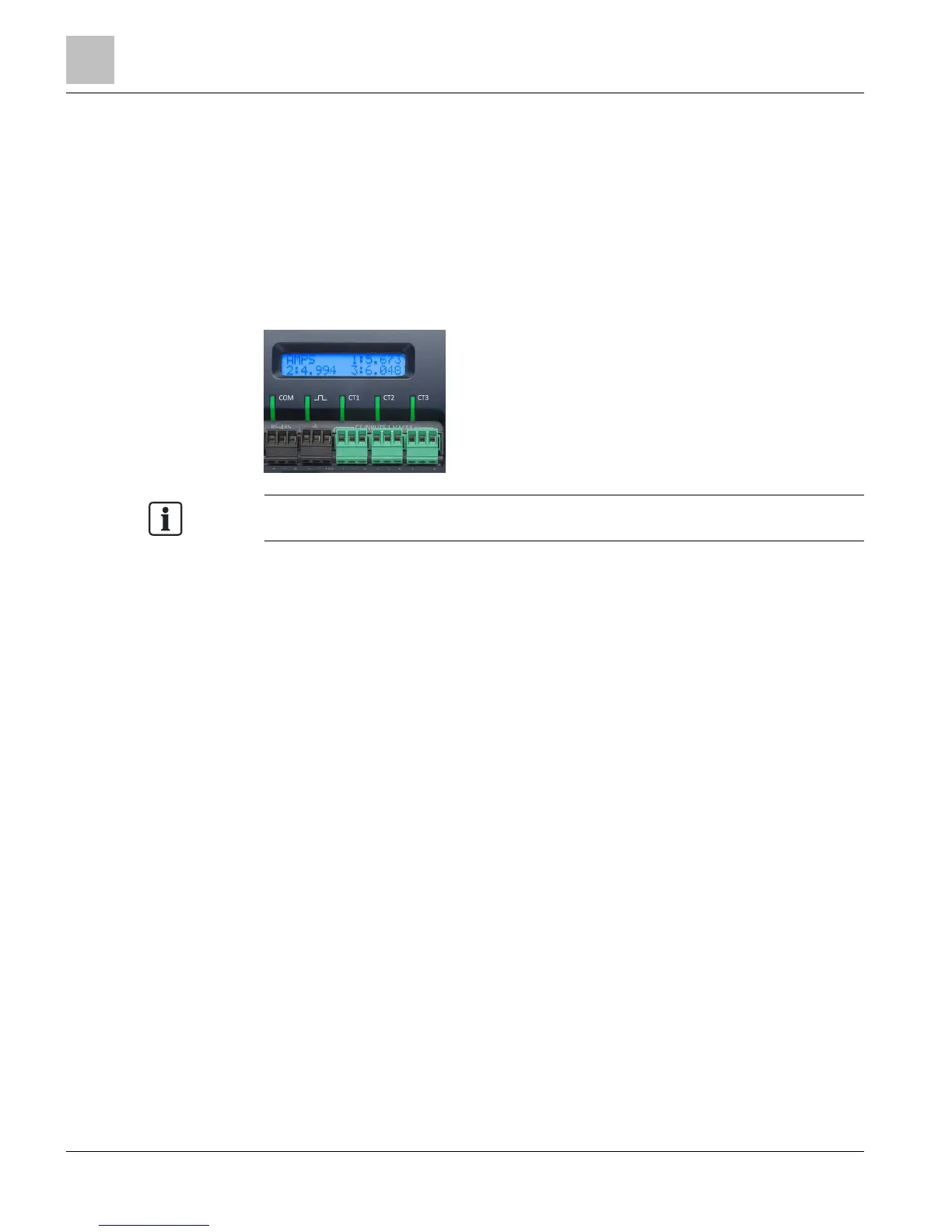Appendices
Installing Firmware Updates for the MD
94
Building Technologies 125-202
06/06/2017
Using the Optional Visual Display to Verify Real-Time Values
(MD-BMED Model Only)
The MD-BMED Power Meter has a two-line × 16-character backlit visual display that
enables you to read real-time values directly from the meter. It has two rows of 16
characters that auto cycle between informational screens every two to three seconds,
with real-time values updated every second. Click the Hold button (located on the side
of the meter) to stop the cycle until it is clicked again, or until a set timeout is reached.
Some information such as protocol, CT type, Volts, Aps, Kw, PF and so on, is
displayed during each cycle. See
Appendix H
for complete cycle information.
Time Values data is for data monitoring and verification only.