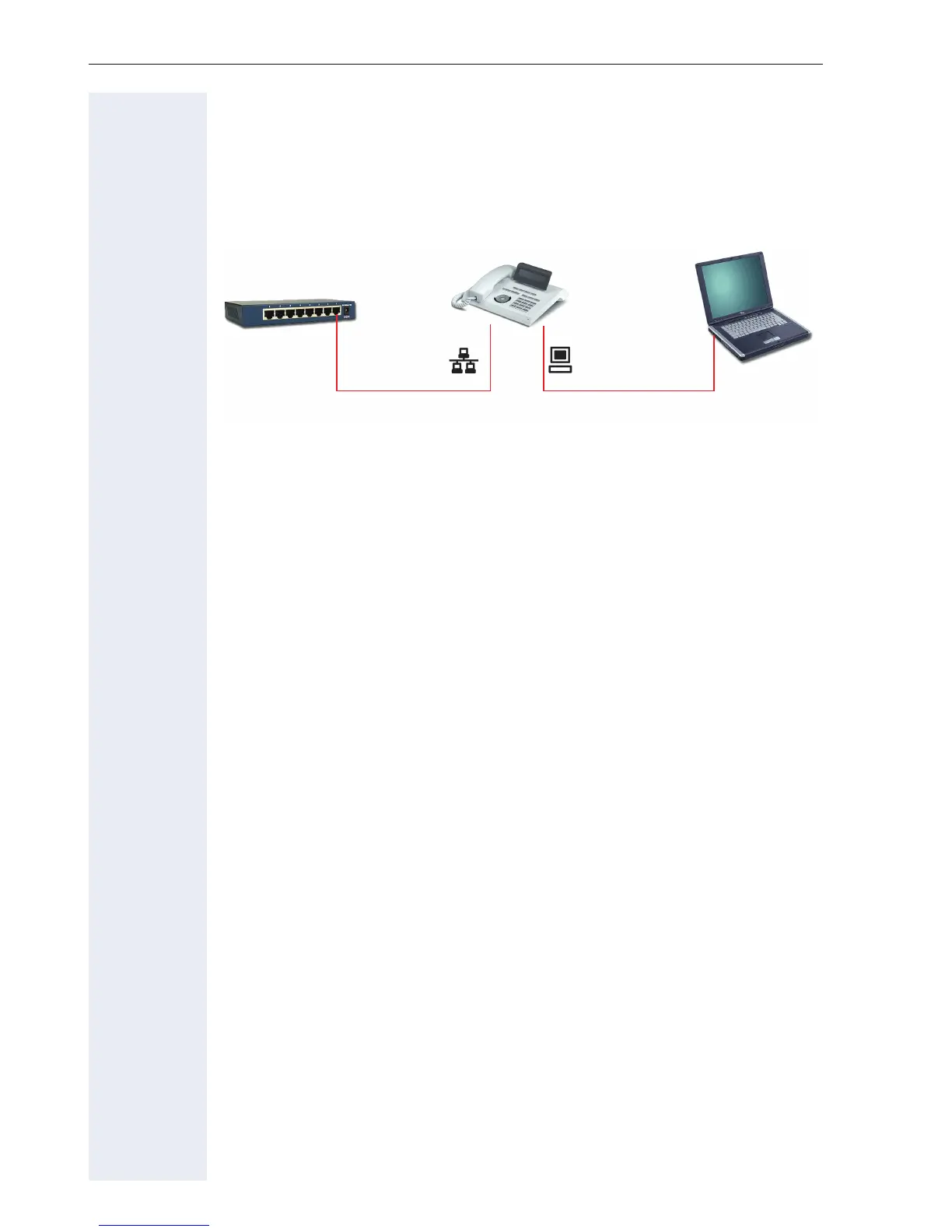Getting to know your OpenStage phone
14
Using network ports more efficiently
OpenStage 40 has a built-in 10/100 Mbps Ethernet switch.
OpenStage 20 G has a 1000 Mbps Ethernet switch. This means that you
can connect a PC to the LAN directly via the phone. The telephone-PC con-
nection option must first be activated on the telephone by service person-
nel.
Using this connection option saves one network port for each switch used
and requires fewer or shorter network cables when arranged correctly.
OpenStage 20 E/20/20 GNetwork switch PC
