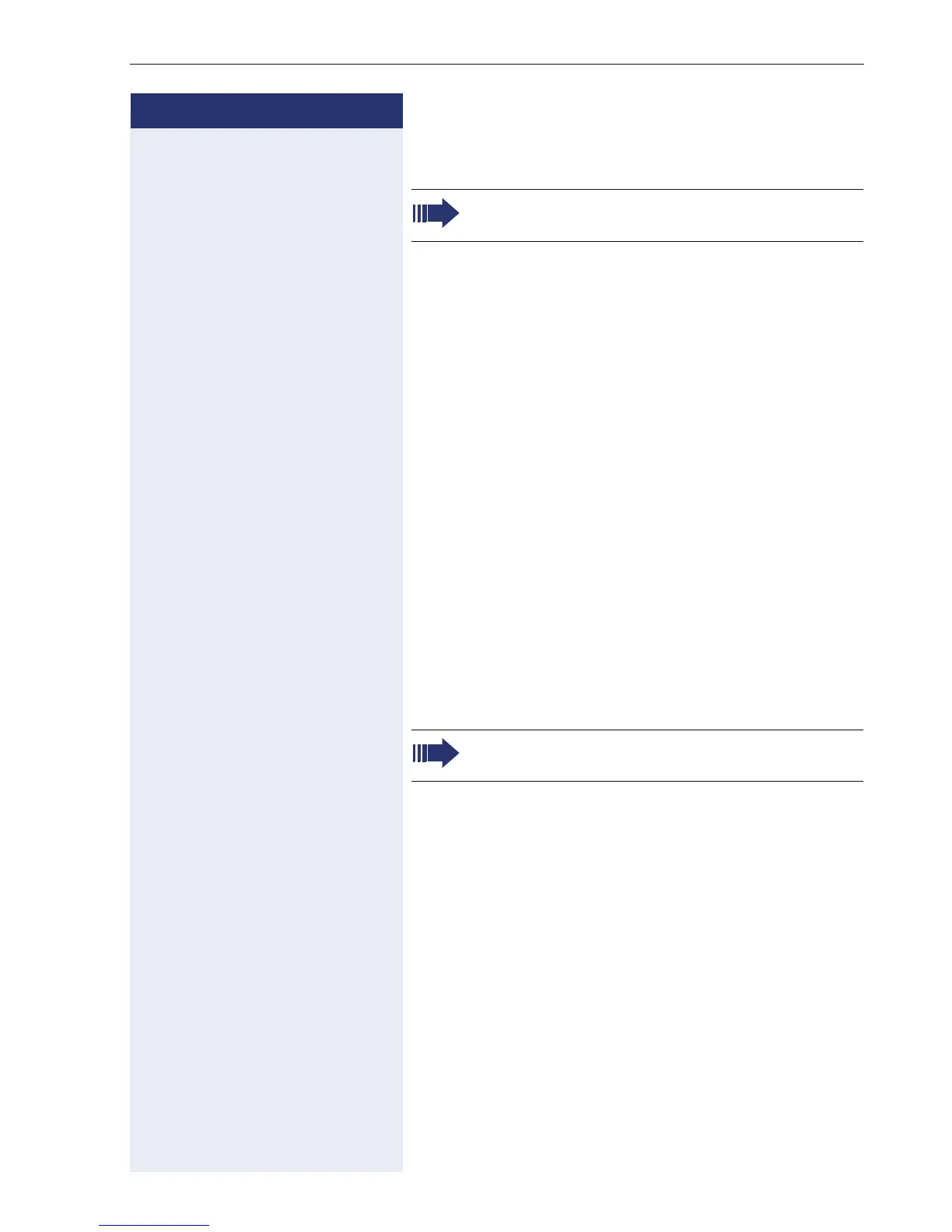Basic functions
25
Step by Step
Switching to speakerphone mode
Prerequisite: You are conducting a call via the handset.
n\ Hold down the key and replace the handset. Then re-
lease the key.
if nec.
+ or - Set the call volume. Keep pressing the key until the de-
sired volume is set.
U.S. mode
If the country setting is set to U.S. (ask the service per-
sonnel), you do not have to hold down the loudspeaker
key when replacing the handset to switch to speaker-
phone mode.
n Press the key shown.
] Replace the handset. Proceed with your call.
if nec.
+ or - Set the call volume. Keep pressing the key until the de-
sired volume is set.
Switching to the handset
Prerequisite: You are engaged in a call in speakerphone
mode.
^ and [ Lift the handset. Proceed with your call.
Speakerphone mode is only available on
OpenStage 20/20 G.
Speakerphone mode is only available on
OpenStage 20/20 G.
