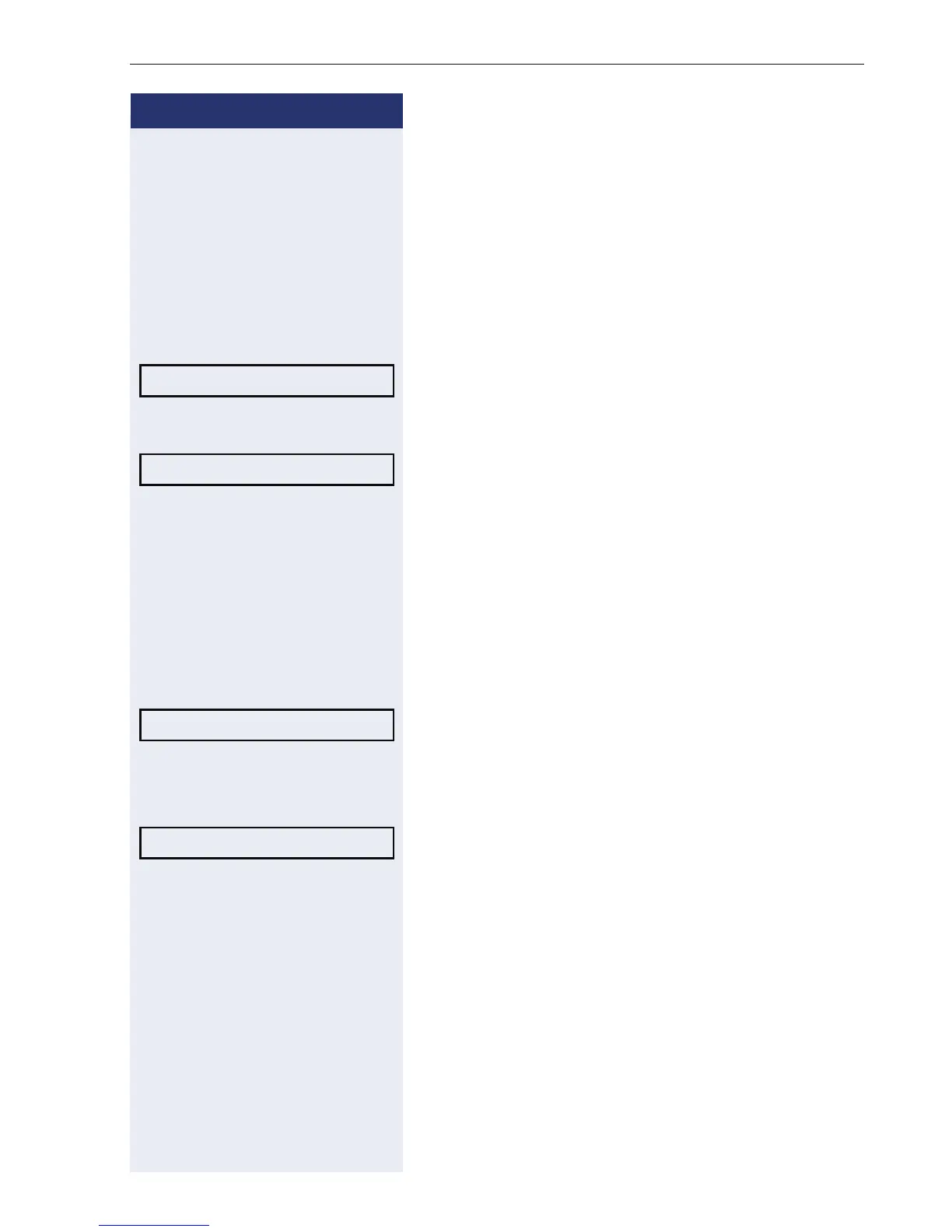Privacy/security
63
Step by Step
Notes on voice encryption
Your service personnel can define on the communica-
tions system whether you are notified of encrypted or
unencrypted calls and how. You receive a notification
(on-screen or a warning tone) if you answer a call or a
callback call or of you are added to a conference.
Z Warning tone.
and/or
Display for unencrypted call.
or
Display for encrypted call.
Turning ringer cutoff on and off
If you do not wish to take calls, you can activate the ring-
er cutoff function. Calls are only identified by one ring
signal, and they are shown on the display.
Activating
$ Open the idle menu Æ page 18.
Select and confirm the option shown.
Deactivating
$ Open the idle menu Æ page 18.
Select and confirm the option shown.
Standard Call
Secure Call
Ringer cutoff on?
Ringer cutoff off?
