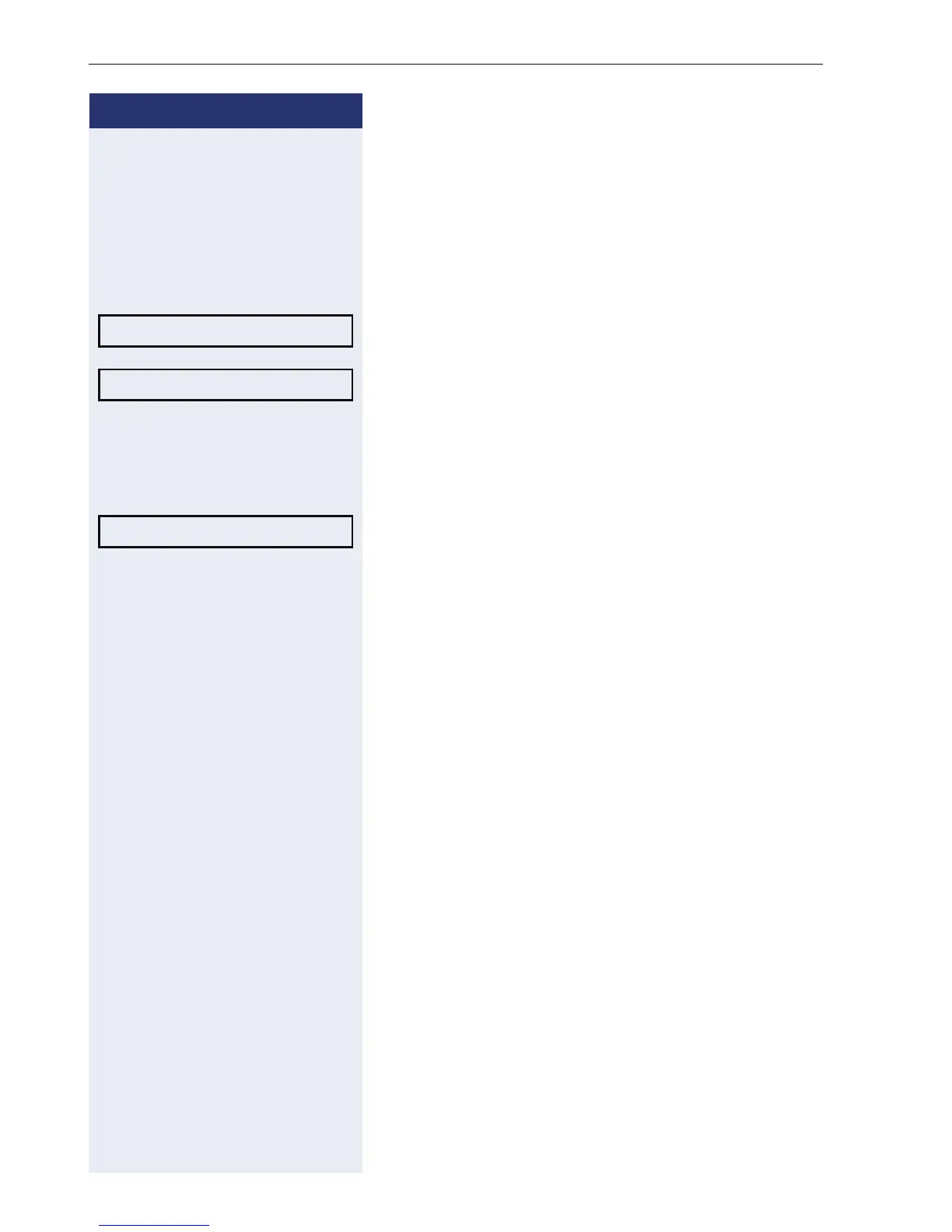Step by Step
More functions/services
74
Using another telephone like your own
for a call
Other parties can temporarily use your phone like their
own for an outgoing call.
N Press the key shown.
Select and confirm the option shown.
Select and confirm the option shown.
j Enter the number of the other user.
j Enter the other user’s lock code Æ page 69.
if nec.
If the other user has not set a PIN, he or she is prompt-
ed to do so on his or her phone.
j Dial the external number.
This state is canceled as soon as the call is ended.
PIN and Authorization
f
*508=Temporary Phone?
Change PIN?
