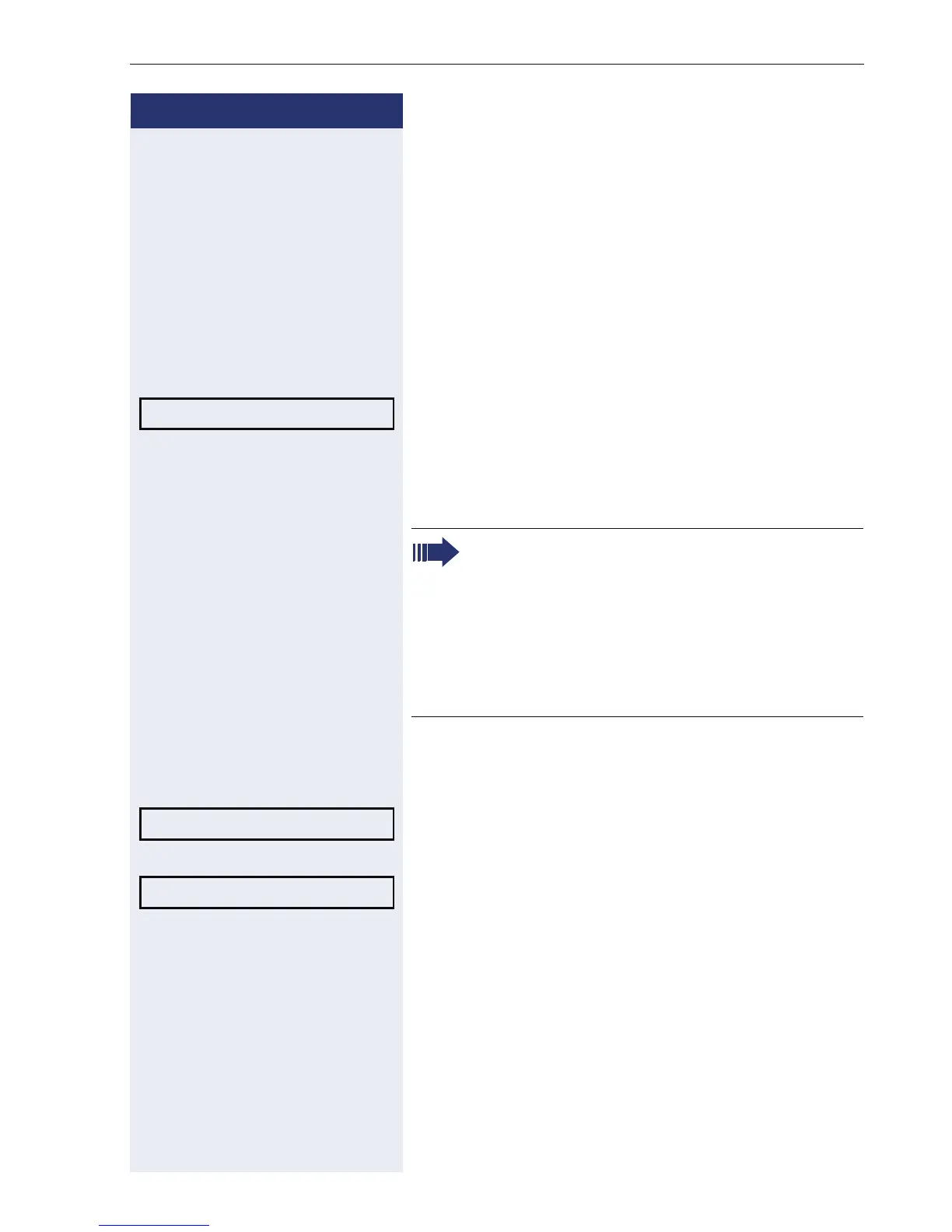Enhanced phone functions
39
Step by Step
Using the speakerphone
A colleague addresses you directly over the speaker
with a speaker call. You hear a tone before the an-
nouncement. The other party’s name or station number
appears on the screen.
You can conduct the call with the handset or in speaker-
phone mode (OpenStage 20/20 G only).
^ Lift the handset and answer the call.
or
Press the "OK" key to confirm your selection and answer
the call.
or
p Press the key and answer the call.
Enabling and disabling handsfree answerback
$ Open the idle menu Æ page 18.
Select and confirm the option shown
or
select and confirm the option shown.
Mute off?
only:OpenStage 20/20 G
If handsfree answerback is enabled (see below),
you do not need to switch on the microphone -
you can answer directly. You can answer immedi-
ately in speakerphone mode.
If handsfree answerback is disabled (default set-
ting), follow the procedure described above.
Placing a speaker call to a colleague Æ page 48.
HF answerback on?
HF answerback off?
