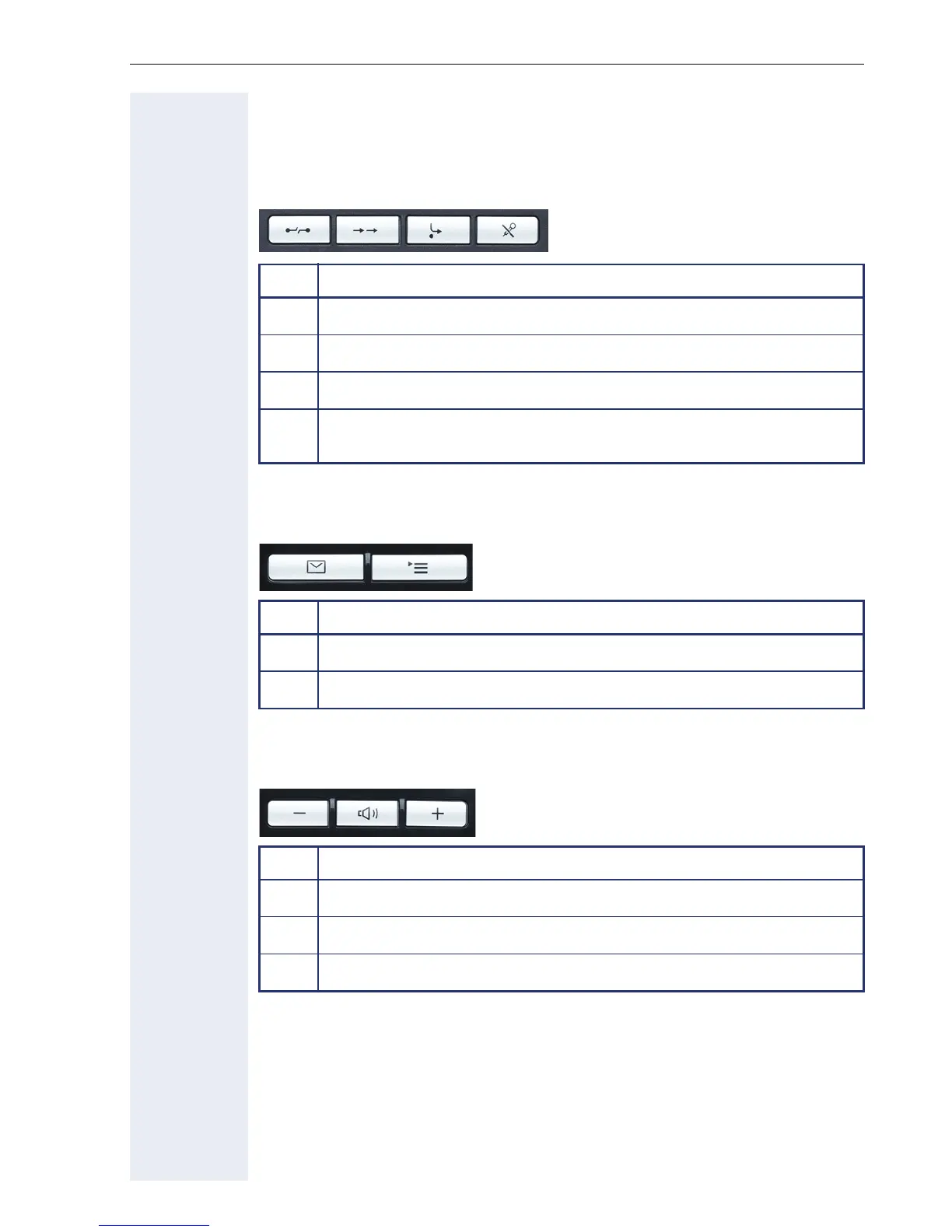Getting to know your OpenStage phone
15
Keys
Function keys
Mailbox key and Menu key
Audio keys
Key Function when key is pressed
s
End (disconnect) call Æ page 28.
,
Redialing Æ page 28.
r
Button for call forwarding (with red LED key) Æ page 32.
p
Activate/deactivate microphone (OpenStage 20/20 G only; also
for speakerphone mode) Æ page 29.
Key Function when key is pressed
O
Open mailbox (with red LED key) Æ page 19.
N
Open Program/Service menu (with red LED key) Æ page 21.
Key Function when key is pressed
-
Reduce volume and set contrast brighter Æ page 96.
n
Turn speaker on/off (with red LED key) Æ page 26.
+
Increase volume and set contrast darker Æ page 96.
