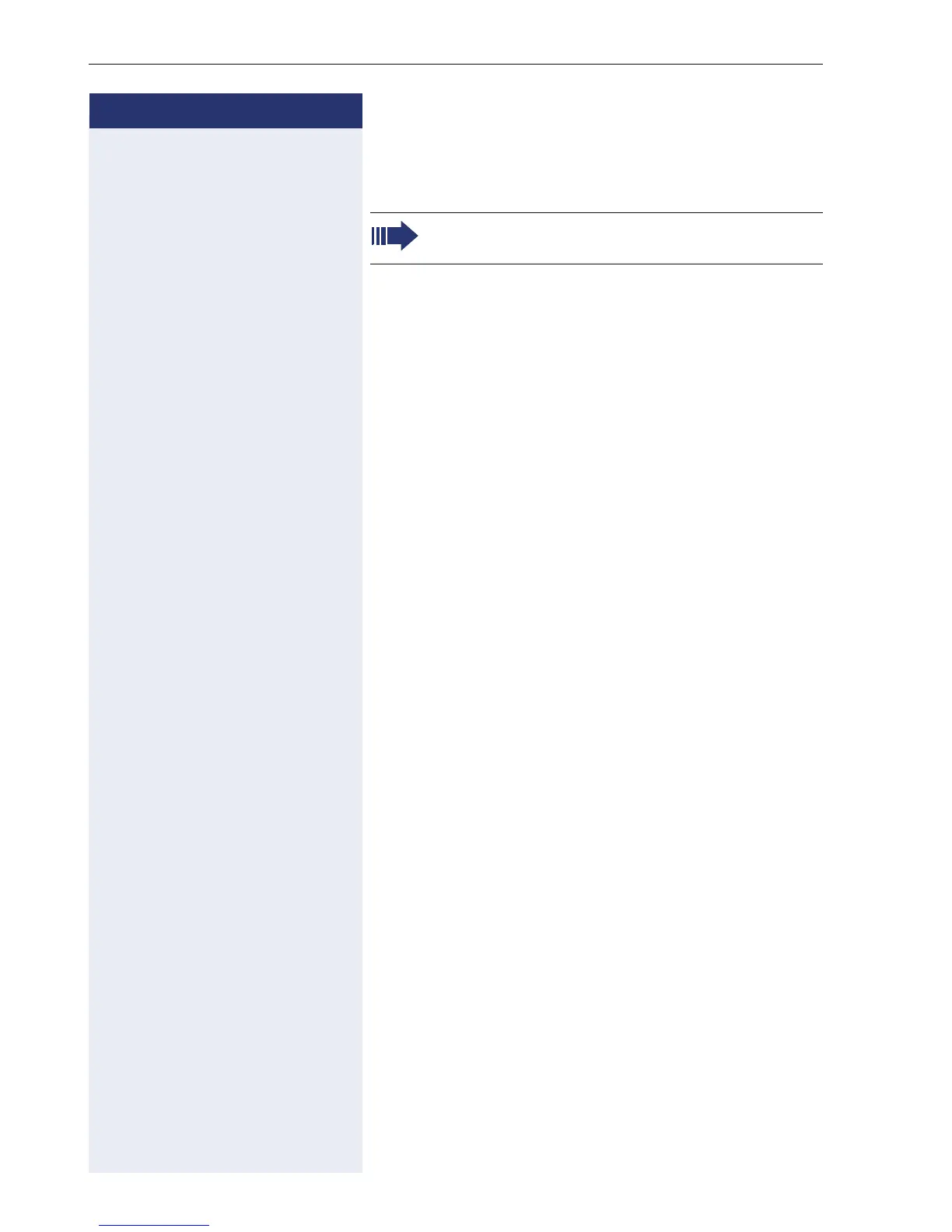Step by Step
Basic functions
24
Answering a call via the loudspeaker
(speakerphone mode)
Suggestions for using speakerphone mode:
• Tell the other party that you are using speakerphone
mode.
• The speakerphone works bests at a low receiving
volume.
• The ideal distance between the user and the tele-
phone set in speakerphone mode is about 50 cm
(approx. 20 inches).
The phone is ringing. The caller appears on the screen.
Pay attention to the notes on voice encryption
Æ page 63.
n Press the key shown. The LED lights up.
if nec.
+ or - Raise or lower the volume. Keep pressing the key until
the desired volume is set.
Ending a call
n Press the key shown. The LED goes out.
or
s Press the key shown.
Speakerphone mode is only available on
OpenStage 20/20 G.
