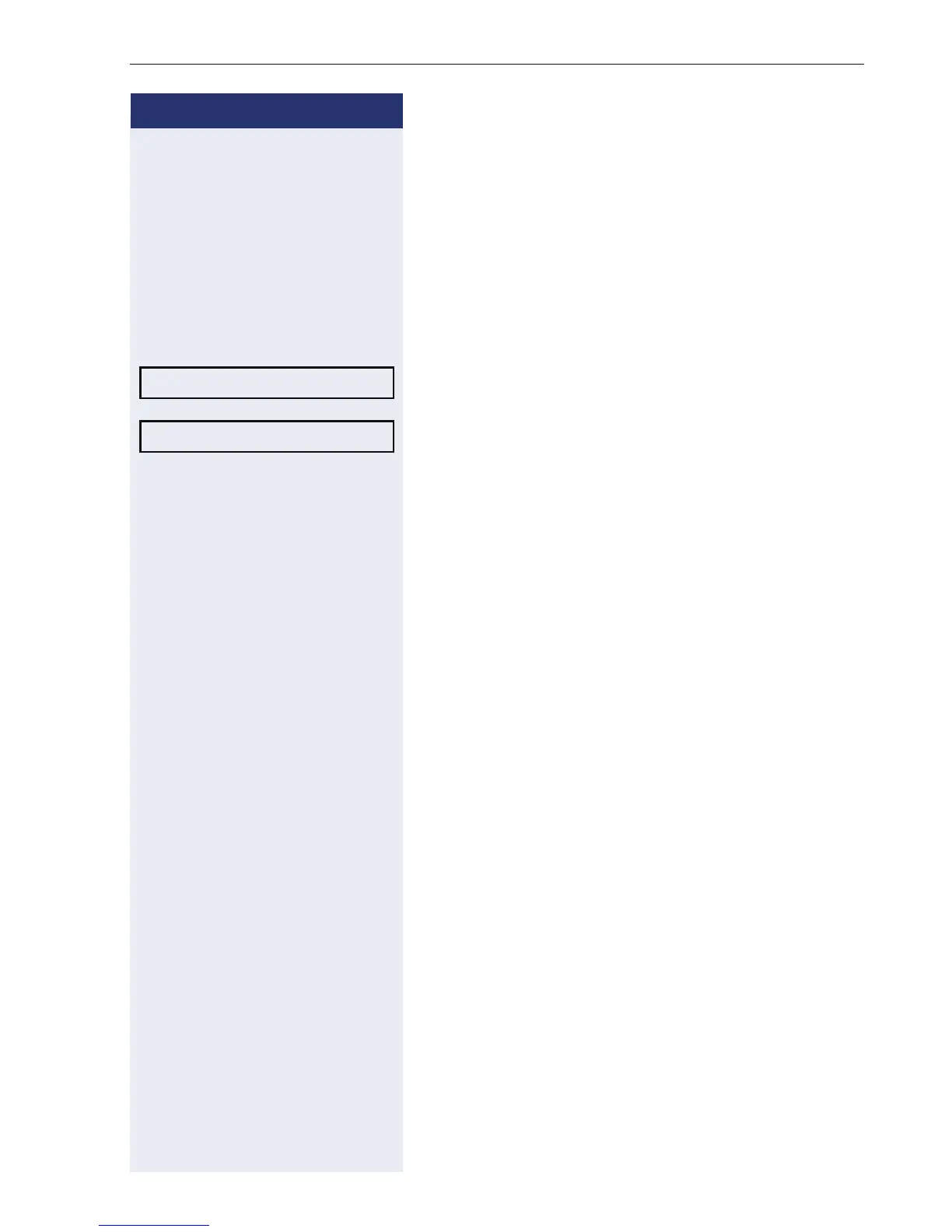Testing the phone
99
Step by Step
Testing the phone
Phone functions, testing
You can test your phone’s functionality.
Prerequisite: The phone is in idle mode.
N Press the key shown.
Select and confirm the option shown.
Select and confirm the option shown.
If everything is functioning correctly:
• all LEDs on the phone flash (only the menu key LED
is continuously lit)
• your station number is displayed
• all pixels are active on the display
• the ring tone is audible
More features? f
*940=Phone test?
