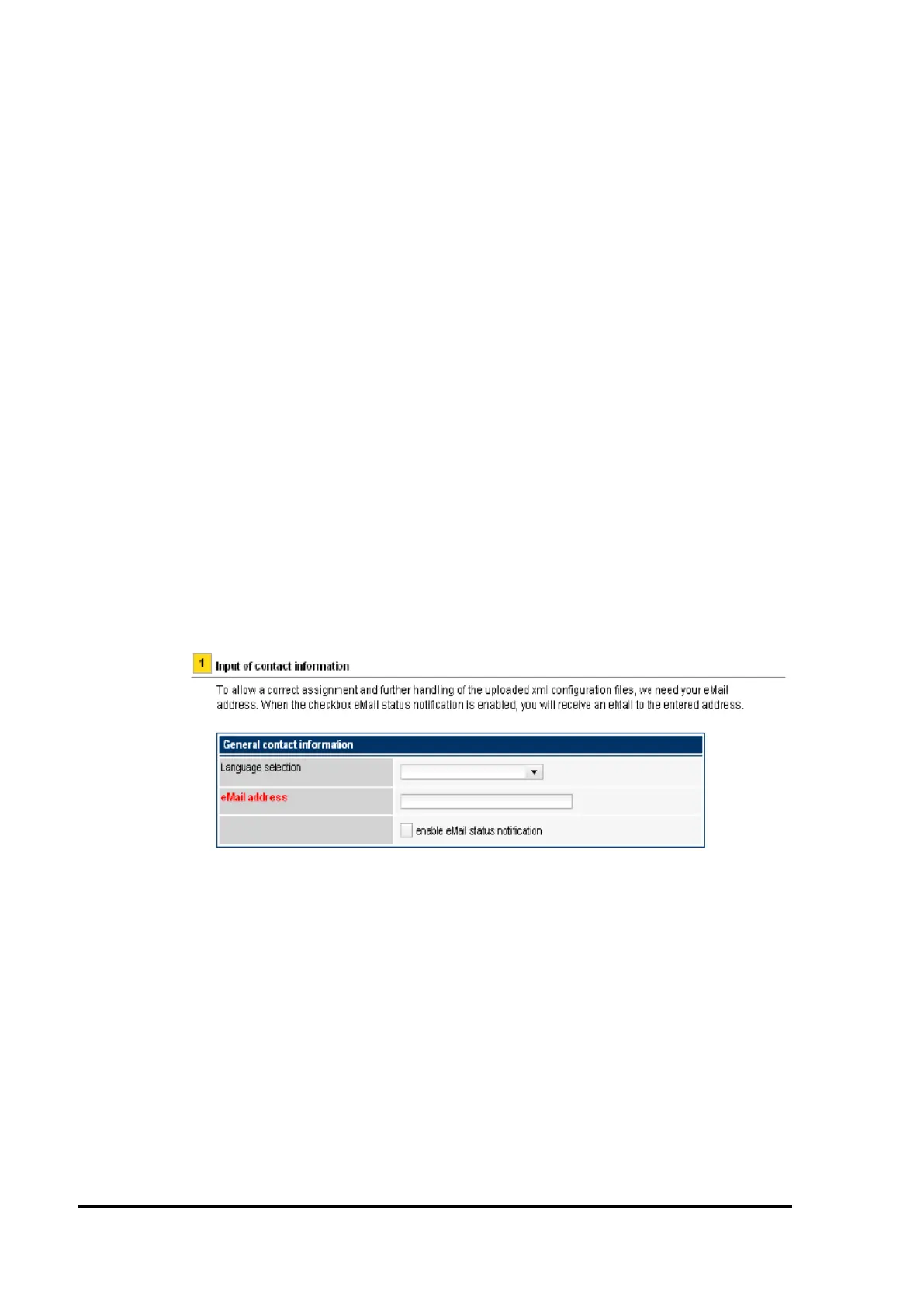126 | Part 4
1.4 This is how you send the end use final destination data
Overview
The configuration file (address data, logbook data, version data) of the control can be sent
to the EUNA database (End User Notification Administration) via an Internet connection.
This means that the service organization has the possibility of obtaining a profile about the
history of the control without having to go to the machine. Therefore, service can be more
effectively carried-out as all of the relevant information is available.
(1) Sending the end user final destination data
Preconditions:
The commissioning status is saved in the logbook.
The machine identity has been entered/updated in the machine.
The machine identity was saved and is available on the PC/PG.
The PC/PG is connected with the Internet.
Please proceed as follows:
1) Open the Internet Browser on your PC/PG.
2) Connection with EUNA (http://www.siemens.com/sinumerik/register).
3) Select a language and enter an e-mail address:
