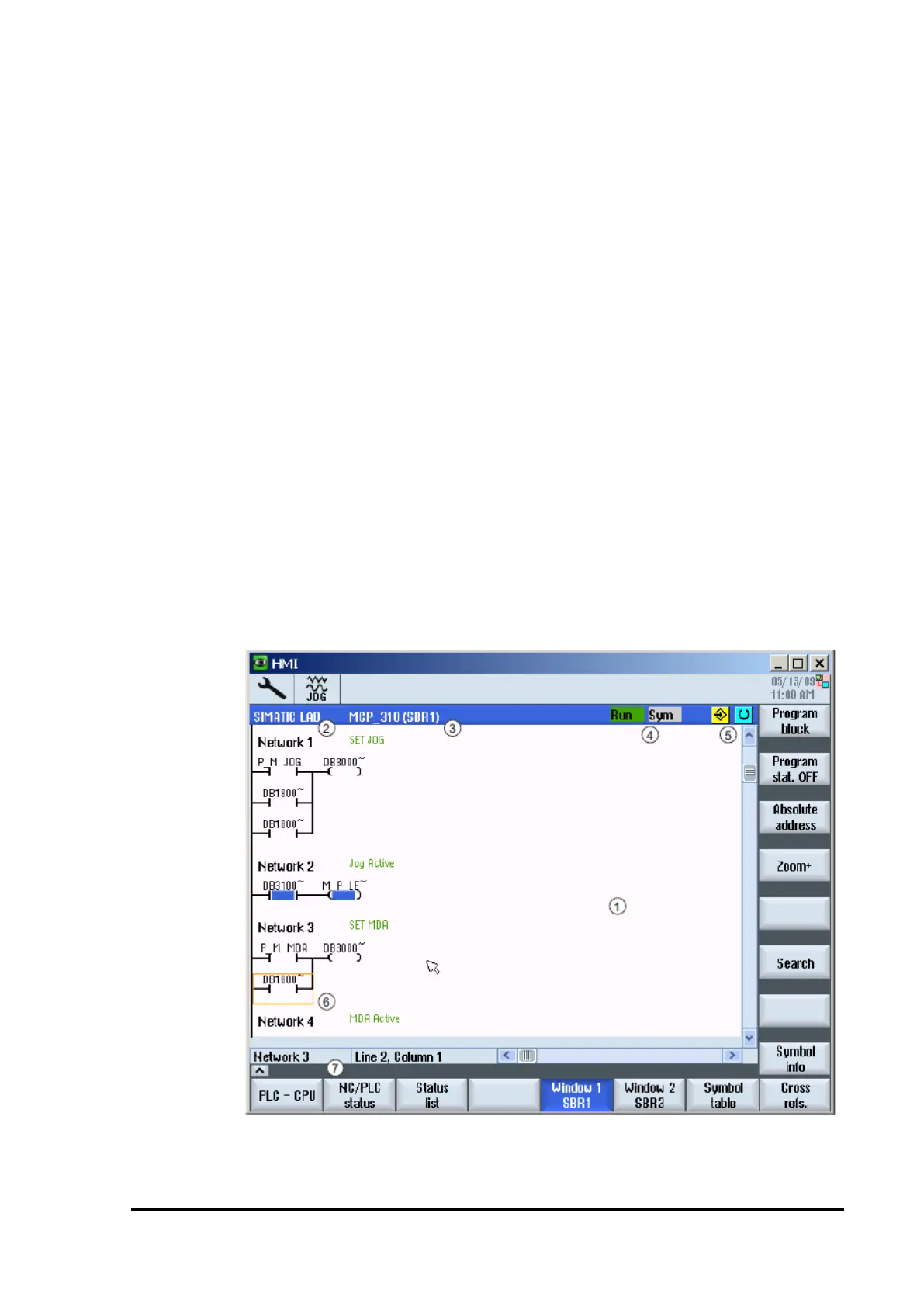MAINTENANCE | 135
<Short Guide>
1) MD34200 = 0 (Absolute Referencing:0, Incremental :1)
2) Move the axis which being referenced to the referencing position.
3) Input the referenced position value in MD34100.
4) MD34210 = 1
5) Press the reset button on the MCP.
6) Select the reference mode.
7) Press either [+] or [-] button.
8) Check if MD34210 = 2 or not automatically.
Note)
1. Check If MD30240 ENC_TYPE="4"(Absolute Encoder)" or not.
2. To change the referenced position, when the axis already is referenced.
(MD34210=2) Please Set PAR. MD34210 = "0" first and "NCK Reset". Then,
executes new referencing from step no. 2
2.6 PLC Monitoring (Valid for Only S828)
(1) Structure of the screen
PLC diagnostics are shown in the following screen.
