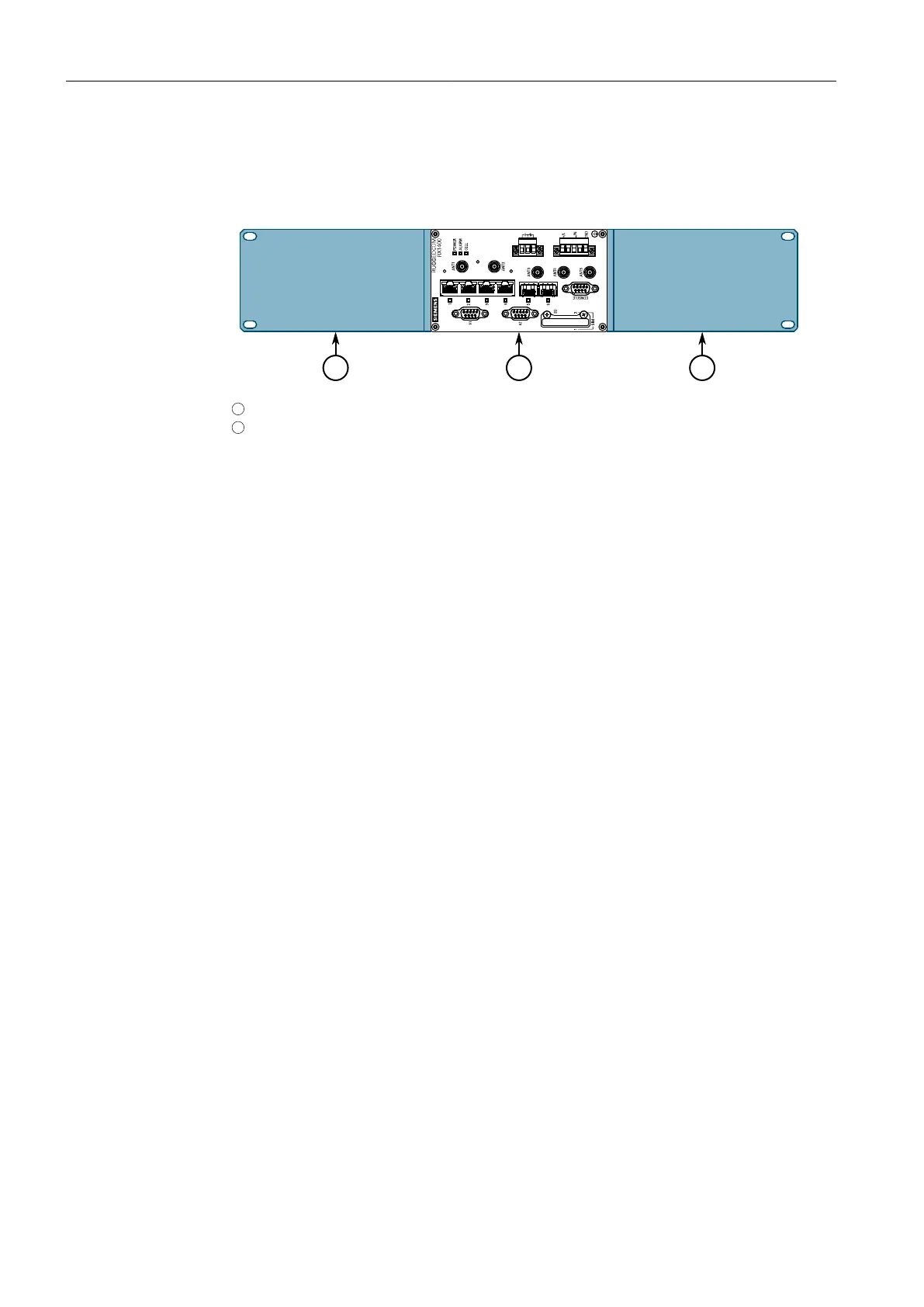Installing the Device
2.4.2Mounting the Device on a DIN Rail
To secure the device to a standard 48 cm (19 in) rack, do the following:
1. Make sure the rack mount adapters are installed.
1
Rack Mount Adapter
2
RUGGEDCOM RX1400
Figure2.2 Rack Mount Adapters
2. Insert the assembly into the rack.
3. Secure the adapters to the rack using the supplied hardware.
2.4.2 Mounting the Device on a DIN Rail
For DIN rail installations, the RUGGEDCOM RX1400 can be equipped with a DIN rail
bracket pre-installed on the back of the chassis. The bracket allows the device to be
slid onto a standard 35 mm (1.4 in) DIN rail.
RUGGEDCOM RX1400
Installation Manual, 09/2019, C79000-G8976-1103-13
11
