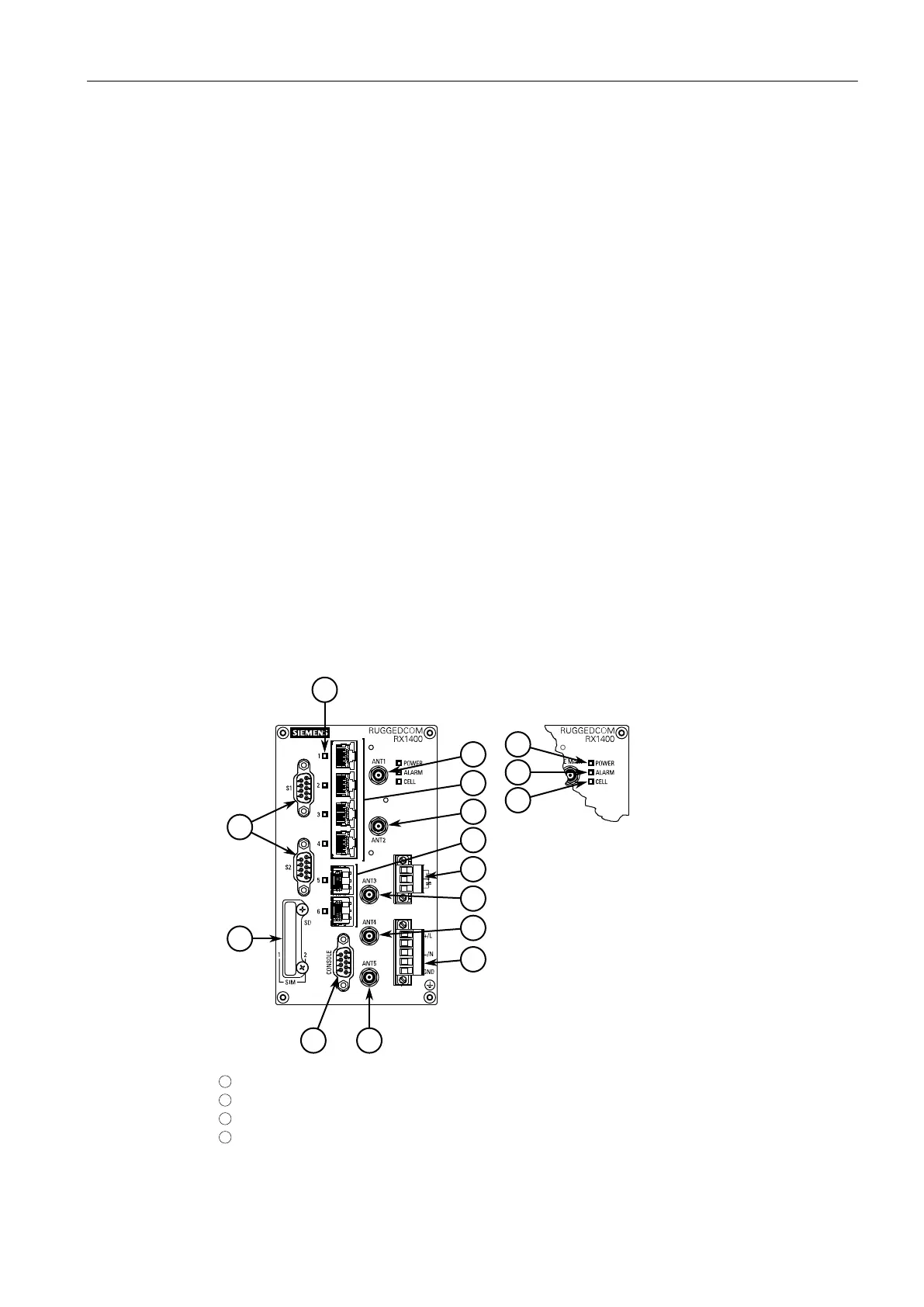Introduction
1.2Description
Power Supply
• 12 to 24 VDC
• ±12 to 24 VDC
• ±48 VDC
• HI VAC/VDC
Ethernet Interfaces
• 4 x 10/100Base-T RJ45 ports
Optical SFP Pluggable Transceivers
• 2 x 1000 Mbps ports
Serial Interfaces with Isolation
• 2 x RS232/422/485 ports
Other Interfaces
• Isolated built-in power input
• RS-232 console port for local man-
agement/diagnostics on the device
• SMA connectors for cellular, GPS
and RF interfaces
• R-SMA connectors for WLAN RF in-
terface
1.2 Description
The RUGGEDCOM RX1400 features various ports, controls and indicator LEDs on the
front panel for connecting, configuring and troubleshooting the device.
1
Serial Ports
2
Access Plate
3
Port Status LEDs
4
ANT1 Port
2
RUGGEDCOM RX1400
Installation Manual, 09/2019, C79000-G8976-1103-13