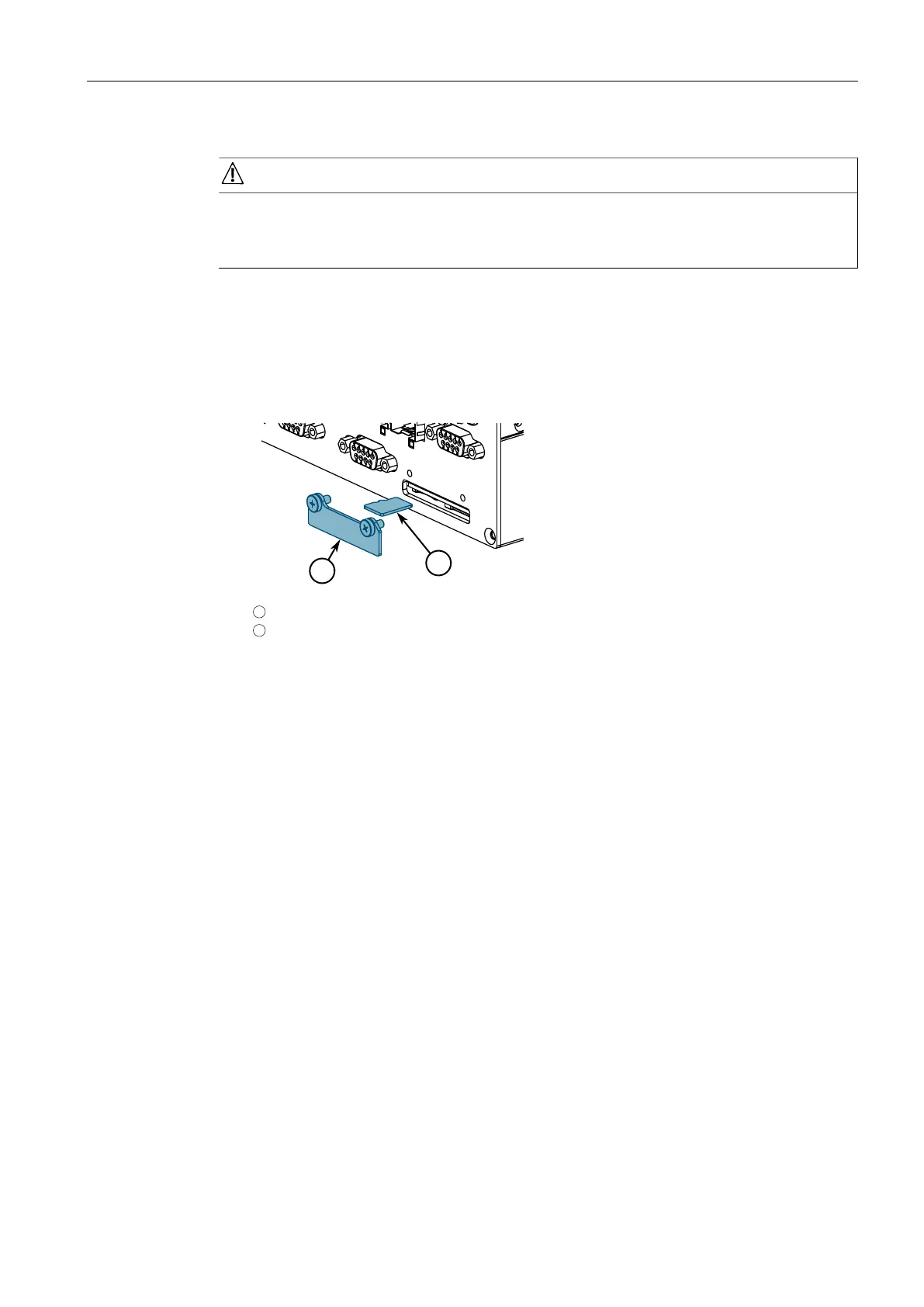Device Management
3.4Inserting/Removing the MicroSD Card
CAUTION
Security hazard – risk of unauthorized access and/or exploitation.
Make sure to remove the microSD card before decommissioning the device or send-
ing the device to a third-party.
To insert or remove a microSD card, do the following:
1. Power down the device.
2. Disconnect all network, alarm and console cables.
3. Unscrew the retention screw and remove the access plate.
1
MicroSD Card
2
Access Plate
Figure3.3 Inserting/Removing a MicroSD Card
4. Without touching the contacts on the card, insert or remove the microSD card.
5. Install the access plate and finger-tighten the retention screw.
6. Power up the device.
28
RUGGEDCOM RX1400
Installation Manual, 09/2019, C79000-G8976-1103-13
