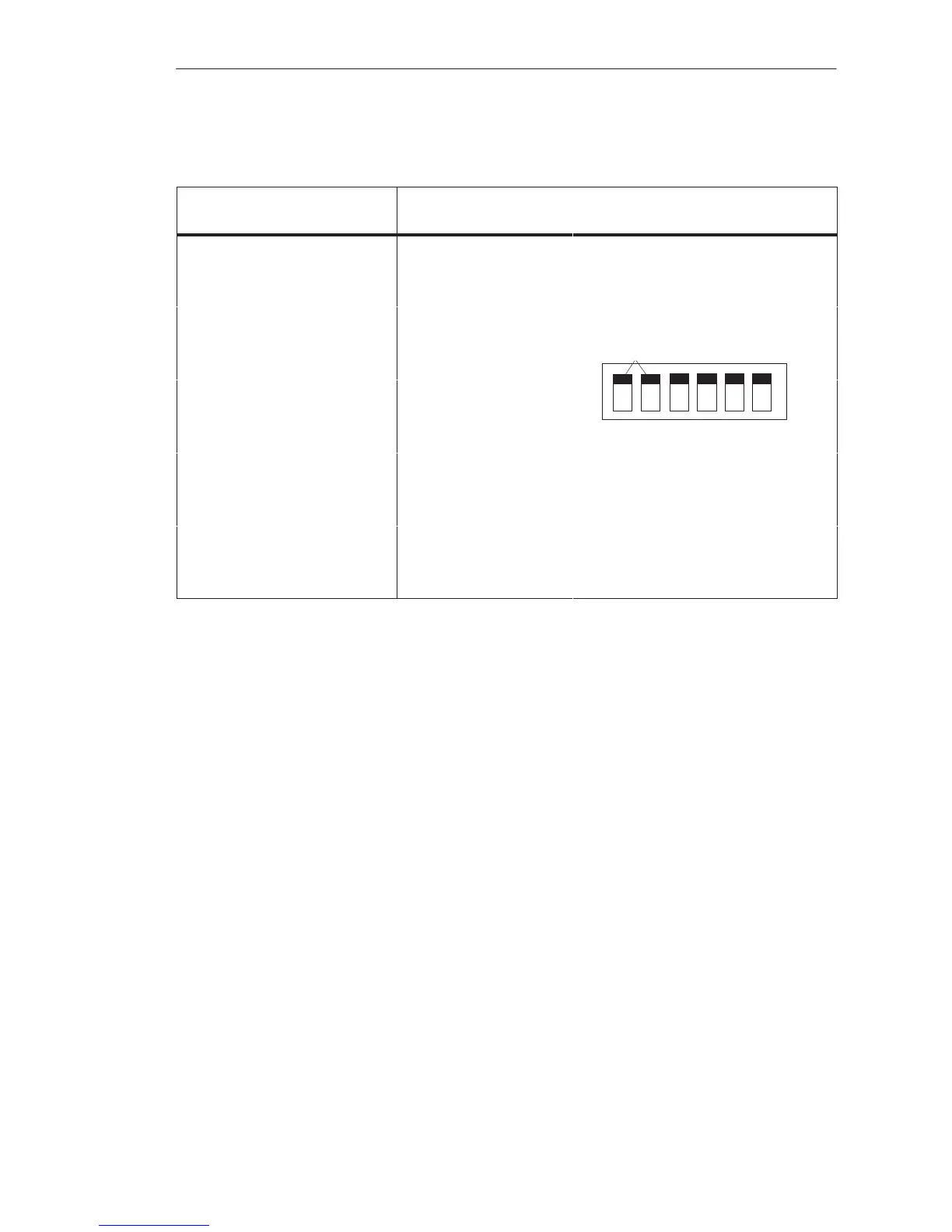7-18
System Manual
C79000-G8576-C199-06
I/O Area Address Switch Setting
0 = OFF, 1 = ON
P area: F000 - F0FF S1: 0000
*)
n
i
irrelevant
O area: F100 - F1FF 0001
ON
c
h
t
r
IM3 area:FC00 - FCFF 1100
e
l
e-
v
IM4 area:FD00 - FDFF 1101
a
n
t
*)
Factory
setting
The I/O area address is set on the IM 314. This setting applies only to the
digital and analog I/O modules.
Address areas P, O, IM3 and IM4 are available. To address the digital and
analog I/O modules in these areas, set the switches by depressing the
individual rockers.
In the STEP 5 standard operation set, you only address the P and O areas.
Module addresses used in the CC cannot be used in the EU in the P area, O
area, IM3 area and IM4 area.
If you do not insert I/O modules in the central controller, an address space of
256 bytes is available in each I/O area for input/output addresses.
The following figure shows communication between the central controller
and expansion units via the IM 304 and IM 314.
Setting the
Addresses
Interface Modules
