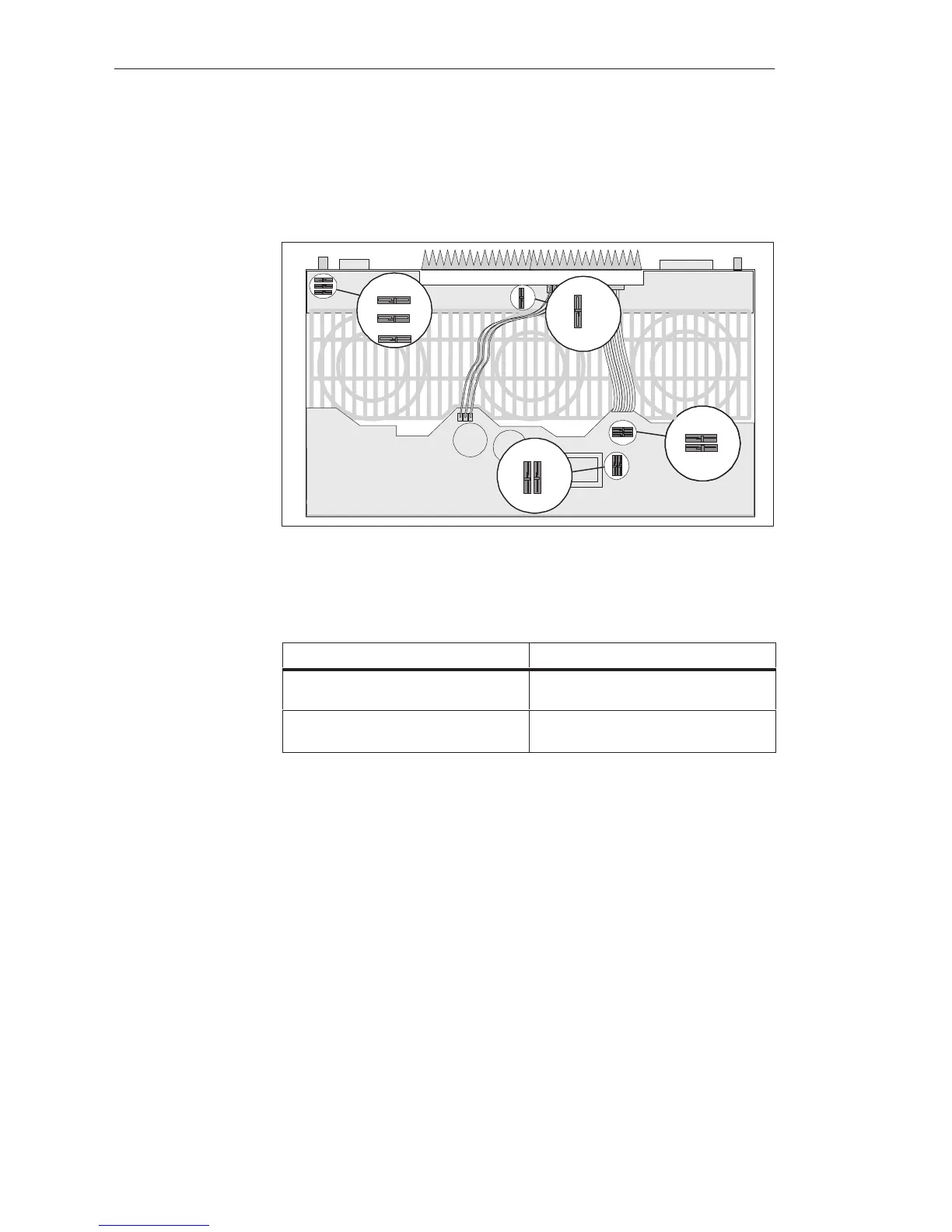4-29
System Manual
C79000-G8576-C199-06
The jumper locations are given in the following figure:
NB MB
MA NA
NN MM
F
R
BB AA
BAEX
BB AA
BAEX
FX
VA22
6
To change the jumper settings, it is best to use pincers or a fine screwdriver.
Proceed as follows to change the jumper settings:
IF... THEN...
You wish to open the jumper, press the flexible jumper wire down and
pull it out.
You wish to close the jumper, press the flexible jumper wire down and
insert it.
Setting the
Jumpers
Locations of
Jumpers
Setting the
Jumpers
Central Controllers and Expansion Units Power Suppl
Unit
