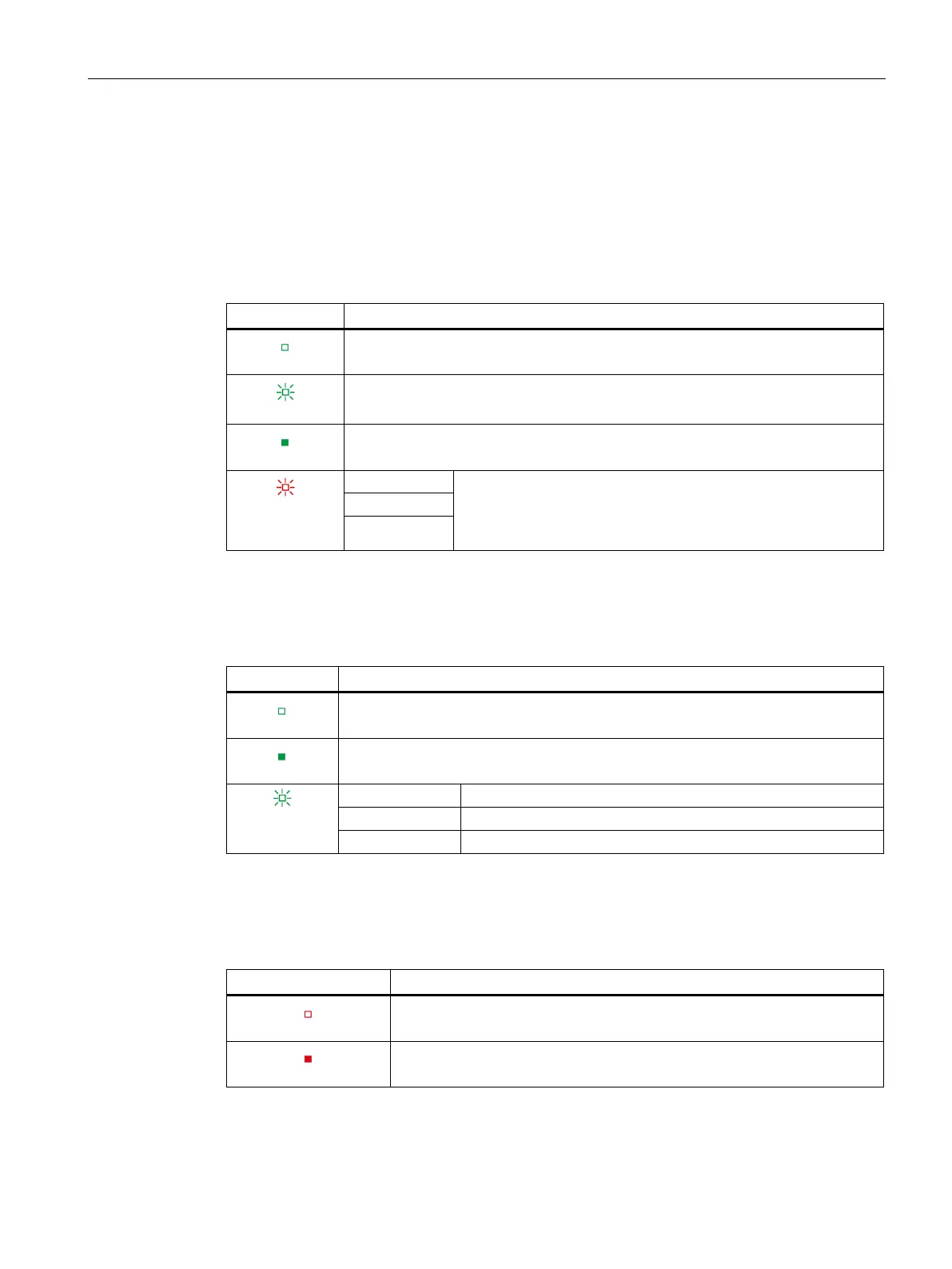Interrupts, error messages and diagnostics and system alarms
10.1 Status and error displays
F-TM ServoDrive
Equipment Manual, 02/2020, A5E47579503-AA
89
Meaning of the LED displays
The following tables contain the meanings of the status and error displays.
DIAG LED
Table 10- 1 DIAG status and error display
Backplane bus supply of the ET 200SP not OK
Module parameters not assigned
On
Module parameters assigned and no module diagnostics
Flashing
Module parameters assigned and module diagnostics
There is a fault. You can find detailed information via "Online &
Diagnostics" > "Diagnostics" > "Active messages" or in the sec-
tion Active messages (Page 93).
1 Hz (normal)
2 Hz (fast)
RUN LED
Table 10- 2 RUN status and error display
Device is not yet ready for operation
Device is ready for operation and error-free
Flashing
Device is performing self-test during power-up
Device performs a firmware update
Device has detected a parameterization error
ERR LED
Table 10- 3 ERR status and error display
No fault
Device has a fault and needs to be restarted. This corresponds to a critical
device fault.