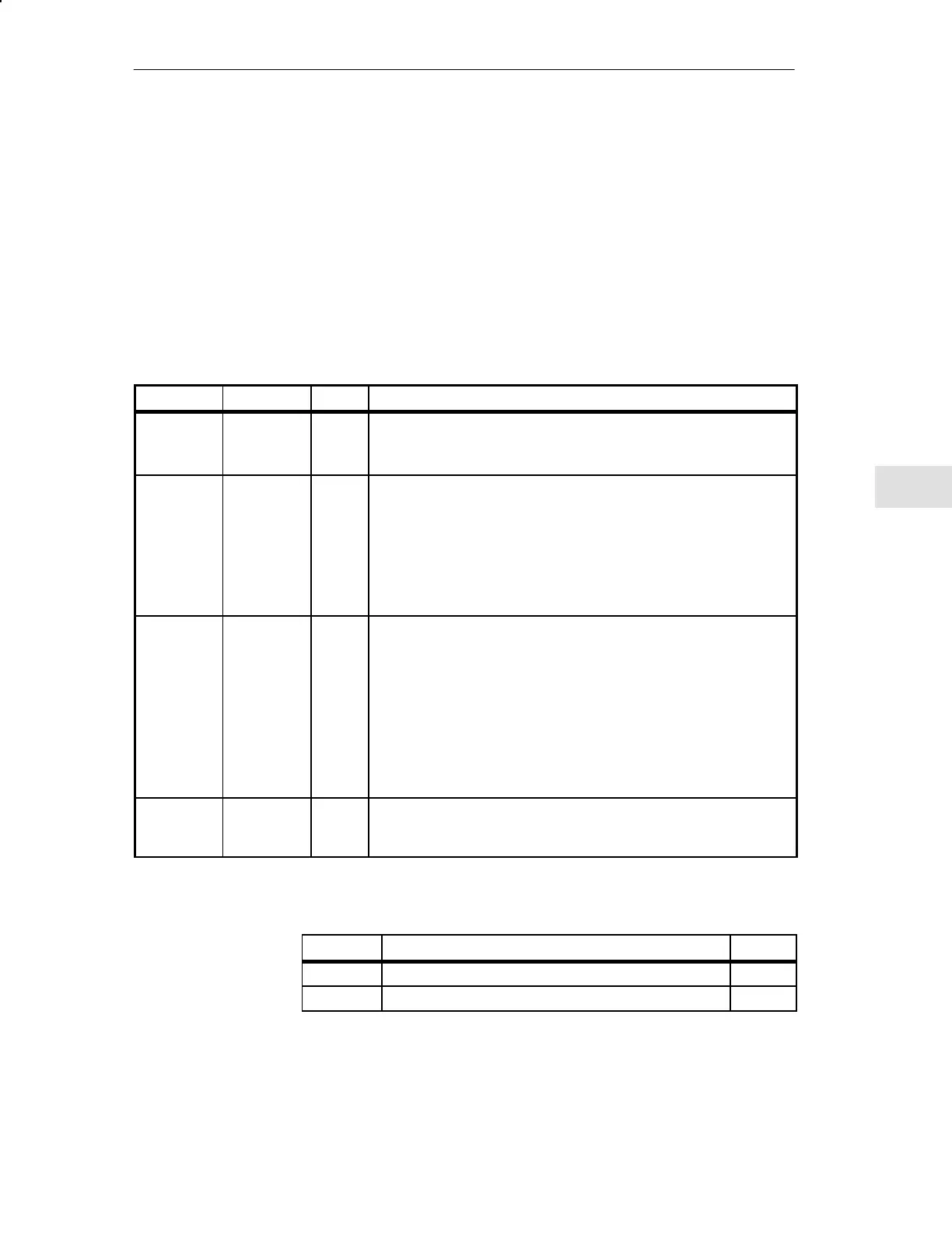6
6-29
FM 351 Positioning Function Module
EWA 4NEB 720 6001-02
All FCs affect the binary result BIE:
BIE=1: the data transfer has been terminated without any errors.
BIE=0: the data transfer has been terminated with an error.
In the case of an error (BIE=0) the parameter RET_VAL provides further
information.
In all of the FCs parameters are set which are identical in name and effect.
They are therefore only comprehensively explained once. With the separate
FCs they are only explained in the list with a brief key word.
Name Data Type P Type Meaning
DB_NO BLOCK_DB I Channel DB number for the current FM 351;
Only one channel DB is present per FM 351 channel. All parameters are
deposited in it.
RET_VAL INT O Return code of the SFC RD_REC;
All read FCs use the SFC RD_REC for transferring the data.
If an error has occurred during transfer (BIE=0), you can evaluate the pa-
rameter RET_VAL.
Read the reference manual System Software for the S7-300 and S7-400,
System and Standard Functions, Chapter 2 for how you can evaluate the
parameters.
IN_**** BOOL I/O By setting the parameter you inform the FC, that a data transfer is to be
started.
When the FC starts the data transfer, the FM 351 resets this parameter.
For each FC the **** must be substituted by the specific designation.
TRUE - The transfer is enabled.
FALSE - The parameter is reset by the FC when the job has been car-
ried out without error.
In decentralized operation the reading of the data takes a number of block
calls. The parameter remains set during this period.
EN;ENO BOOL I;O This parameter is only necessary in the LAD representation. In this respect,
pay attention to the user manual Standard Software for S7 and M7,
STEP 7.
Parameter types: I = Input Parameter; O = Output Parameter; I/O = In/Out Parameter (start parameter).
Section Contents Page
6.4.1 FC DIAG_INF 6-30
6.4.2 FC ACT_DAT 6-31
Binary Result BIE
Parameters
Chapter
Overview
Programming the FM 351
