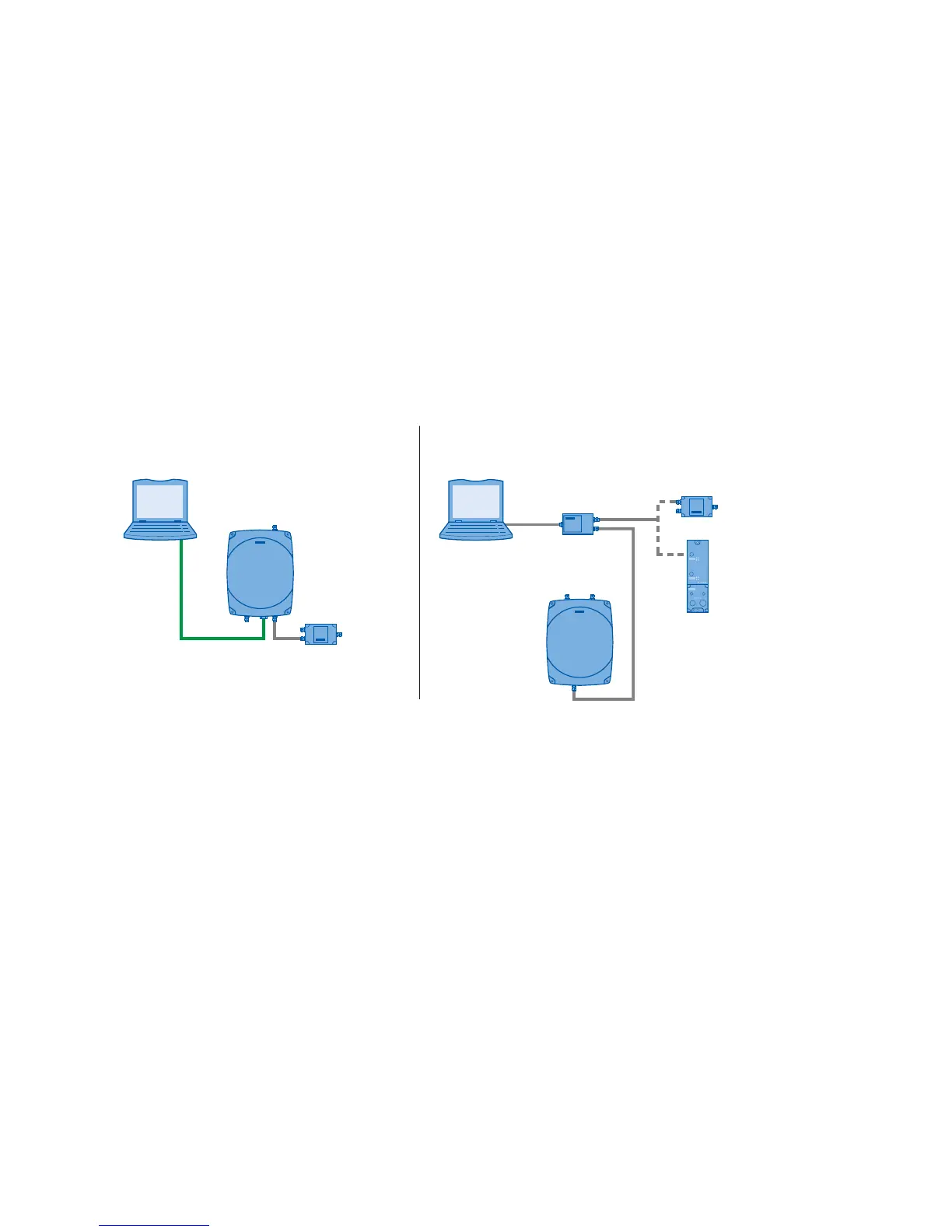SIMATIC RF-DIAG
Operating Manual, 09/2012, C79000-G8976-C292-01
11
Connecting hardware
3
To be able to read out data from readers using the diagnostics tool or to assign parameters
to the reader, you need to connect the reader involved to a PC.
The Ethernet-based readers RF640R/RF670R can be connected quickly and simply to the
PC using a crossover cable or with an Ethernet adapter capable of cross-linking. The serial
readers RF620R/RF630R need to be connected to the PC using the PC adapter that ships
with the product. You will find further information about the PC adapter and connecting the
readers in the following sections.
3*3&
3*3&
3&DGDSWHU
&RQQHFWLRQRI(WKHUQHWEDVHGUHDGHUV &RQQHFWLRQRIVHULDOUHDGHUV
&0
:LGHUDQJHSRZHU
VXSSO\XQLW
:LGHUDQJHSRZHU
VXSSO\XQLW
5)55)5
5)55)5
Figure 3-1 Connecting the reader to a PC