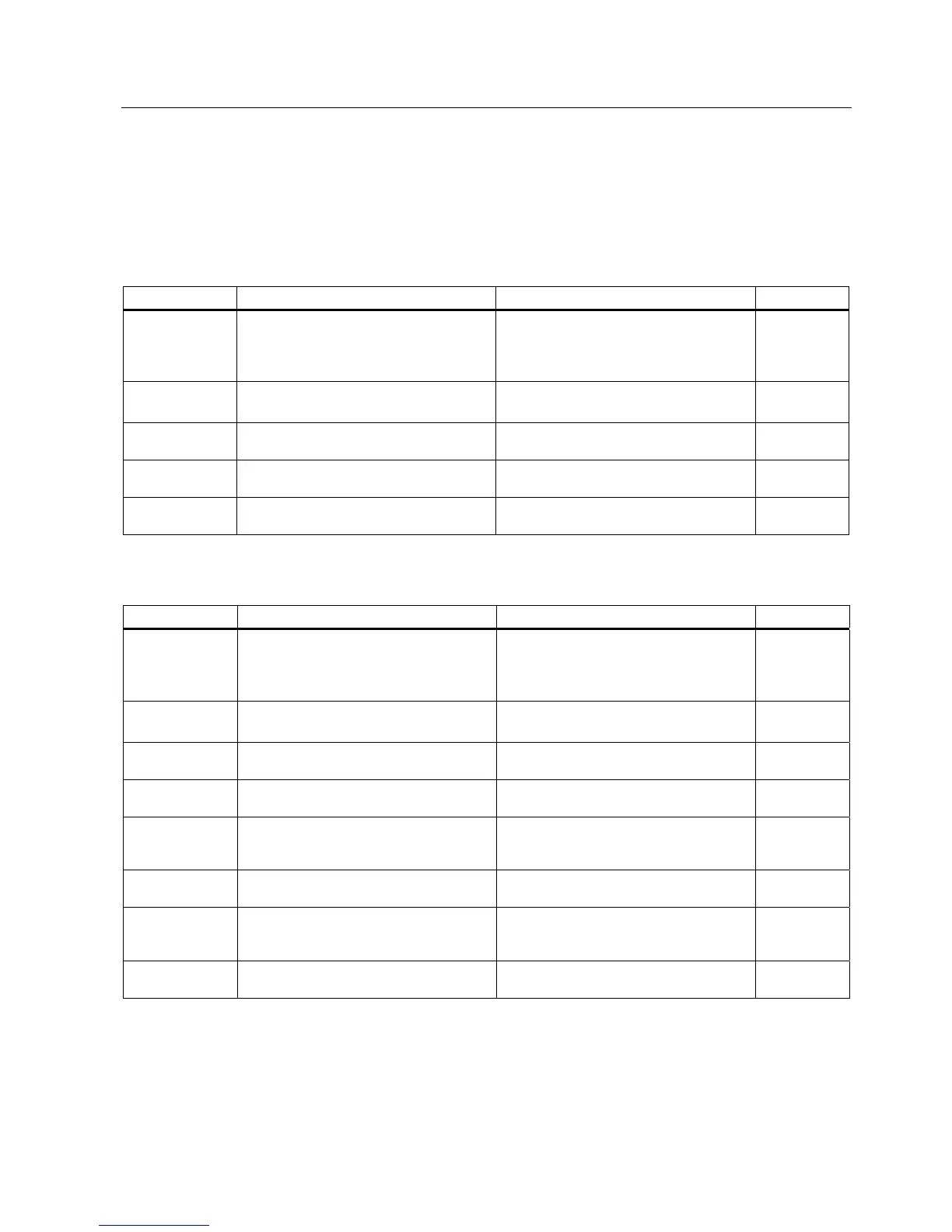Operating the software
5.2 Tab overview
SIMATIC RF-DIAG
Operating Manual, 09/2012, C79000-G8976-C292-01
31
5.2 Tab overview
After successful establishment of a connection to the reader, the following tabs are available
depending on the connected reader type and the firmware version:
Table 5- 1 The tabs of the Ethernet-based readers RF640R/RF670R
Tab Functionality Note/uses Adv. View
Info
• Connection establishment to reader
• Display of reader-specific information
• Change language
Always visible
Precise indication of which reader type is
connected.
Tag Data Read and write functions for the memory
areas of a transponder.
Test of the functionality of the reader
Check of transponder data
☑
Tag Events Visualization of the transponder events
sent by the reader.
Test of the functionality of the reader
IO Setting outputs and visualization of the
current statuses of the inputs.
Test of the functionality of the reader
RSSI Display of the RSSI values of the read
transponders
Optimization of the antenna alignment
Table 5- 2 The tabs of the serial readers RF620R/RF630R
Tab Functionality Note/uses Adv. View
Info
• Connection establishment to reader
• Display of reader-specific information
• Change language
Always visible. Precise indication of which
reader type is connected.
Tag Data Read and write functions for the memory
areas of a transponder.
Test of the functionality of the reader
Check of transponder data
☑
RSSI Display of the RSSI values of the read
transponders
Optimization of the antenna alignment
Power Ramp
(as of V2.0*)
Visualization of the power set by the
reader per read cycle
Setting the optimum power ramp values. ☑
Tag List
(as of V2.0*)
Display of the RSSI values read over time
and the read power used for them by the
reader.
Check of the effectiveness of the set UHF
features.
☑
Parameter
(as of V2.0*)
Boxes for setting the selected features Setting of all UHF features ☑
VSWR Display of the VSWR value (voltage
standing wave ratio) of the connected
antennas.
Read out of the quality characteristics of
the air interface
☑
Firmware-Update
(as of V1.04*)
Updating the firmware -
*
)
Firmware version of the reader