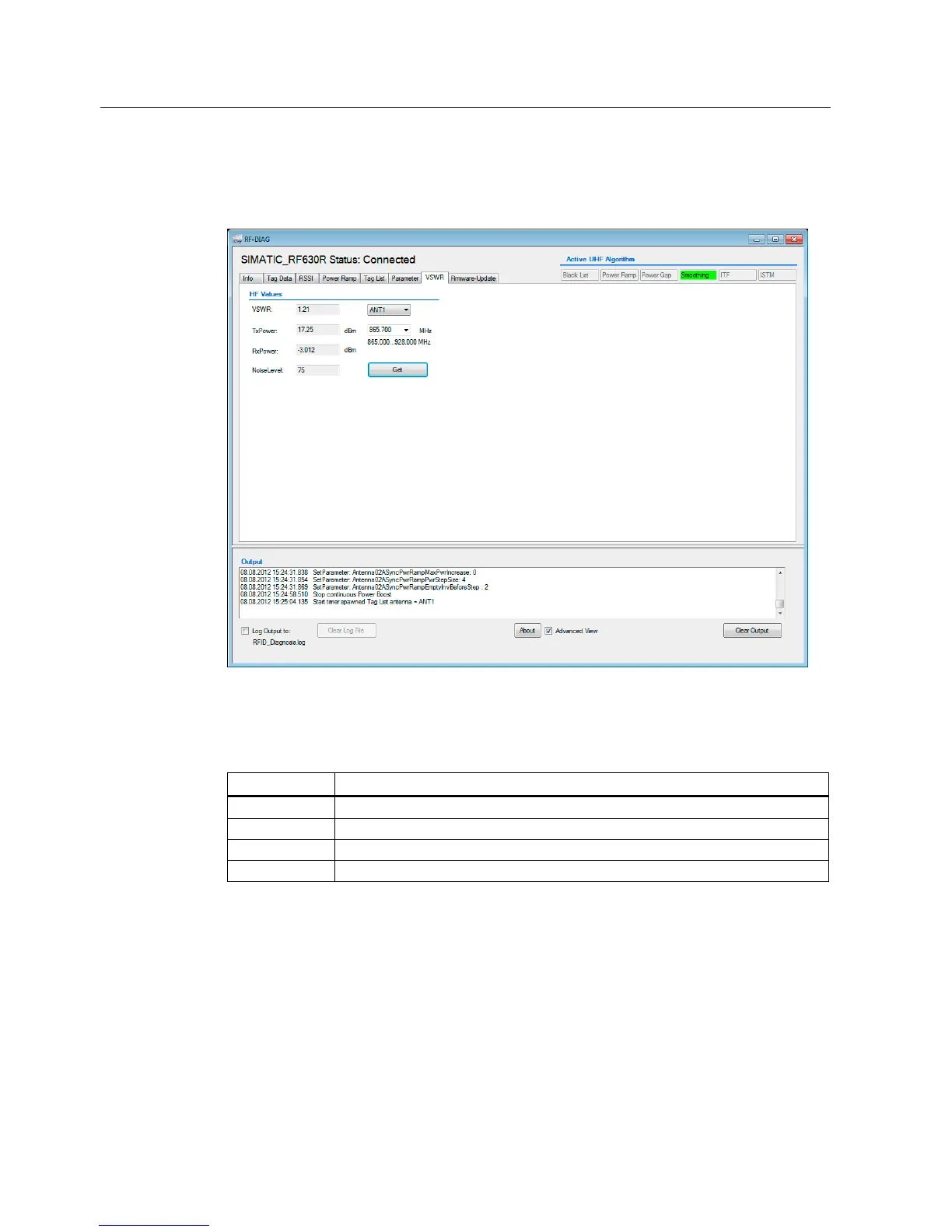Operating the software
5.4 The tabs of the RF620R/RF630R readers
SIMATIC RF-DIAG
62 Operating Manual, 09/2012, C79000-G8976-C292-01
5.4.7 The "VSWR" tab
With the "VSWR" tab, you can read out HF values, quality characteristics of the air interface.
Figure 5-14 The "VSWR" tab
The HF Values
Parameter Description
VSWR Voltage standing wave ratio: Is calculated from Tx and Rx Power. *
)
Tx Power Power at output in [dBm]
Rx Power Power at input in [dBm]
Noise Level Noise level: Wideband RSSI value measured by reader
*) A value ≥ 1.5 may indicate a hardware defect. Contact Customer Support in this case.
From the upper drop-down list, you can select the antenna with which you want to read out
the HF values. From the lower drop-down list, you can select the frequency range of the
antenna. If the frequency you require cannot be selected, you can also enter this value. You
will find the frequency bands of the various reader types in the following table: