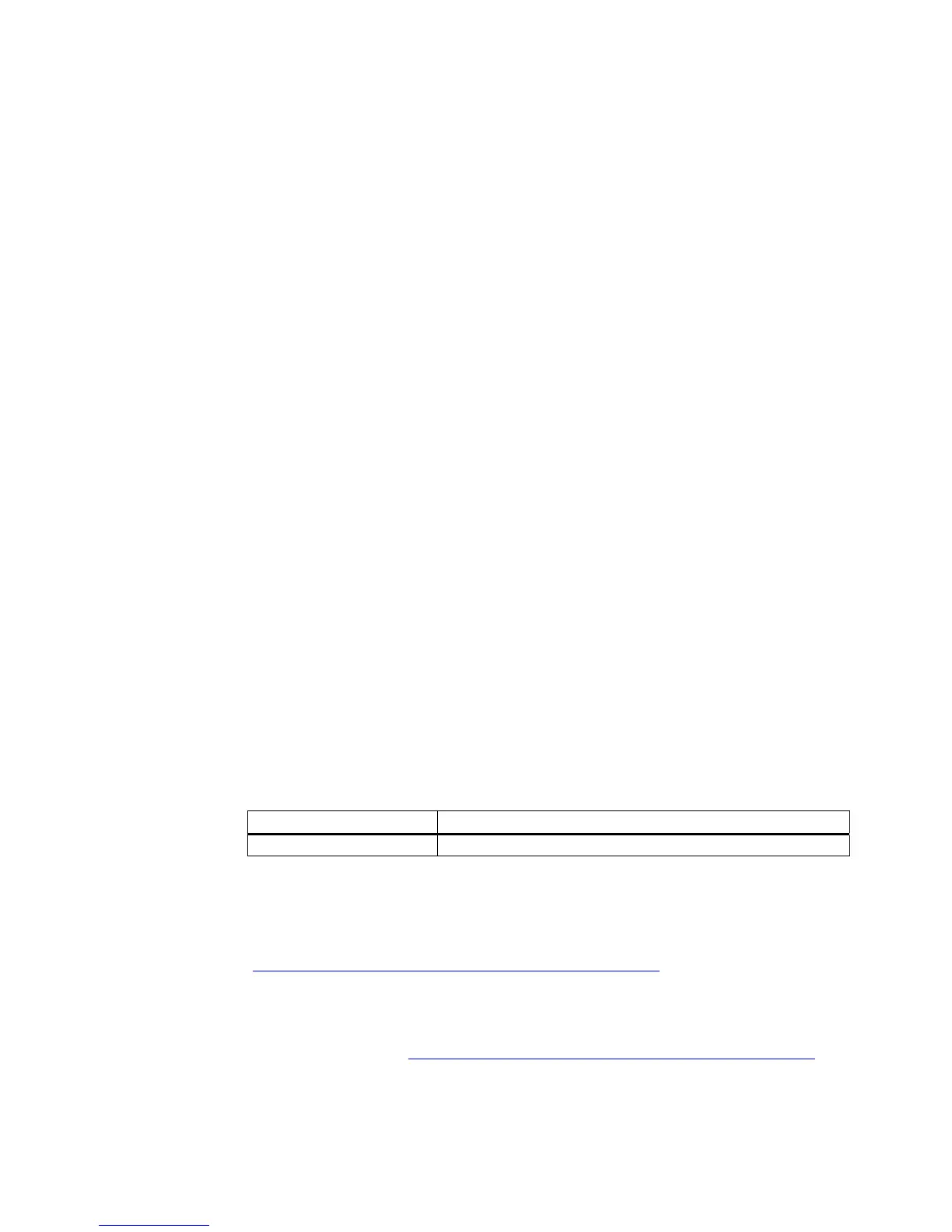SIMATIC RF-DIAG
Operating Manual, 09/2012, C79000-G8976-C292-01
5
Introduction
1
1.1 Preliminary information
Purpose of this document
This manual contains information on the installation and operation of the SIMATIC RF-DIAG
diagnostics tool. The diagnostics tool supports you during commissioning and diagnostics of
UHF reading points and helps you to optimize the reader settings.
It is intended for machine operators, production line operators, configuration engineers and
maintenance and servicing staff who are responsible for the smooth operation of the system.
To work with the diagnostics tool, you require knowledge of the Windows version you are
using, Windows XP or Windows 7.
To configure the RFID components, you require knowledge of the following:
● Structure of the particular plant
● Configuration of the plant
● Basic knowledge of RFID and UHF
Only perform the installation and subsequent configuration if you have this knowledge.
Registered trademarks
SIMATIC ® is a registered trademark of the Siemens AG.
History
The following edition(s) of this manual have been published previously:
Edition Note
09/2012 First edition
Additional documentation
You will find additional information on setting parameters for the RF620R/RF630R readers in
"Parameter assignment manual RF620R/RF620R
(http://support.automation.siemens.
com/WW/view/en/33287195)".
You will find additional information on setting parameters for the RF640R/RF670R readers in
the manuals"RF-MANAGER Basic" and "XML Programming".
You will find further information on the RF600 readers, antennas and accessories in the
"RF600 system manual (http://support.automation.siemens.
com/WW/view/en/22437600)".