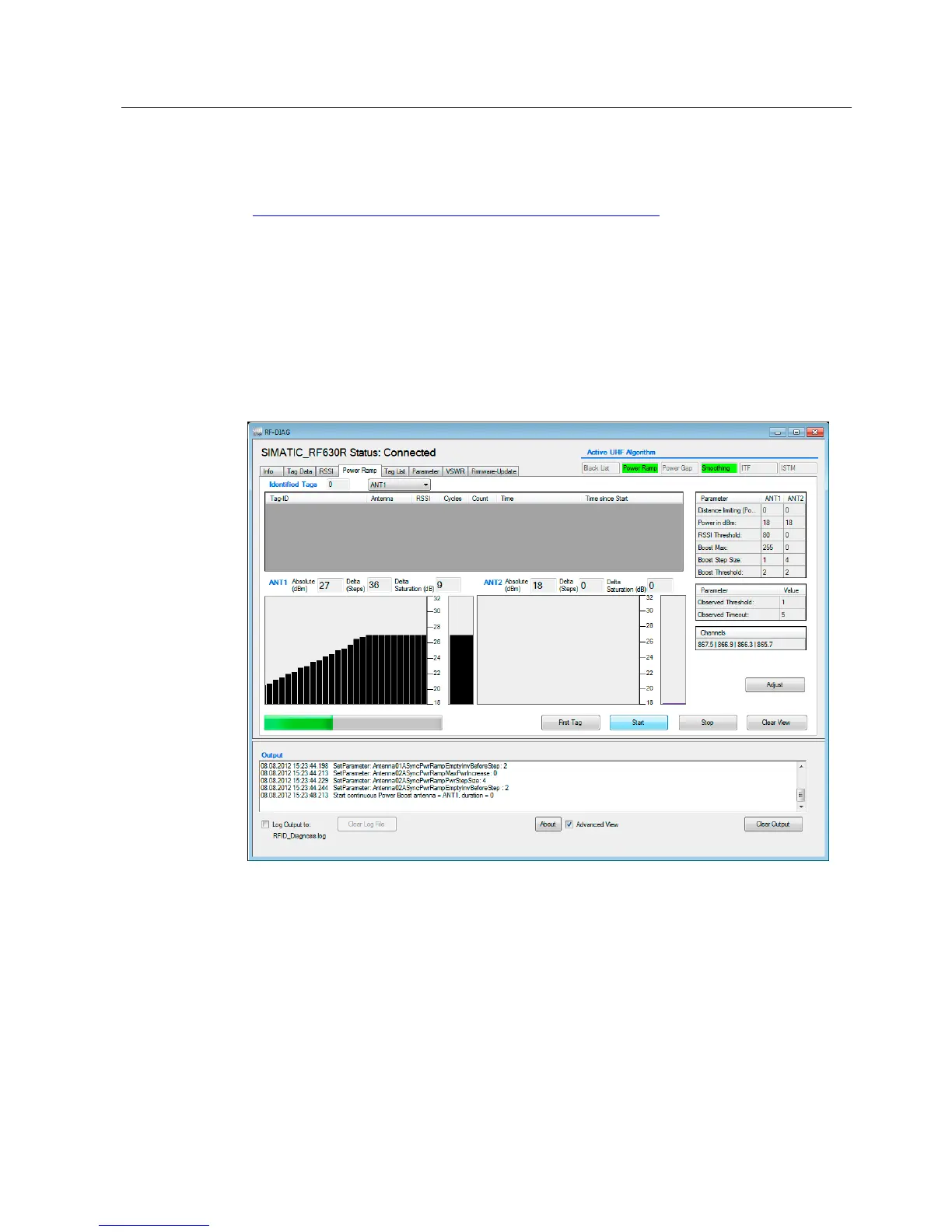Operating the software
5.4 The tabs of the RF620R/RF630R readers
SIMATIC RF-DIAG
Operating Manual, 09/2012, C79000-G8976-C292-01
51
You will find more information on parameters in the section "The "Parameters" tab
(Page 58)" or in "Parameter assignment manual RF620R/RF630R
(http://support.automation.siemens.
com/WW/view/en/33287195)".
5.4.4 The "Power Ramp" tab
The "Power Ramp" tab is displayed only in the advanced view.
With the "Power Ramp" tab, you can display the current transmit/radiated power of the
readers/antennas. This allows you to make an optimum setting for the "Power Ramp".
The currently used transmit power (RF630R) or radiated power (RF620R) of the reader per
read access is displayed.
Figure 5-10 The "Power Ramp" tab