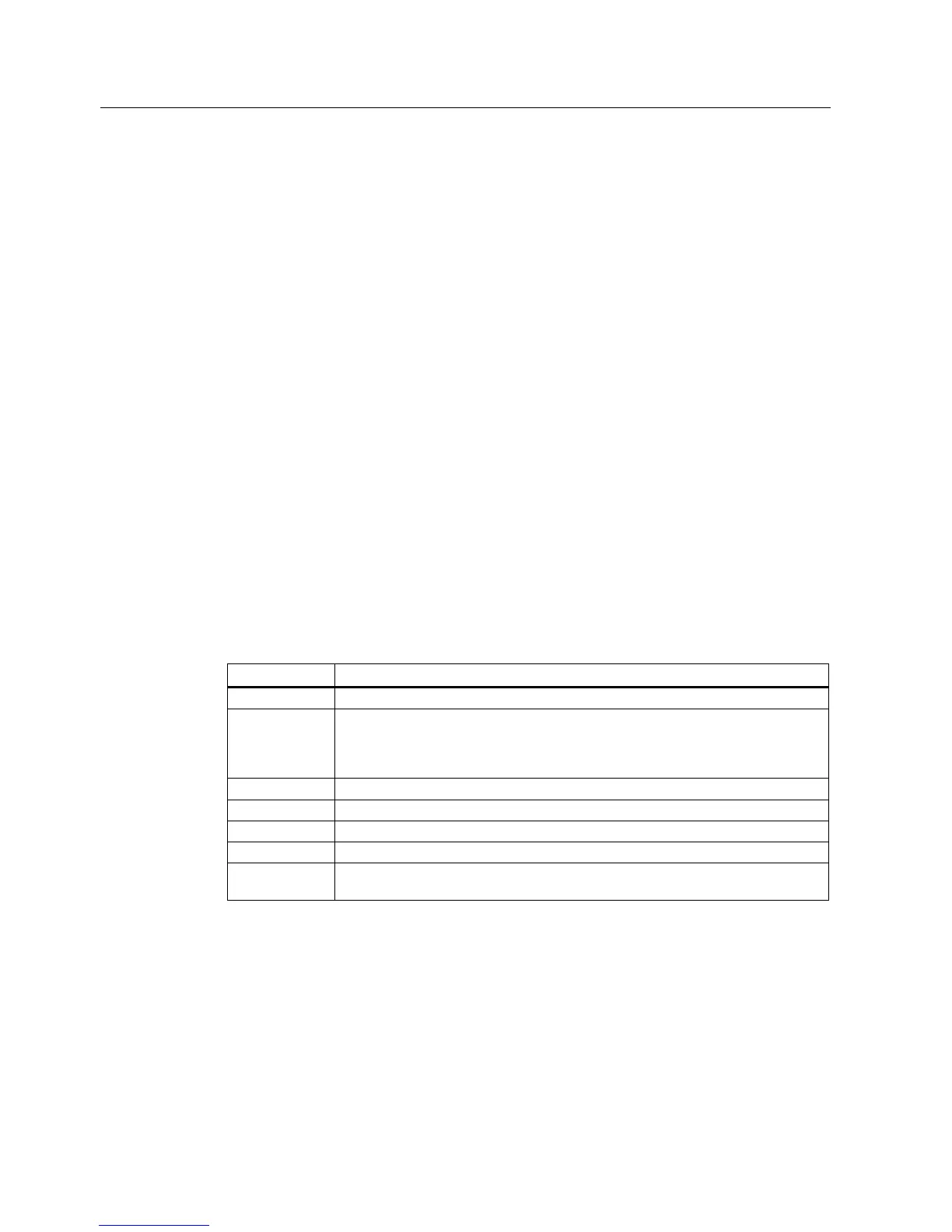Operating the software
5.4 The tabs of the RF620R/RF630R readers
SIMATIC RF-DIAG
52 Operating Manual, 09/2012, C79000-G8976-C292-01
Controlling recordings
Using the "First Tag", "Start", "Stop" and "Clear View", you can control the recording of the
transmit/radiated power:
● First Tag
Cyclic reads are triggered on the selected antenna and the measured values obtained
are displayed. The recording is stopped automatically when a transponder is identified
the first time.
● Start
Any existing values from a previous recording are deleted. A new recording is then
started. Reads of the selected antenna are performed cyclically.
● Stop
Stopping the recording
● Deleting the display
Existing values from the last recording are deleted.
A progress bar indicates that the recording is active.
List of identified transponders
After you have started recording the transmit/radiated power, all the transponders identified
by the reader are listed in the table.
Table 5- 7 Displayed properties of the recognized transponders
Property Description
Tag ID EPC ID of the detected transponder
Antenna Antenna with which the transponder was detected. Only one antenna is ever
displayed here. With this display, you cannot recognize the antenna or antennas
that detected the transponder or whether several antennas detected the
transponder.
RSSI RSSI value with which the transponder was last read.
Cycles Number of inventories since this transponder was identified the first time
Count Number of successful inventories of this transponder.
Time Time stamp when the transponder was last read.
Time since Start The time in [ms] that has elapsed since the start of the test and the first successful
read of the transponder.
The color in the table row indicates whether or not the transponder was identified during the
last inventories:
Green Transponder was identified during the last inventory
Light green Transponder was not identified only during the last inventory
Red Transponder was not identified during the last two inventories
The sum of the identified transponders is displayed in the "Identified Tags" output box.