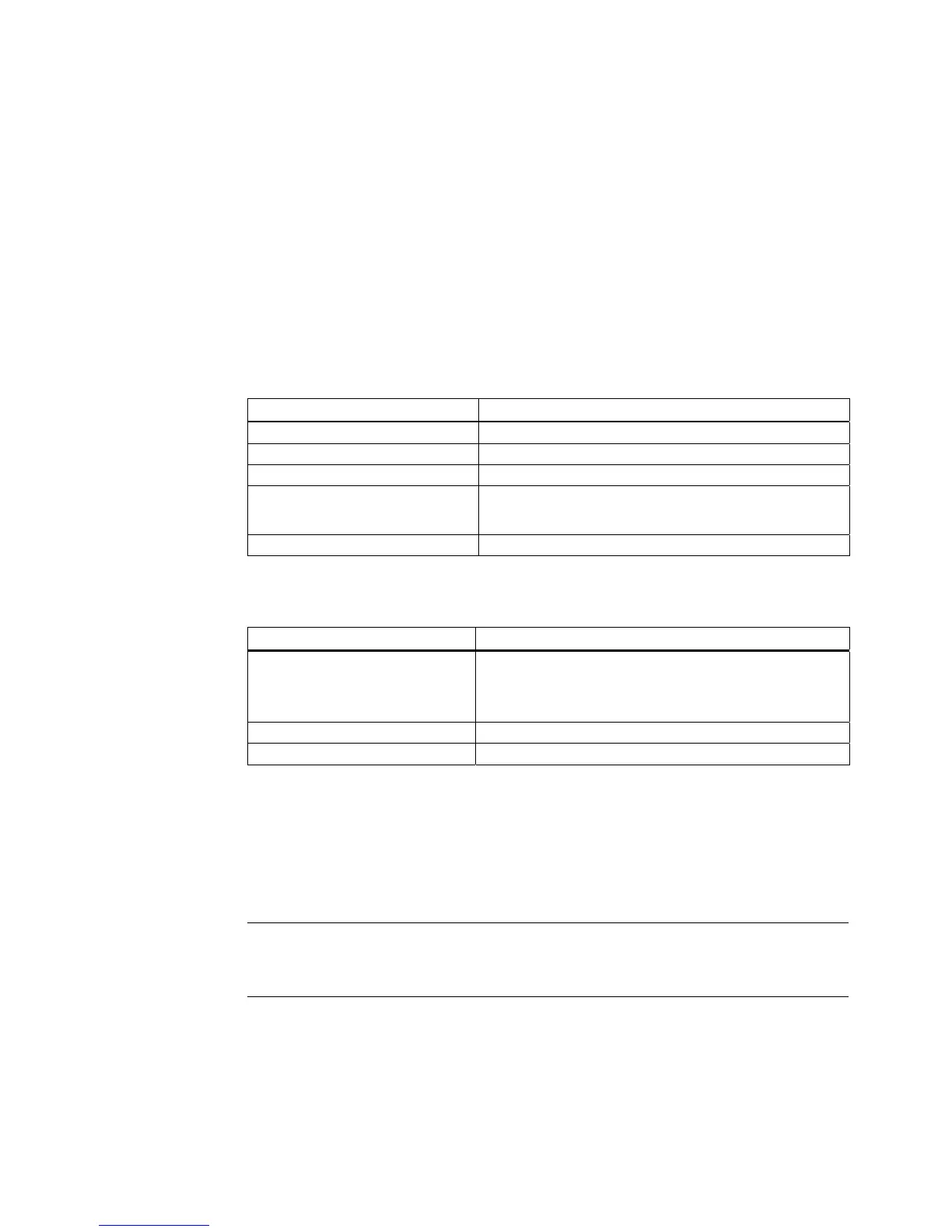SIMATIC RF-DIAG
Operating Manual, 09/2012, C79000-G8976-C292-01
7
Description
2
2.1 Requirements and notices
Minimum requirements
Table 2- 1 Hardware requirements
Processor > 1 GHz
Main memory > 1 GB RAM
Memory space ≥ 50 MB
Graphics resolution
• Minimum: 1024 × 786
• Recommended: 1280 × 1024
Additional hardware CD-ROM drive
Table 2- 2 Software requirements
Operating system
• Windows XP Professional, SP3 or higher
• Windows 7 Professional 32-bit, SP1 or higher
• Windows 7 Professional 64-bit, SP1 or higher
Additional software Microsoft .NET-Framework 2.0
1
Additional USB drivers
2
Silicon Labs CP210x USB to UART Bridge
3
1
The installation file for Microsoft .NET-Framework 2.0 is on the CD in the folder "DotNet
Framework 2.0".
2
Is required for communication with the RF620R/RF630R readers via the PC adapter for
SIMATIC RF-DIAG
3
The installation file for the USB driver is on the CD in the folder "Silabs"
Note
No multiple instance capability
The diagnostics tool cannot be opened and operated more than once at any one time.
