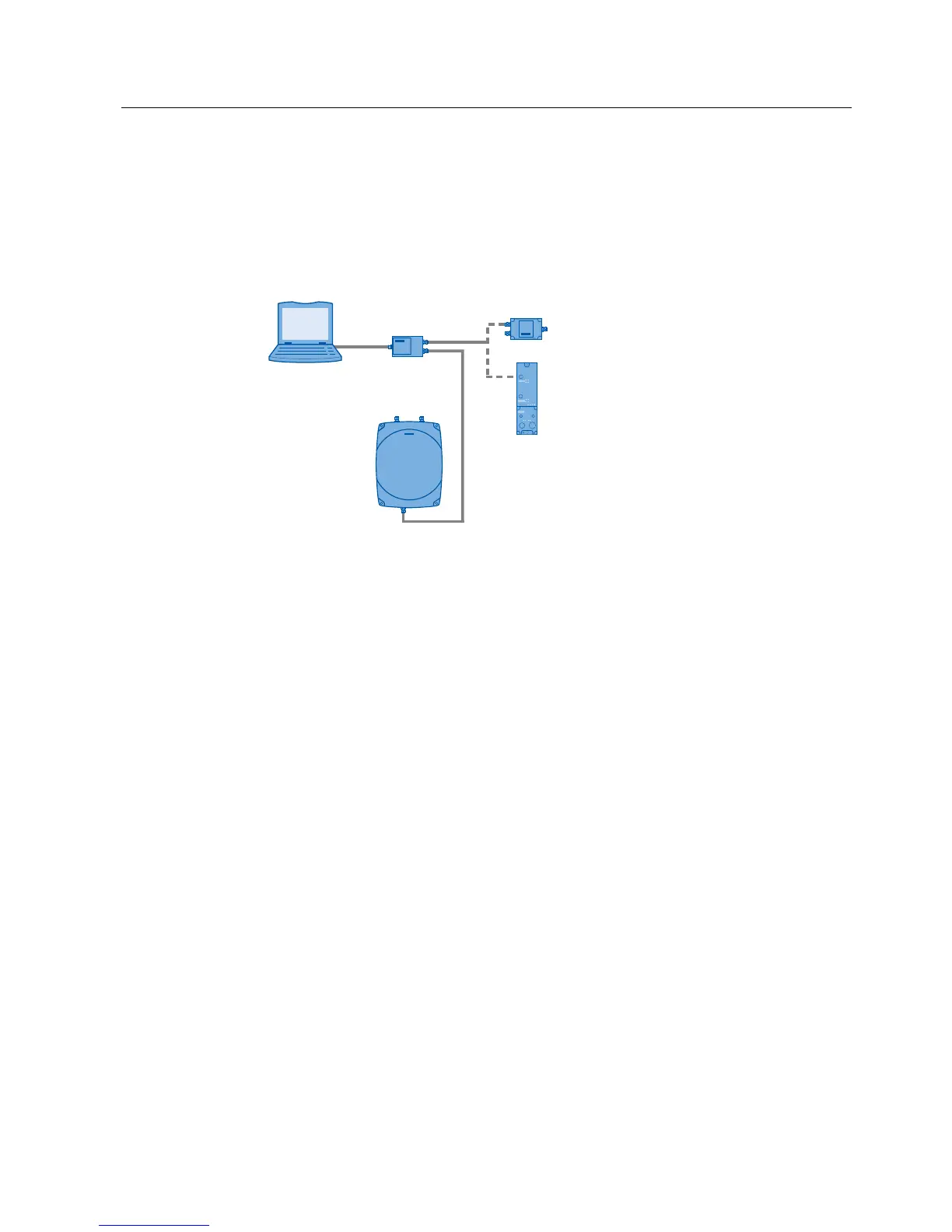Connecting hardware
3.2 Connecting the hardware
SIMATIC RF-DIAG
Operating Manual, 09/2012, C79000-G8976-C292-01
21
3.2.2 Connecting a serial reader
The serial readers need to be connected to the PC using the PC adapter. The following
scenarios are possible:
● Diagnostics of a serial reader in an isolated test environment
● Diagnostics of a serial reader in industrial applications
3*3&
3&DGDSWHU
:LGHUDQJHSRZHUVXSSO\XQLW
&0
5)55)5
Figure 3-4 Connecting serial readers to a PC
Diagnostics of a serial reader in an isolated test environment:
To set up an RF620R//RF630R serial reader or to run diagnostics on it, you require the
supplied PC adapter for SIMATIC RF-DIAG. To run diagnostics in an isolated test
environment, you require neither a master module nor a communications module.
You require the following:
● Wide-range power supply unit
● Adapter cable for wide-range power supply unit
● RS-422 cable (ships with product)
● USB cable (ships with product)
Follow the steps below to operate a serial reader from a PC:
1. Connect the wide-range power supply unit to the interface with an RS-422 cable.
The connected wide-range power supply unit supplies the reader with power.
2. Connect the reader to the interface with an RS-422 cable.
3. Connect the PC to the USB interface using the USB connecting cable.
4. Start the SIMATIC RF-DIAG diagnostics tool and establish the connection between the
PC and reader using the software user interface.