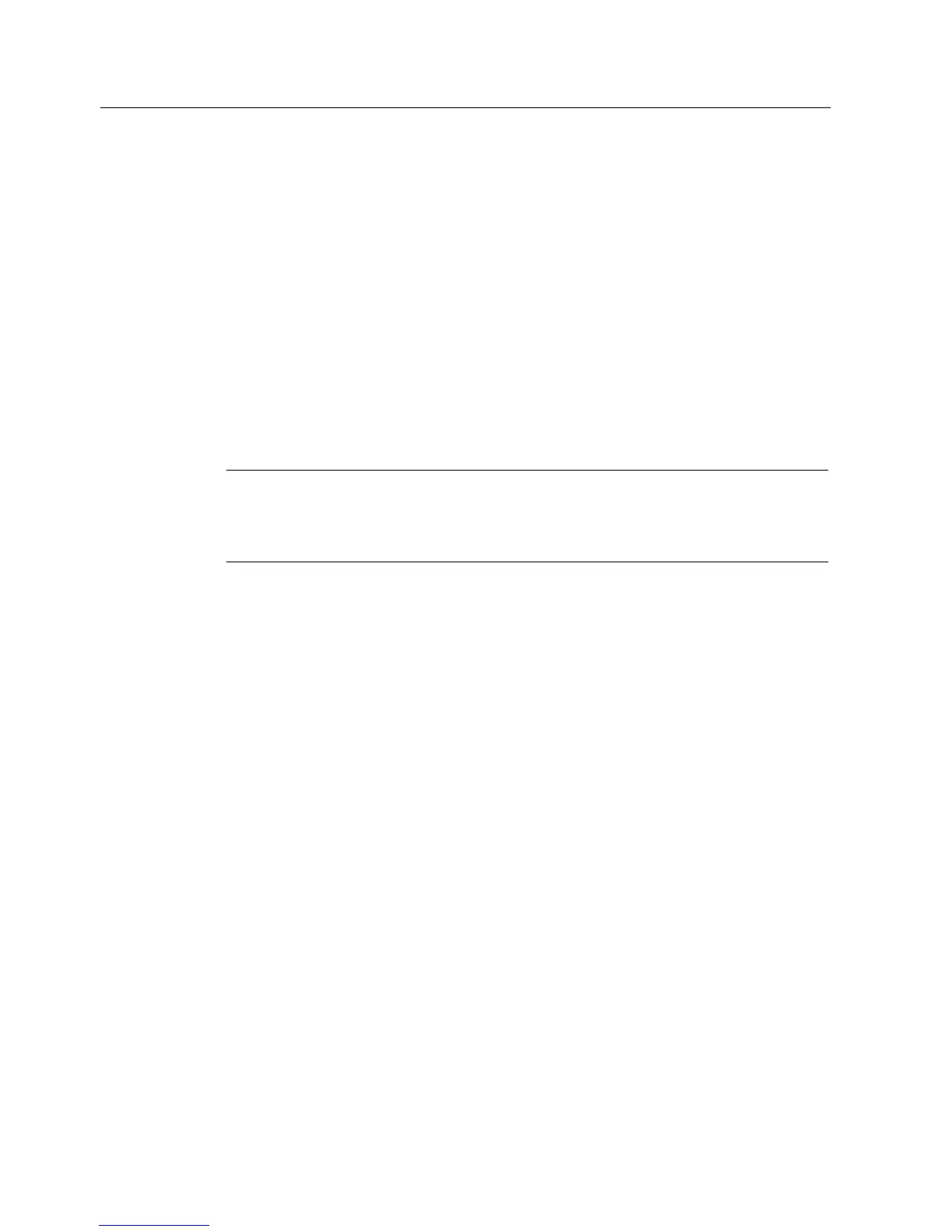Connecting hardware
3.2 Connecting the hardware
SIMATIC RF-DIAG
22 Operating Manual, 09/2012, C79000-G8976-C292-01
Diagnostics of a serial reader in industrial applications:
When using a serial reader in an industrial environment, the reader is operated using CMs
and a master module. To set up an RF620R//RF630R serial reader or to run diagnostics on
it, you also require the PC adapter for SIMATIC RF-DIAG.
To run diagnostics, you need to disconnect the reader from the CM and connect both
devices to the PC adapter via the RS-422 interface. Communication between the reader and
CM is via the PC adapter.
To run diagnostics, you now need to connect the PC to the reader via the USB interface of
the PC adapter. As soon as the PC has been connected to the PC adapter, communication
between the CM and reader is interrupted. You can now read out the data or adapt
parameters using the PC. If you disconnect the PC and PC adapter in the software user
interface, the reader is automatically restarted. Then disconnect the USB cable to prevent a
restart of the reader in diagnostics mode and to restore the communications connection
between reader and CM. Data that has not been saved is lost. During this procedure, the
power supply is always maintained.
Note
Sequence when disconnecting
Always disconnect the PC and PC adapter first using the software user interface before you
unplug the USB cable.
You require the following:
● Operational CM connected using a suitable connecting cable between the CM and reader
● 2 x RS-422 cable (one cable ships with the product, use a second cable from the plant)
● USB cable (ships with product)
Follow the steps below to operate a serial reader in an industrial environment:
1. Connect the CM to the interface with an RS-422 cable.
The reader is supplied with power via the connected CM.
2. Connect the reader to the interface with an RS-422 cable.
3. Connect the PC to the USB interface using the USB connecting cable.
As soon as you connect the PC, the connection between the CM and reader is
interrupted. Communication with the connected PC is now via the USB interface.
4. Start the SIMATIC RF-DIAG diagnostics tool and establish the connection between the
PC and reader using the software user interface.