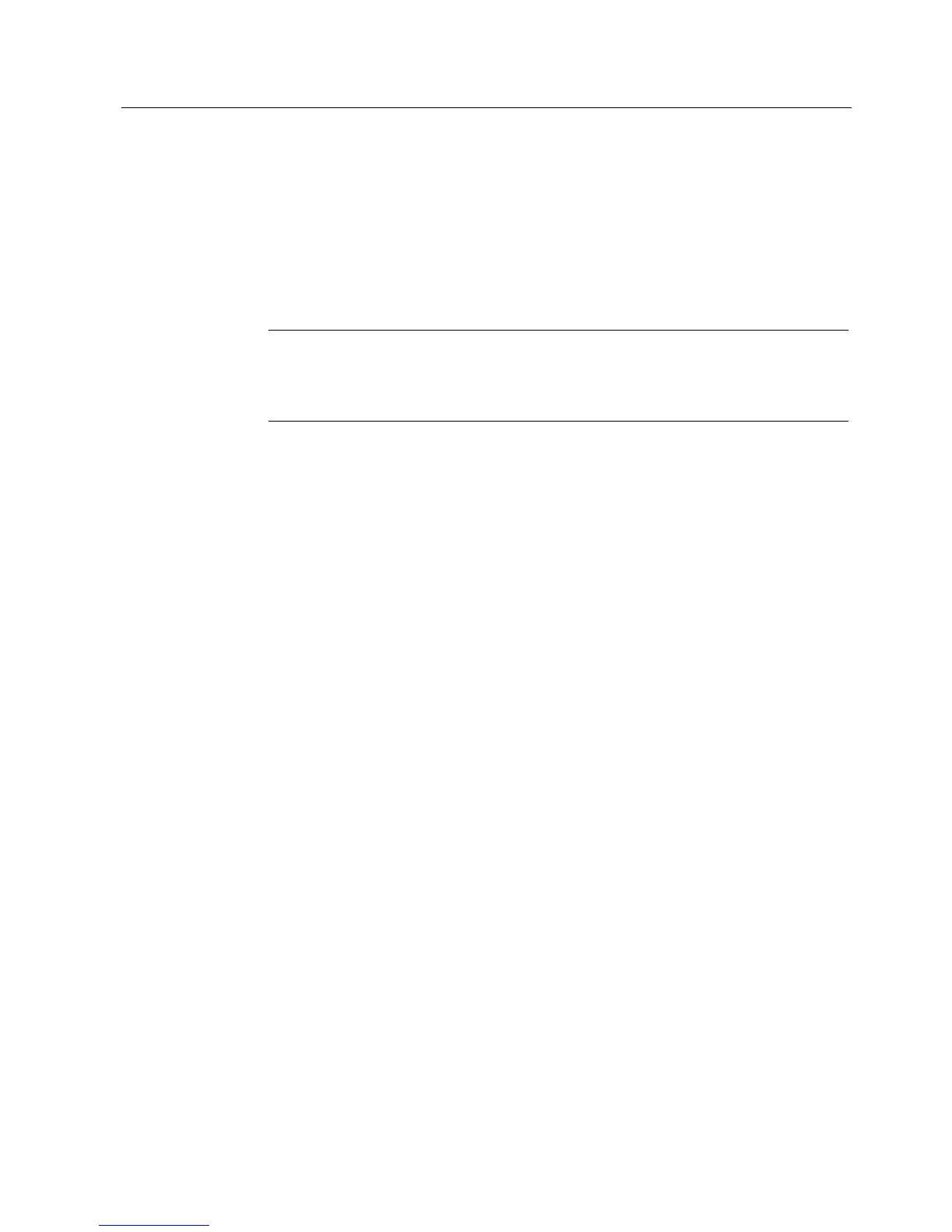Operating the software
5.3 The tabs of the RF640R/RF670R readers
SIMATIC RF-DIAG
Operating Manual, 09/2012, C79000-G8976-C292-01
33
Establishing a connection to Ethernet-based readers
To establish a connection to an Ethernet-based reader, follow the steps below:
1. In the "Communication Settings" area, select "Ethernet".
2. Enter the IP address of the reader currently connected to the PC in the "IP-Address" input
box.
To be able to establish the connection to the reader, this address must be known. Each
reader is assigned the default IP address 192.168.0.254 in the factory.
Note
Reading out and changing the IP address of the reader
You can only read out or change the IP address of a reader using the RF-MANAGER
Basic.
3. Click the "Connect" button.
Reaction: The connection to the reader is established. The basic information of the reader is
displayed in the "Reader" area.
Changing the language
In the "Info" tab, you can change the language of the software user interface. Click the
"Language" button to change the software user interface to German or English.