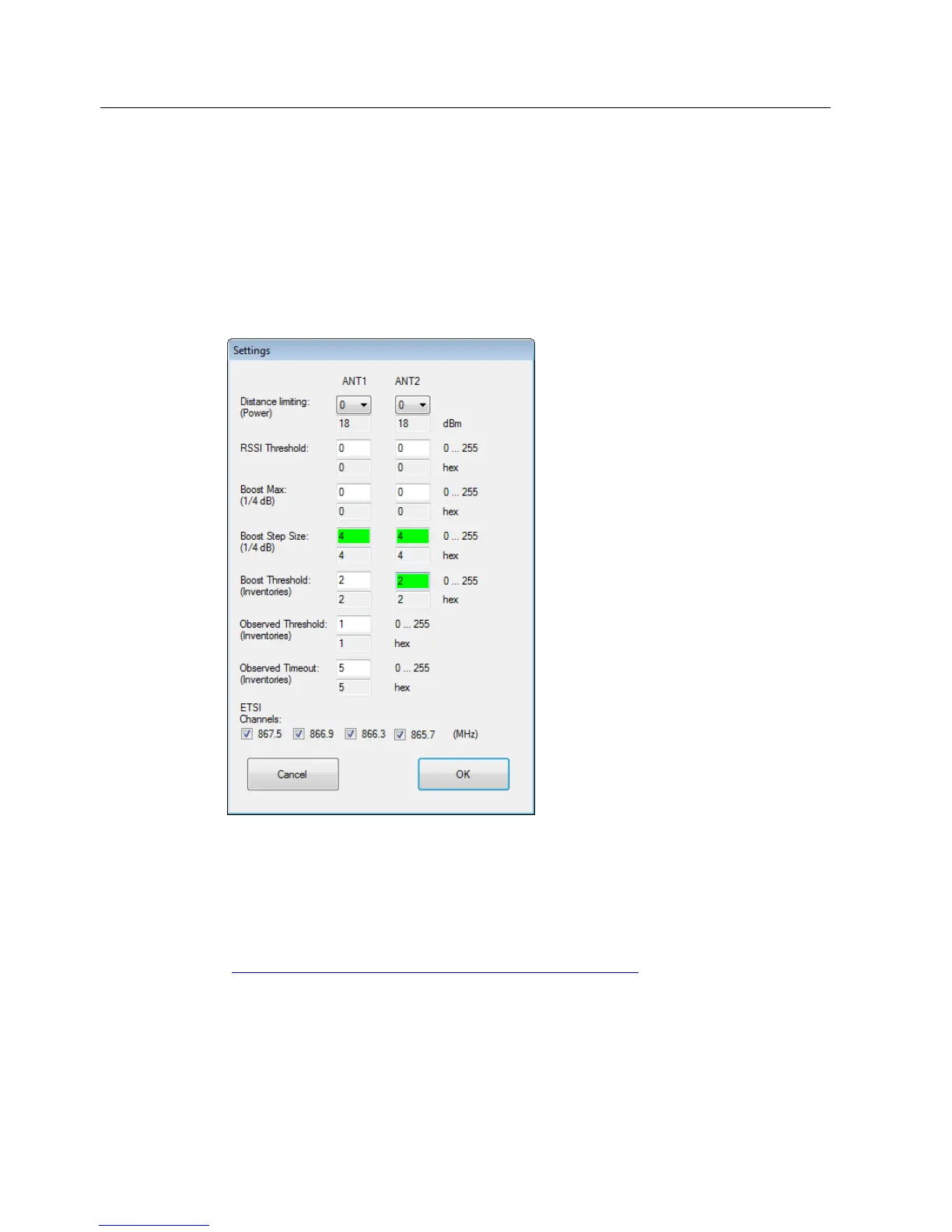Operating the software
5.4 The tabs of the RF620R/RF630R readers
SIMATIC RF-DIAG
54 Operating Manual, 09/2012, C79000-G8976-C292-01
Power Ramp - setting parameters
Using the "Adjust" button, you can change the parameters required for the Power ramp and
select ETSI channels (analogous to the "RSSI" tab). You can also activate automatic
increases in the transmit/radiated power. Depending on your entries, the transmit/radiated
power of the antenna is increased in ¼ dB steps if the transponder is not identified during an
inventory.
For readers with the ETSI radio profile, you can also specify the ETSI channels for which the
changes will be effective in this dialog box.
Figure 5-11 "Power Ramp - changing parameters
The changed parameters are only valid when the program is running. In other words, the
parameters are not stored permanently on the reader. In the "Parameter" tab, you can save
the parameter configurations retentively.
You will find more information on parameters in the section "The "Parameters" tab
(Page 58)" or in "Parameter assignment manual RF620R/RF630R
(http://support.automation.siemens.
com/WW/view/en/33287195)".