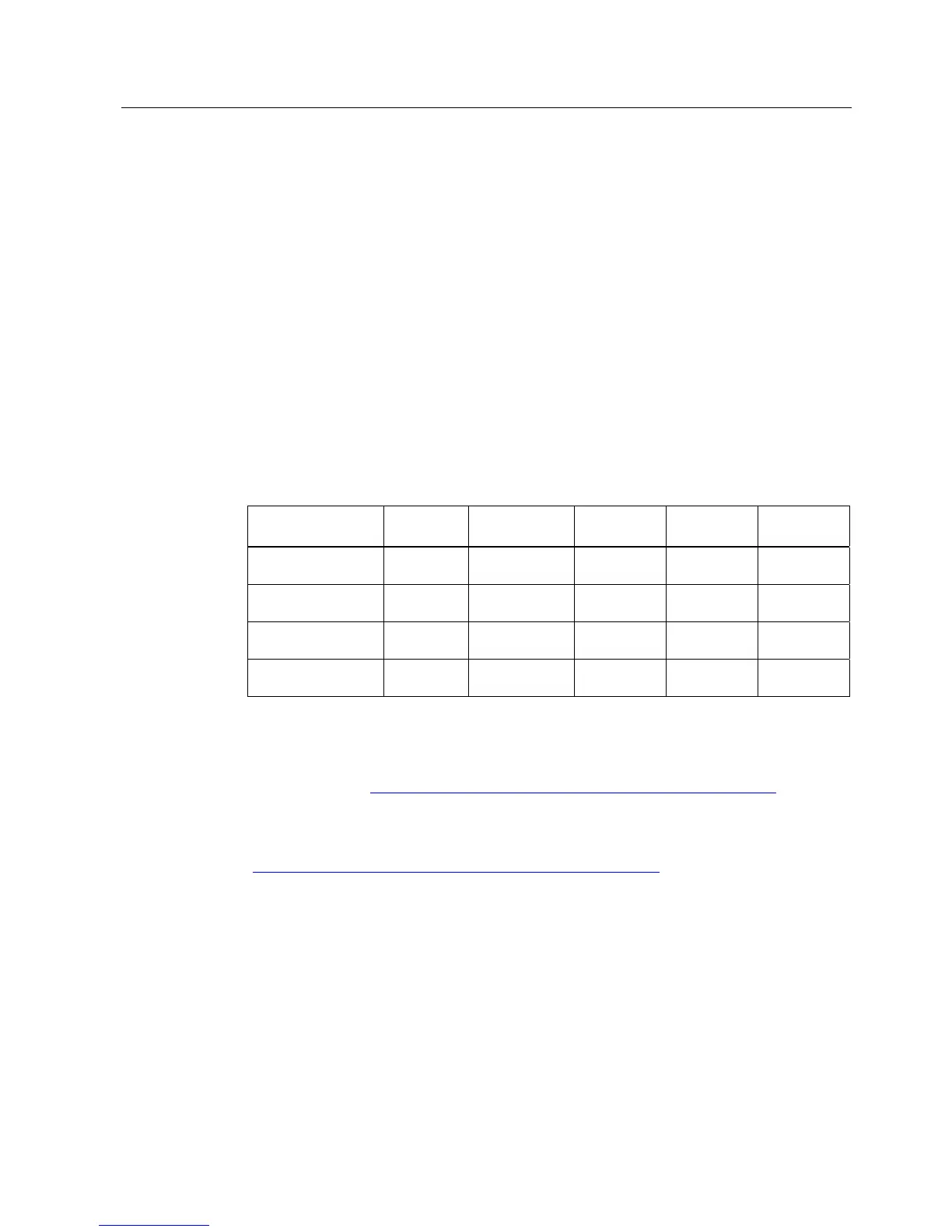Application Examples
6.5 Example of an application "Testing and setting parameters for industrial UHF algorithms"
SIMATIC RF-DIAG
Operating Manual, 09/2012, C79000-G8976-C292-01
75
Brief description of the UHF algorithms:
● Black List: Filtering out of transponders that have already been processed
● Smoothing:Filtering if transponders are not constantly detectable
● Inventory Threshhold Filter: Filtering of transponders based on their read frequency
● Intelligent Singletag Mode: Automatic selection of a transponder based on its properties
in the wireless field
● Tag Hold: Reliable process access to a transponder that has already been processed
● Power Ramp: Automatic adaptation of the transmit power
● Power Gap: Improved interference immunity when operating readers installed close
together
● Read/Write Boost: Increased power when reading and writing transponders
This results in the following options for combining filters:
Table 6- 1 Possible combinations of the UHF algorithms
Operating mode Read/Write
Boost
Power Ramp /
Power Gap
Black List ISTM
1)
Tag Hold
Smoothing
Single tag mode
X X X X X
Smoothing
Multitag mode
X X X - -
ITF
Single tag mode
X X X X X
ITF
Multitag mode
X X X - -
1)
Intelligent Singletag Mode
You will find further details on the algorithms in section 6.3 in Parameter assignment manual
RF620R/RF630R (http://support.automation.siemens.
com/WW/view/en/33287195).
The parameters to be used here are displayed in the "Parameter" tab and can be adapted
there and stored directly on the reader. The meaning of the parameters is also described in
section 6.3 of the Parameter assignment manual RF620R/RF630R
(http://support.automation.siemens.
com/WW/view/en/33287195).
The tag list events are visualized in the "Tag List" tab.
Procedure
When deciding which algorithms need to be activated, we suggest the following procedure:
For single tag mode:
1. Optimize the antenna configuration (see Example of an application "optimize antenna
positio
n" (Page 67)) including the RSSI Threshold.
2. Set the para
meters for the Power Gap and the Power Ramp and optimize.