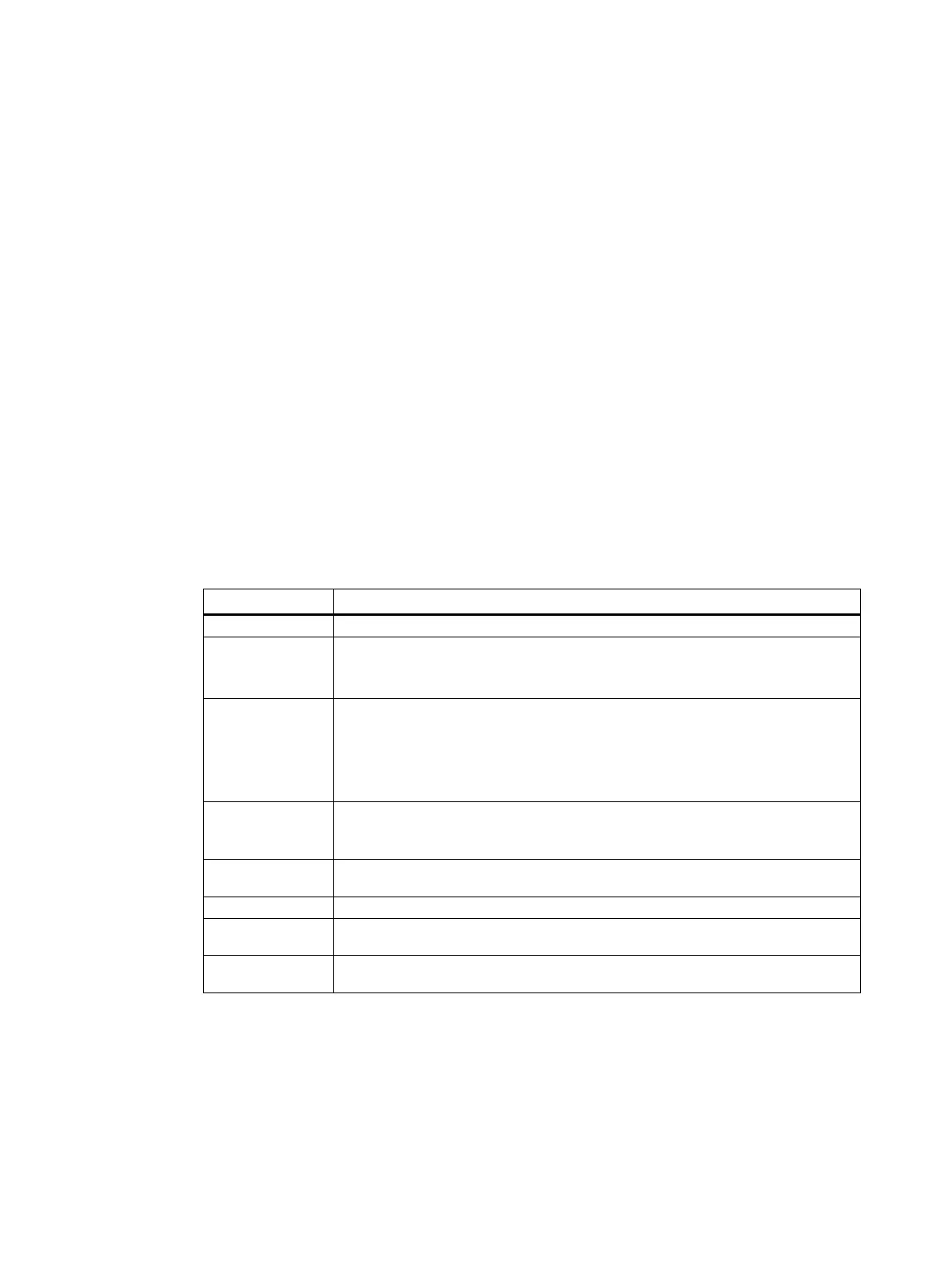Firmware/BIOS description SIMATIC IPC BX-39A, IPC PX-39A, IPC PX-39A PRO
10 Operating Instructions, 01/2023, A5E51110693-AA
2.1 Starting the Setup Utility
You configure important firmware settings of your device using the firmware configuration
menu "Setup Utility".
Procedure
1. Open the firmware selection menu (Page 8).
2. Select the "Setup Utility" option on the "Main Page" with the arrow keys.
3. Confirm your selection with the <Return> button.
2.2 Keyboard inputs in Setup Utility
Change firmware settings.
The previous setting option or the previous value is selected with the <F5> key.
The next setting option or the next value is selected with the <F6> key.
The firmware settings are reset to the default values.
The delivery state is restored.
NOTICE:
All current firmware settings are overwritten.
All changes are saved. The device is restarted with the changed firmware set-
A submenu previously selected with the arrow keys opens. The value of a firm-
ware setting previously selected with the arrow keys can be changed.
Navigate to a submenu or a firmware setting. Confirm your selection with the
<Return> button.
A submenu or tab or the Setup Utility is exited. If the Setup Utility is closed after
the confirmation prompt, changes to the firmware settings are discarded.
