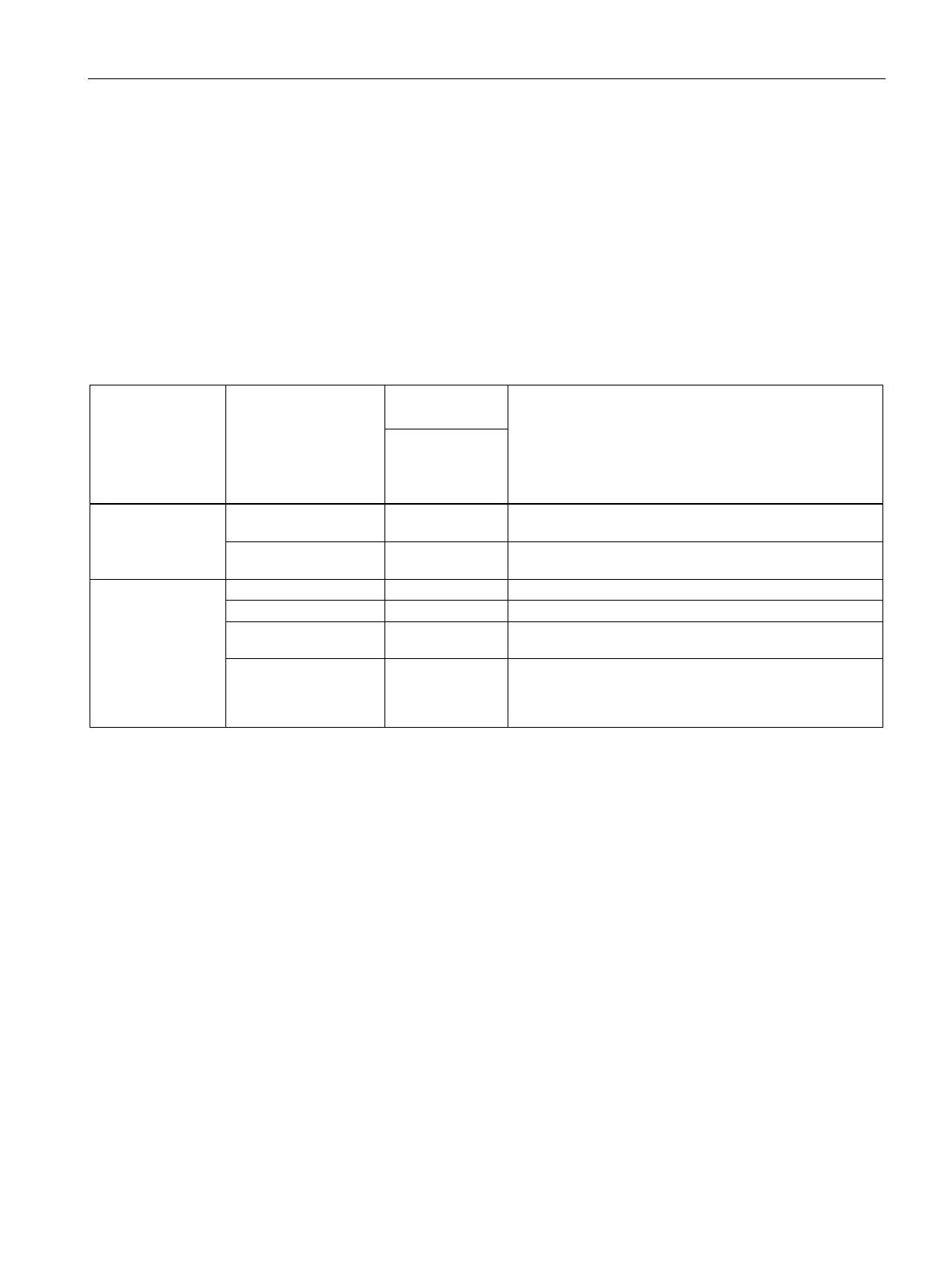Configure firmware
2.4 "Advanced" tab
Firmware/BIOS description SIMATIC IPC BX-39A, IPC PX-39A, IPC PX-39A PRO
Operating Instructions, 01/2023, A5E51110693-AA
13
2.4 "Advanced" tab
2.4.1 "Boot Configuration"
Basic display and input options during the boot procedure
Calling "Boot Configuration"
Select: "Setup Utility (Page 10)" > "Advanced" > "Boot Configuration".
Firmware setting Value Setting in deliv-
Meaning
IPC BX-39A
IPC PX-39A
Numerical keypad is switched off after starting the de-
vice.
Numerical keypad is switched on off after starting the
device.
Boot procedure is continued when errors occur.
Boot procedure is interrupted when errors occur.
Boot procedure is interrupted when errors occur, except
keyboard errors.
Boot procedure is interrupted when errors occur, except
keyboard errors and S.M.A.R.T. (Self-Monitoring, Analysis
and Reporting Technology) errors, which can occur in the