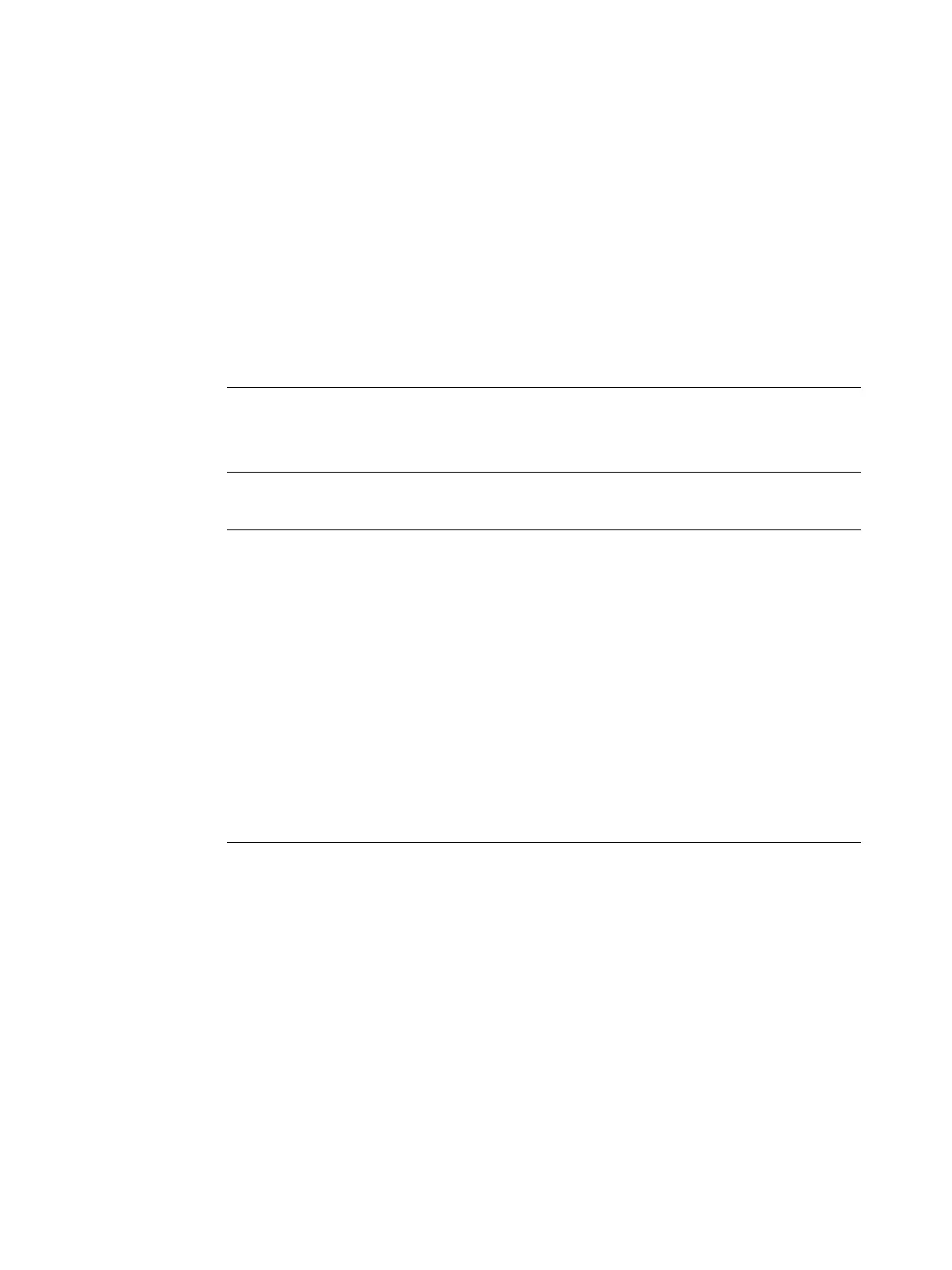Firmware/BIOS description SIMATIC IPC BX-39A, IPC PX-39A, IPC PX-39A PRO
8 Operating Instructions, 01/2023, A5E51110693-AA
Using the firmware selection menu
1.1 Open firmware selection menu
Procedure
1. Switch on the device or restart the device.
Note
The following message appears briefly after the device is switched on:
Press ESC for boot options
2. Immediately after switching on the device, press the <Esc> button and hold it down.
Windows®10 operating systems: Alternative procedure for opening the firmware
selection menu
If, after starting the device, the firmware
selection menu does not open with the <Esc>
Start Windows®10.
Press the <Shift> key and keep it pressed.
Select "Restart."
The "Choose an option" window opens.
Select the "Troubleshoot" option.
Select the "Advanced Options" option.
Select "UEFI Firmware Settings".
Result
The "Main Page" with the Firmware selection menu options (Page 9) is open.
