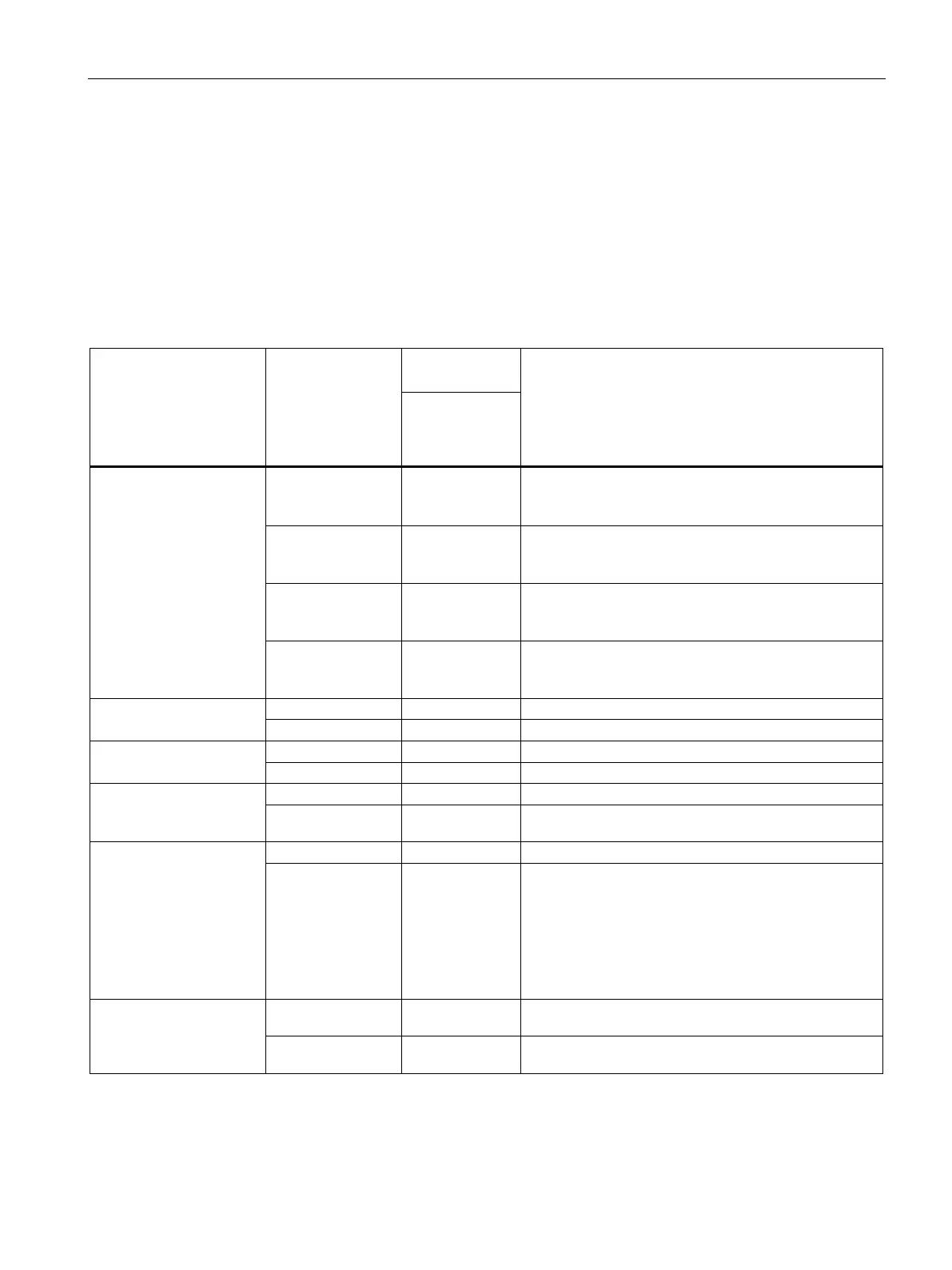Configure firmware
2.4 "Advanced" tab
Firmware/BIOS description SIMATIC IPC BX-39A, IPC PX-39A, IPC PX-39A PRO
Operating Instructions, 01/2023, A5E51110693-AA
19
2.4.4 "Power & Performance"
2.4.4.1 "CPU - Power Management Control"
Calling "CPU - Power Management Control"
Select: "Setup Utility (Page 10)" > "Advanced" > "Power & Performance" > "CPU - Power
Management Control".
Firmware setting Value Setting in de-
Meaning
IPC BX-39A
IPC PX-39A
Scenario
The CPU clock is dynamically limited with maximum 3D
graphics performance.
The maximum CPU power consumption is 17 W.
Setting for highest performance of CPU and graphics at
the same time.
The maximum CPU power consumption is 25 W.
Setting for lowest power consumption. The CPU clock is
limited at a higher load.
The maximum power consumption of the CPU is 12 W.
Same as Balanced, but additionally optimized for stable
operation with constant CPU frequency.
The maximum CPU power consumption is 17 W.
The use of more than two frequency ranges is disabled.
The use of more than two frequency ranges is enabled.
Intel(R) Speed Shift Tech-
nology
Intel® Speed Shift Technology is disabled.
Intel® Speed Shift Technology is enabled.
HDC Control (Hardware Duty Cycle Control) is disabled.
HDC Control (Hardware Duty Cycle Control) is enabled
(if supported by the operating system).
• Turbo Mode
(only if the processor
type used supports
turbo mode)
(only when "Intel(R)
SpeedStep(tm)" = En-
abled)
When the operating system requires more power, the
processor can use Intel® Turbo Boost Technology to
increase the clock speed. To use turbo mode effective-
ly, the performance modes of the "Intel(R) Speed-
Step(tm)"/"Intel (R) Speed Shift Technology" processor
and the power saving modes of the "C states" processor
The energy-saving modes of the "C states" processor
are disabled.
The energy-saving modes of the "C states" processor
are enabled.
